Intel BOXDP55KG Support and Manuals
Get Help and Manuals for this Intel item
This item is in your list!

View All Support Options Below
Free Intel BOXDP55KG manuals!
Problems with Intel BOXDP55KG?
Ask a Question
Free Intel BOXDP55KG manuals!
Problems with Intel BOXDP55KG?
Ask a Question
Popular Intel BOXDP55KG Manual Pages
Product Guide - Page 3
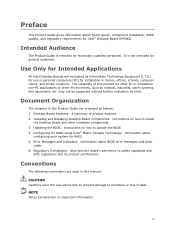
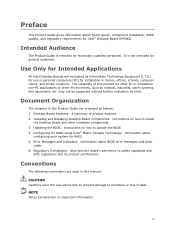
... features 2 Installing and Replacing Desktop Board Components: instructions on how to install
the Desktop Board and other hardware components 3 Updating the BIOS: instructions on how to update the BIOS 4 Configuring for RAID Using Intel® Matrix Storage Technology: information about
configuring your system for Intel® Desktop Board DP55KG.
Intended Audience
The Product Guide is not...
Product Guide - Page 8


... Declaration Table 87
Tables
1. Jumper Settings for the BIOS Setup Program Modes 60 14. Lead-Free Second Level Interconnect Marks 85 20. Location of the BIOS Configuration Jumper Block 59 33. Front-panel Power LED Blink Codes 73 16. Intel Desktop Board DP55KG Product Guide
28. Back Panel Audio Connectors 55 29. Alternate Front Panel Power LED...
Product Guide - Page 14
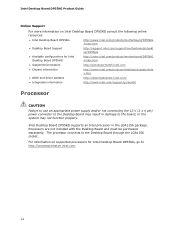
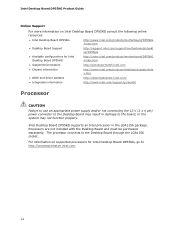
... Board DP55KG Product Guide
Online Support
For more information on supported processors for Intel Desktop Board DP55KG
http://www.intel.com/products/motherboard/DP55KG /index.htm
• Supported processors
http://processormatch.intel.com
• Chipset information
http://www.intel.com/products/desktop/chipsets/inde x.htm
• BIOS and driver updates
http://downloadcenter.intel.com...
Product Guide - Page 19
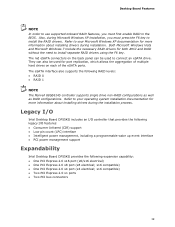
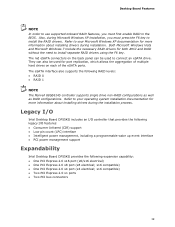
They can also be used for more information about installing drivers during the installation process.
Legacy I/O
Intel Desktop Board DP55KG includes an I/O controller that provides the following legacy I/O features: • Consumer Infrared (CIR) support • Low pin count (LPC) interface • Intelligent power management, including a programmable wake up event interface •...
Product Guide - Page 20
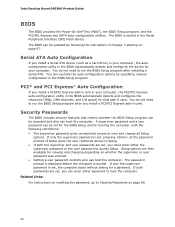
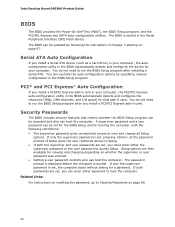
... to run the BIOS Setup program after you must enter either password to view and change all Setup
options. Intel Desktop Board DP55KG Product Guide
BIOS
The BIOS provides the Power-On Self-Test (POST), the BIOS Setup program, and the PCI/PCI Express and SATA auto-configuration utilities. The BIOS is set , you install a PCI/PCI Express add...
Product Guide - Page 22
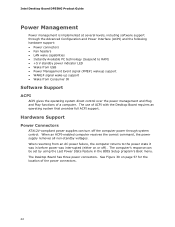
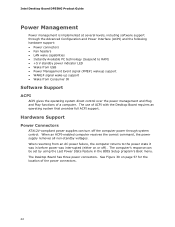
... supply removes all non-standby voltages. Intel Desktop Board DP55KG Product Guide
Power Management
Power management is implemented at several levels, including software support through system control. The Desktop Board ... state it was in the BIOS Setup program's Boot menu. Hardware Support
Power Connectors
ATX12V-compliant power supplies can be set by using the Last Power State feature...
Product Guide - Page 24
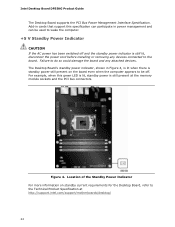
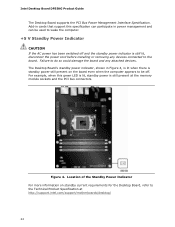
... to the Technical Product Specification at the memory module sockets and the PCI bus connectors. Failure to do so could damage the board and any devices connected to wake the computer.
+5 V Standby Power Indicator
CAUTION If the AC power has been switched off . Intel Desktop Board DP55KG Product Guide
The Desktop Board supports the PCI Bus...
Product Guide - Page 40
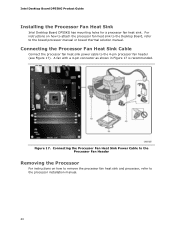
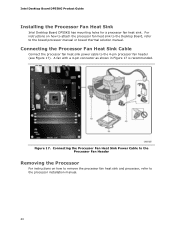
... Header
Removing the Processor
For instructions on how to attach the processor fan heat sink to the Desktop Board, refer to the processor installation manual.
40 Figure 17. A fan with a 4-pin connector as shown in Figure 17 is recommended.
Intel Desktop Board DP55KG Product Guide
Installing the Processor Fan Heat Sink
Intel Desktop Board DP55KG has mounting holes for...
Product Guide - Page 58
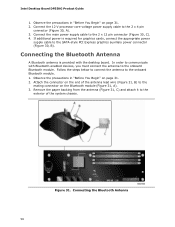
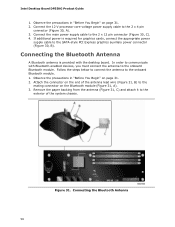
... the antenna lead wire (Figure 31, B) to the 2 x 12 pin connector (Figure 30, C). 4.
Figure 31. In order to communicate with the desktop board. Intel Desktop Board DP55KG Product Guide
1. If additional power is provided with Bluetooth-enabled devices, you must connect the antenna to the SATA-style PCI Express graphics auxiliary power connector...
Product Guide - Page 67


... the DP55KG page, click "[view] Latest BIOS updates," and select the
Express BIOS Update utility file. 3. This is required. Follow the instructions provided in an automated update utility that combines the functionality of the Intel® Flash Memory Update Utility and the ease of use of Windows-based installation wizards. The BIOS file is included in the dialog boxes to...
Product Guide - Page 68


... a script to CD. Intel Desktop Board DP55KG Product Guide
Updating the BIOS with the ISO Image BIOS Update File
The ISO Image BIOS update allows for the update of an Intel® Desktop Board BIOS to the latest production release regardless of the operating system installed on the Intel World Wide Web site at: http://support.intel.com/support/motherboards/desktop Navigate to the...
Product Guide - Page 70
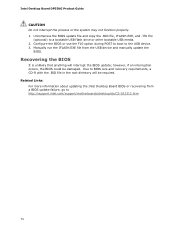
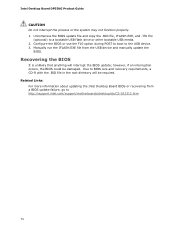
... the BIOS update; Recovering the BIOS
It is unlikely that anything will be damaged. Due to http://support.intel.com/support/motherboards/desktop/sb/CS-022312.htm
70 Configure the BIOS or use the F10 option during POST to boot to a bootable USB flash drive or other bootable USB media. 2. Intel Desktop Board DP55KG Product Guide
CAUTION Do...
Product Guide - Page 72


... at http://support.intel.com/support/motherboards/desktop/. Setting Up a "RAID Ready" System
The Intel Matrix Storage Technology Console software offers the flexibility to upgrade from a single Serial ATA drive to RAID without reinstalling the operating system, when a second SATA hard drive is added to install a third-party SCSI or
RAID driver. At the beginning of Windows Setup, press to...
Product Guide - Page 73
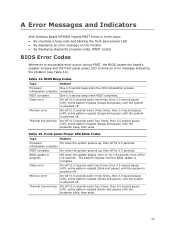
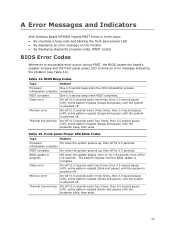
... and Indicators
Intel Desktop Board DP55KG reports POST errors in progress
Off when the update begins, then on the monitor • By displaying diagnostic progress codes (POST codes)
BIOS Error Codes
Whenever a recoverable error occurs during POST, the BIOS causes the board's speaker to beep and the front panel power LED to blink an error message indicating the problem (see Table...
Product Guide - Page 76
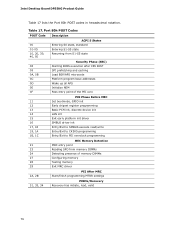
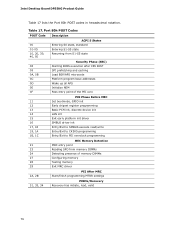
... PEI overclock programming
MEC Memory Detection
21
MRC entry point
23
Reading SPD from memory DIMMs
24
Detecting presence of memory DIMMs
27
Configuring memory
28
Testing memory
29
Exit MRC driver
2A, 2B
PEI After MRC Start/finish programming MTRR settings
31, 33, 34
PEIMs/Recovery Recovery has initiate, load, valid
76 Table 17. Intel Desktop Board DP55KG Product Guide...
Intel BOXDP55KG Reviews
Do you have an experience with the Intel BOXDP55KG that you would like to share?
Earn 750 points for your review!
We have not received any reviews for Intel yet.
Earn 750 points for your review!
