Intel BOXDG965SSCK Support and Manuals
Get Help and Manuals for this Intel item
This item is in your list!

View All Support Options Below
Free Intel BOXDG965SSCK manuals!
Problems with Intel BOXDG965SSCK?
Ask a Question
Free Intel BOXDG965SSCK manuals!
Problems with Intel BOXDG965SSCK?
Ask a Question
Popular Intel BOXDG965SSCK Manual Pages
Product Specification - Page 3


... features supported by the BIOS Setup program A description of these symbols and abbreviations appear in this level of the hardware used to call attention to important information.
# INTEGRATOR'S NOTES
Integrator's notes are included to help you avoid damaging hardware or losing data. Not all of the BIOS error messages, beep codes, and POST codes Regulatory...
Product Specification - Page 6


Intel Desktop Board DG965SS Technical Product Specification... Autoconfiguration 70 3.3.2 PCI IDE Support 71 3.4 System Management BIOS (SMBIOS 71 3.5 Legacy USB Support 72 3.6 BIOS Updates 72 3.6.1 Language Support 73 3.6.2 Custom Splash Screen... 76
4 Error Messages and Beep Codes
4.1 Speaker 77 4.2 BIOS Beep Codes 77 4.3 BIOS Error Messages 77 4.4 Port 80h POST Codes 78
5 Regulatory...
Product Specification - Page 10


... • One Parallel ATA IDE interface with UDMA 33, ATA-66/100/133 support • One diskette drive interface
Gigabit (10/100/1000 Mbits/sec) LAN subsystem using DDR2 800 DIMMs
Intel® G965 Express Chipset, consisting of the Desktop Board DG965SS. Table 1. Feature Summary
Form Factor Processor
Memory
Chipset Video Audio Legacy I/O Control
microATX...
Product Specification - Page 16


... GB 2 GB 4 GB
16 Table 3 lists the supported DIMM configurations. Intel Desktop Board DG965SS Technical Product Specification
1.4 System Memory
The board has four DIMM sockets and supports the following memory features:
• 1.8 V (only... system memory is installed, the BIOS will attempt to correctly configure the memory settings, but performance and reliability may not function under the...
Product Specification - Page 23


... interfaces to
http://developer.intel.com/ Chapter 2
1.5.1 Intel G965 Graphics Subsystem
The Intel G965 Express chipset contains two separate, mutually exclusive graphics options. When a PCI Express x16 add-in card can be used by the chipset
Refer to the CPU, memory, PCI Express, and the DMI interconnect. The component also provides integrated graphics capabilities supporting 3D, 2D and...
Product Specification - Page 28


...; Serial IRQ interface compatible with BIOS support. Use the BIOS Setup program to configure the diskette drive interface. NOTE
The keyboard is supported in the top PS/2 connector. For information about
The location of the diskette drive connector
Refer to
Figure 15, page 49
28
Intel Desktop Board DG965SS Technical Product Specification
1.6 Legacy I/O Controller
The I /O controller...
Product Specification - Page 36


...Context saved to RAM. Intel Desktop Board DG965SS Technical Product Specification
1.10.1.1 System States ...supported by the system chassis' power supply.
2. No power No power No power No power
D1, D2, D3 - No power to RAM. Power States and Targeted System Power
Global States
Processor Sleeping States States
Device States
Targeted System Power (Note 1)
G0 - Notes:
1.
Service...
Product Specification - Page 38


Intel Desktop Board DG965SS Technical Product Specification
• LAN wake capabilities • Instantly Available PC technology • Resume...ACPI state requires an operating system that provides full ACPI support.
1.10.2.1 Power Connector
ATX12V-compliant power supplies can be set using the Last Power State feature in the BIOS Setup program's Boot menu. When an ACPI-enabled system receives...
Product Specification - Page 42
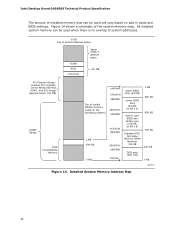
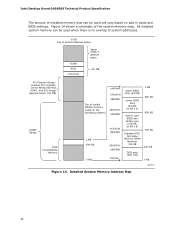
... KB
DOS area (640 KB)
1 MB 960 KB 896 KB 768 KB 640 KB 0 KB
OM18311
Figure 14. Intel Desktop Board DG965SS Technical Product Specification
The amount of installed memory that can be used when there is no overlap of system addresses.
8 GB Top of System Address Space
FLASH ... 09FFFFH 00000H
Upper BIOS area (64 KB)
Lower BIOS area
(64 KB; 16 KB x 4)
Add-in cards and BIOS settings.
Product Specification - Page 70


...Setup Program Menu Bar
Maintenance Main
Advanced Security
Clears passwords and displays processor information
Displays processor and memory configuration
Configures advanced features available through the chipset
Sets passwords...can automatically configure PCI devices. Intel Desktop Board DG965SS Technical Product Specification
Table 35 lists the BIOS Setup program menu features. Table 35...
Product Specification - Page 71


...as event detection and error logging Non-Plug and ...support, an SMBIOS service-level application running on a non-Plug and Play operating system can override the auto-configuration options by specifying manual configuration in the BIOS Setup program. The IDE interface supports...Support
If you select Auto in the BIOS Setup program, the BIOS automatically sets...drivers
NOTE
Do not connect an ATA device ...
Product Specification - Page 72


... Web site
Refer to prevent accidentally installing an incompatible BIOS. By default, Legacy USB support is set to Enabled and follow the operating system's installation instructions.
3.6 BIOS Updates
The BIOS can be updated using either of the following utilities, which are available on the Intel World Wide Web site: • Intel® Express BIOS Update utility, which requires booting from...
Product Specification - Page 76


... limited number Enter Password of options
Note: If no password is set , users can enter either password to boot the computer.
• For enhanced security, use different passwords for a password. Intel Desktop Board DG965SS Technical Product Specification
3.10 BIOS Security Features
The BIOS includes security features that restrict access to the BIOS Setup program and who can boot...
Product Specification - Page 81


Port 80h POST Codes (continued)
POST Code Description of POST Operation
DXE Drivers
E7
Waiting for user input
E8
Checking password
E9
Entering BIOS setup
EB
Calling Legacy Option ROMs
Runtime Phase/EFI OS Boot
F4
Entering Sleep state
F5
Exiting Sleep state
F8
EFI boot service ExitBootServices ( ) has been called
F9
EFI runtime service SetVirtualAddressMap ( ) has been...
Product Specification - Page 91


... Intel name and DG965SS model designation. Australian Communications Authority (ACA) C-tick mark. Includes adjacent Intel supplier code number, N-232. Japan VCCI (Voluntary Control Council for Intel ... mark.
Includes adjacent MIC certification number: CPU-DG965SS
For information about MIC certification, go to http://support.intel.com/support/motherboards/desktop/
Taiwan BSMI (Bureau of ...
Intel BOXDG965SSCK Reviews
Do you have an experience with the Intel BOXDG965SSCK that you would like to share?
Earn 750 points for your review!
We have not received any reviews for Intel yet.
Earn 750 points for your review!
