Intel BOXDG965RYCK Support and Manuals
Get Help and Manuals for this Intel item
This item is in your list!

View All Support Options Below
Free Intel BOXDG965RYCK manuals!
Problems with Intel BOXDG965RYCK?
Ask a Question
Free Intel BOXDG965RYCK manuals!
Problems with Intel BOXDG965RYCK?
Ask a Question
Popular Intel BOXDG965RYCK Manual Pages
Product Specification - Page 3


...Chapter 1 2 3 4 5
Description A description of the hardware used on the board A map of the resources of the board The features supported by the BIOS Setup program A description of the BIOS error messages, beep codes, and POST codes Regulatory compliance and battery disposal information
Typographical Conventions
This section contains information about the Desktop Board DG965RY and its components...
Product Specification - Page 8


... Panel Header 55 28. BIOS Setup Configuration Jumper Settings 58 31. DC Loading Characteristics 61 32. Fan Header Current Capability 61 33. Thermal Considerations for BIOS Recovery 71 38. BIOS Setup Program Menu Bar 68 36. Supervisor and User Password Functions 74 40. Beep Codes 75 41. BIOS Error Messages 75 42. Port 80h POST Code Ranges 76 43. Typical Port...
Product Specification - Page 10


... (10/100/1000 Mbits/sec) LAN subsystem using the Intel® 82566DC Gigabit Ethernet Controller • Intel® BIOS (resident in the SPI Flash device) • Support for Advanced Configuration and Power Interface (ACPI), Plug and Play,
and SMBIOS • Support for PCI Local Bus Specification Revision 2.3 • Support for PCI Express* Revision 1.0a • Suspend to...
Product Specification - Page 28


..., page 49
1.6.3 Diskette Drive Controller
The I/O controller supports one serial port header located on the component side of the PS/2 keyboard and mouse connectors
Refer to
Figure 15, page 49
28 Use the BIOS Setup program to set the parallel port mode.
Intel Desktop Board DG965RY Technical Product Specification
1.6 Legacy I/O Controller
The I/O controller provides the following...
Product Specification - Page 38


... fan headers support closed-loop fan control that provides full ACPI support.
1.10...BIOS Setup program's Boot menu. When an ACPI-enabled system receives the correct command, the power supply removes all non-standby voltages. When resuming from the +5 V standby line. The computer's response can be set...page 53
38
Intel Desktop Board DG965RY Technical Product Specification
LAN wake capabilities...
Product Specification - Page 42
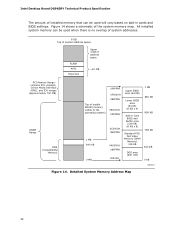
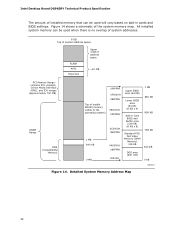
...
0FFFFFH 0F0000H 0EFFFFH
0E0000H 0DFFFFH
0C0000H 0BFFFFH
0A0000H 09FFFFH 00000H
Upper BIOS area (64 KB)
Lower BIOS area
(64 KB; 16 KB x 4)
Add-in cards and BIOS settings. Detailed System Memory Address Map
42 Intel Desktop Board DG965RY Technical Product Specification
The amount of installed memory that can be used when there is no overlap of system...
Product Specification - Page 58


... passwords for the three modes: normal, configure, and recovery.
Figure 20 shows the location of the Jumper Block
OM18479
Table 30. Configure
2-3
321
After the POST runs, Setup runs automatically. The maintenance menu is set to recover the BIOS configuration. The jumper determines the BIOS Setup program's mode. Intel Desktop Board DG965RY Technical Product Specification...
Product Specification - Page 67


... Configuration 68 3.4 System Management BIOS (SMBIOS 69 3.5 Legacy USB Support 70 3.6 BIOS Updates 70 3.7 BIOS Recovery 71 3.8 Boot Options 72 3.9 Adjusting Boot Speed 73 3.10 BIOS Security Features 74
3.1 Introduction
The board uses an Intel BIOS that is powered-up, the BIOS compares the CPU version and the microcode version in configure mode. The BIOS Setup program is accessed by...
Product Specification - Page 68


Intel Desktop Board DG965RY Technical Product Specification
Table 35 lists the BIOS Setup program menu features. BIOS Setup Program Function Keys
BIOS Setup ...BIOS Setup Program Menu Bar
Maintenance Main
Advanced Security
Clears passwords and displays processor information
Displays processor and memory configuretion
Configures advanced features available through the chipset
Sets passwords...
Product Specification - Page 69


... (DMI) compliant method for managing computers in the BIOS Setup program. The IDE interface supports hard drives up the PCI IDE connector with independent I/O channel support. To use SMBIOS. The main component of BIOS Features
3.3.2 PCI IDE Support
If you select Auto in the BIOS Setup program, the BIOS automatically sets up to use ATA-66/100/133 features the...
Product Specification - Page 70


...installing an incompatible BIOS. Intel Desktop Board DG965RY Technical Product Specification
3.5 Legacy USB Support
Legacy USB support enables USB devices to be used even when the operating system's USB drivers are available on a hard disk, a USB drive (a thumb drive or a USB hard drive), or a CD-ROM. NOTE
Review the instructions distributed with the upgrade utility before attempting a BIOS...
Product Specification - Page 71


Overview of BIOS Features
3.6.1 Language Support
The BIOS Setup program and help messages are available in US English. The Integrator's Toolkit that is available from Intel can be used to http://support.intel.com/support/motherboards/desktop
71 Acceptable Drives/Media Types for BIOS Recovery
Media Type
Can be used for details.
3.6.2 Custom Splash Screen
During POST, an Intel® ...
Product Specification - Page 72


...set in the BIOS Setup program, ATAPI CDROM is not a bootable CD in the CD-ROM drive, the system will attempt to the El Torito bootable CD-ROM format specification. If enabled, the last default boot device is invoked even if the following devices are defined in card with a remote boot ROM installed... from CD-ROM is supported in embedded applications, the BIOS has been designed so that...
Product Specification - Page 74


Intel Desktop Board DG965RY Technical Product Specification
3.10 BIOS Security Features
The BIOS includes security features that restrict access to Enter Setup
None
Password During Boot
None
Supervisor
None
User
User
Supervisor or Supervisor or
user
user
74 If both the supervisor and user passwords are set , the user can enter either password to view and change a Supervisor ...
Product Specification - Page 79


Port 80h POST Codes (continued)
POST Code Description of POST Operation
DXE Drivers
E7
Waiting for user input
E8
Checking password
E9
Entering BIOS setup
EB
Calling Legacy Option ROMs
Runtime Phase/EFI OS Boot
F4
Entering Sleep state
F5
Exiting Sleep state
F8
EFI boot service ExitBootServices ( ) has been called
F9
EFI runtime service SetVirtualAddressMap ( ) has been called...
Intel BOXDG965RYCK Reviews
Do you have an experience with the Intel BOXDG965RYCK that you would like to share?
Earn 750 points for your review!
We have not received any reviews for Intel yet.
Earn 750 points for your review!
