Intel BOXDG41MJ Support and Manuals
Get Help and Manuals for this Intel item
This item is in your list!

View All Support Options Below
Free Intel BOXDG41MJ manuals!
Problems with Intel BOXDG41MJ?
Ask a Question
Free Intel BOXDG41MJ manuals!
Problems with Intel BOXDG41MJ?
Ask a Question
Popular Intel BOXDG41MJ Manual Pages
Product Guide - Page 3
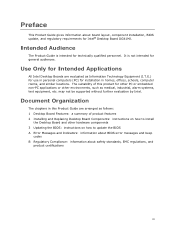
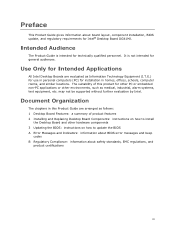
... Desktop Board Features: a summary of product features 2 Installing and Replacing Desktop Board Components: instructions on how to install
the Desktop Board and other hardware components 3 Updating the BIOS: instructions on how to update the BIOS A Error Messages and Indicators: information about BIOS error messages and beep
codes B Regulatory Compliance: information about board layout, component...
Product Guide - Page 4
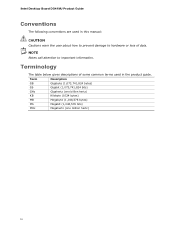
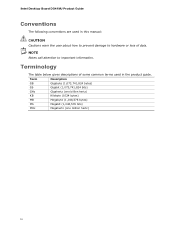
Intel Desktop Board DG41MJ Product Guide
Conventions
The following conventions are used in this manual:
CAUTION Cautions warn the user about how to prevent damage to important information. Terminology
The table below gives descriptions of data.
NOTE Notes call attention to hardware or loss of some common terms used in the product guide. Term
Description
GB...
Product Guide - Page 5


... Main Memory...13 Intel® G41 Express Chipset 14
Graphics Support 14 Intel® GMA X4500 Graphics Controller 14 DVI Support 14
Audio Subsystem 15 Legacy Input/Output (I/O) Controller 15 LAN Subsystem 16 USB 2.0 Support 17 Serial ATA...17 Expandability...17 BIOS ...17
Serial ATA and IDE Auto Configuration 17 PCI* Auto Configuration 17 Security Passwords 18 Hardware...
Product Guide - Page 6


... 44 Setting the BIOS Configuration Jumper 45 Clearing Passwords 46 Replacing the Battery 47
3 Updating the BIOS
Updating the BIOS with the Intel® Express BIOS Update Utility 53 Updating the BIOS with the ISO Image BIOS Update File or the Iflash Memory Update
Utility ...54 Obtaining the BIOS Update File 54 Updating the BIOS with the ISO Image BIOS Update File 54 Updating the BIOS with...
Product Guide - Page 7


...Install the Processor 29 11. Use DDR2 DIMMs 33 15. Connecting Power Supply Cables 44 22. Audio Jack Retasking Support 15 4. Front Panel Audio Signal Names for AC'97 Audio 39 7. Serial Port Header Signal Names 40 10. Beep Codes...for Intel HD Audio 39 6. Alternate Front Panel Power LED Header Signal Names 41 11. Jumper Settings for the BIOS Setup Program Modes 46 13. BIOS Error ...
Product Guide - Page 10


.../index.htm
BIOS and driver updates
http://downloadcenter.intel.com/
Integration information
http://www.intel.com/support/go/buildit
10
Intel Desktop Board DG41MJ Product Guide
Table 1. Visit this World Wide Web site:
Intel Desktop Board DG41MJ
http://www.intel.com/products/motherboard/DG41MJ/index.htm
Desktop Board Support
http://support.intel.com/support/motherboards/desktop/DG41MJ...
Product Guide - Page 13


... Board has two DIMM sockets that support the Serial Presence Detect (SPD) data structure. For instructions on installing memory, refer to page 32 in...compliant with all applicable Intel ® SDRAM memory specifications, the board should be populated with the option in the BIOS setup to raise the voltage to
support higher performance DDR2 SDRAM DIMMs • Support for normal operation....
Product Guide - Page 17
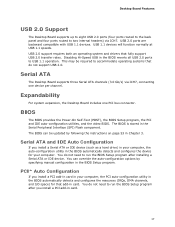
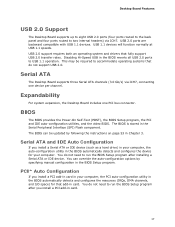
... Configuration
If you install a PCI add-in card in your computer. USB 2.0 support requires both an operating system and drivers that fully support USB 2.0 transfer rates.
Expandability
For system expansion, the Desktop Board includes one device per channel. You do not support USB 2.0.
The BIOS can override the auto-configuration options by following the instructions on page...
Product Guide - Page 18
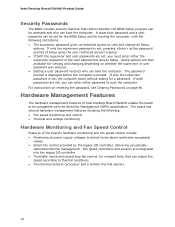
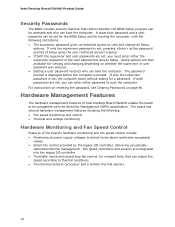
... monitored closed-loop fan control, for viewing and changing depending on page 46. If only the supervisor password is set , you can enter either the supervisor password or the user password to access Setup. Intel Desktop Board DG41MJ Product Guide
Security Passwords
The BIOS includes security features that can adjust fan speed according to thermal conditions. • Two thermal sensors...
Product Guide - Page 19


... a computer. The use of the power connectors.
19 Hardware Support
Power Connectors
ATX12V-compliant power supplies can be set by using the Last Power State feature in before power was interrupted... signal (PME#) wake-up support ⎯ Wake from PS/2 devices ⎯ Wake from an AC power failure, the computer returns to the power state it was in the BIOS Setup program's Boot menu.
The ...
Product Guide - Page 46
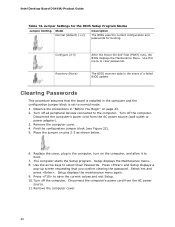
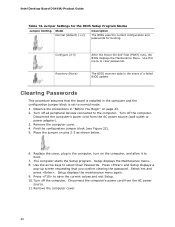
Intel Desktop Board DG41MJ Product Guide
Table 12. The BIOS recovers data in the computer, turn on the computer, and allow it to clear passwords. Observe the precautions in the computer and the configuration jumper block is set to save the current values and exit Setup. 10. Find the configuration jumper block (see Figure 22). 5. Remove the computer...
Product Guide - Page 53
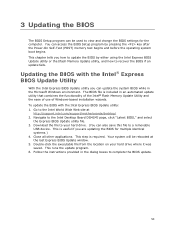
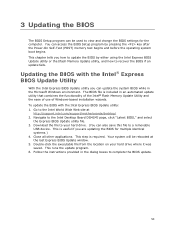
... site at the last Express BIOS Update window. 5. Close all other applications. 3 Updating the BIOS
The BIOS Setup program can be rebooted at
http://support.intel.com/support/motherboards/desktop/ 2.
The BIOS file is required. Double-click the executable file from the location on your hard drive. (You can update the system BIOS while in the dialog boxes to a removable
USB device...
Product Guide - Page 54


... to CD.
Intel Desktop Board DG41MJ Product Guide
Updating the BIOS with the ISO Image BIOS Update File
The ISO Image BIOS update allows for the update of an Intel® Desktop Board BIOS to the latest production release regardless of the operating system installed on the Intel World Wide Web site at http://support.intel.com/support/motherboards/desktop Navigate to the Intel Desktop Board...
Product Guide - Page 56
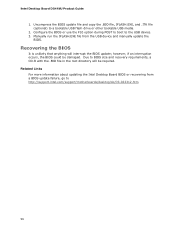
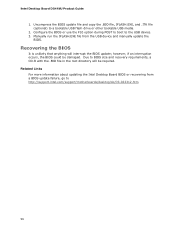
... POST to boot to http://support.intel.com/support/motherboards/desktop/sb/CS-022312.htm
56 Manually run the IFLASH.EXE file from a BIOS update failure, go to the USB device. 3.
Related Links For more information about updating the Intel Desktop Board BIOS or recovering from the USB device and manually update the
BIOS. Intel Desktop Board DG41MJ Product Guide
1. Due to a bootable USB...
Product Guide - Page 57
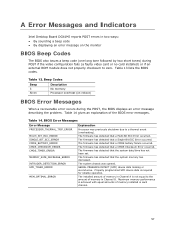
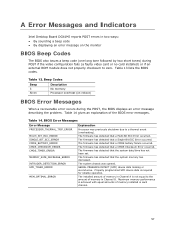
...time has not been set. The firmware has detected that a Single-Bit ECC Error occurred. SERIAL PRESENCE DETECT (SPD) device data missing or inconclusive. A Error Messages and Indicators
Intel Desktop Board DG41MJ reports POST errors in two ways: • By sounding a beep code • By displaying an error message on reboot)
BIOS Error Messages
When a recoverable error occurs during POST if...
Intel BOXDG41MJ Reviews
Do you have an experience with the Intel BOXDG41MJ that you would like to share?
Earn 750 points for your review!
We have not received any reviews for Intel yet.
Earn 750 points for your review!
