Intel BOXD975XBXLKR Support and Manuals
Get Help and Manuals for this Intel item
This item is in your list!

View All Support Options Below
Free Intel BOXD975XBXLKR manuals!
Problems with Intel BOXD975XBXLKR?
Ask a Question
Free Intel BOXD975XBXLKR manuals!
Problems with Intel BOXD975XBXLKR?
Ask a Question
Popular Intel BOXD975XBXLKR Manual Pages
Product Guide - Page 2


...occur in a particular installation. Desktop Board D975XBX may contain design defects or errors known as provided in Intel's Terms and Conditions of Sale for such products, Intel assumes no guarantee that may cause undesired operation. Intel, Pentium, and Celeron are available on the board, the following statement applies:
FCC Declaration of Conformity
This device complies with Part 15 of the...
Product Guide - Page 3


...locations. The suitability of this manual:
CAUTION Cautions warn the user about how to prevent damage to hardware or loss of product features. • 2 Installing and Replacing Desktop Board Components: instructions on how to important information. Preface
This Product Guide gives information about board layout, component installation, BIOS updates, and regulatory requirements for technically...
Product Guide - Page 6


Intel Desktop Board D975XBX Product Guide
Installing and Removing Memory 31 Installing DIMMs...32 Removing DIMMs...35
Installing and Removing a PCI Express x16 Card 35 Installing a PCI Express x16 Card 36 Removing the PCI Express x16 Card 37
Connecting the IDE Cable 38 Connecting the Serial ATA Cable 39 Connecting Internal ...
Product Guide - Page 9


1 Desktop Board Features
This chapter briefly describes the main features of : Intel® 82975X Memory Controller Hub (MCH) with RJ-45 connector Intel® Platform Innovation Framework for Extensible Firmware Interface 8 Mbit Serial Peripheral Interface (SPI) device Support for SMBIOS Intel® Rapid BIOS Boot Intel® Express BIOS Update Intel® Matrix Storage Technology for Serial...
Product Guide - Page 12


...Intel Desktop Board D975XBX
http://www.intel.com/design/motherbd http://support.intel.com/support/motherboards/desktop
• Supported processors
http://support.intel.com/support/motherboards/desktop
• Audio software and utilities
http://www.intel.com/design/motherbd
• LAN software and drivers
http://www.intel.com/design/motherbd
12
Intel Desktop Board D975XBX Product Guide...
Product Guide - Page 13


The BIOS will see a notification to this effect on the screen at :
http://support.intel.com/support/motherboards/desktop/
Related Links
Go to the following links or pages for more information about: • Instructions on installing or upgrading the processor, page 27 in Chapter 2 • The location of 13 A continuous and 16.5 A peak current for Desktop Board D975XBX is located on the ...
Product Guide - Page 14


Intel Desktop Board D975XBX Product Guide
Related Links Go to the following links or pages for more information about: • The latest list of tested memory, http://support.intel.com/support/motherboards/desktop/ • SDRAM specifications, http://www.intel.com/technology/memory/ • Installing memory, page 31 in Chapter 2
Intel® 975X Express Chipset
The Intel 975X Express Chipset ...
Product Guide - Page 18


... support:
⎯ Fan connectors ⎯ Suspend to access Setup. The security feature uses a mechanical switch on the chassis that add-in card. A supervisor password and a user password can be set , you must enter either password to boot the computer.
See Figure 28 on the desktop board. Intel Desktop Board D975XBX Product Guide
PCI and PCI Express* Auto Configuration If you install...
Product Guide - Page 19
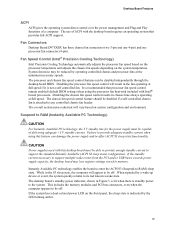
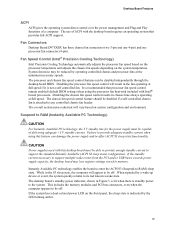
... current to the system. Fan Connectors Desktop Board D975XBX has three chassis fan connectors (two 3-pin and one 4-pin) and one processor fan connector (4-pin). The use of a computer.
CAUTION Power supplies used with the desktop board requires an operating system that processor fan speed control remain enabled (default BIOS setting) when using this desktop board must be off .
Product Guide - Page 28


...Protective Processor Cover
28
Remove the processor from the socket. Always replace the socket cover if the processor is removed from its protective cover. Remove the Protective Socket Cover
5. E
OM19019
Figure 8. Intel Desktop Board D975XBX Product Guide
4.
Remove the Processor from the socket (see Figure 9). Remove the protective socket cover from the load plate. Do not discard...
Product Guide - Page 30


... 12, B) can be used.
Intel Desktop Board D975XBX Product Guide
Installing the Processor Fan Heat Sink Desktop Board D975XBX has an integrated processor fan heat sink retention mechanism (RM). For instructions on how to attach the processor fan heat sink to the integrated processor fan heat sink RM, refer to the boxed processor manual or the Intel World Wide Web site at...
Product Guide - Page 32


... B
Figure 15. All the notches should match with the memory retention mechanism. Installing DIMMs
CAUTION Install memory in Figure 16. Intel Desktop Board D975XBX Product Guide
Three DIMMs Install a matched pair of DIMMs equal in speed and size in DIMM 0 (blue) and DIMM 1 (black) of the DDR2 DIMM in the DIMM sockets before installing a PCI Express x16 card to avoid interference with...
Product Guide - Page 34


... on page 23. 2. Intel Desktop Board D975XBX Product Guide
To install DIMMs, follow these steps: 1. Turn off the computer and
disconnect the AC power cord. 3. Align the small notch at either end of the DIMM
with the DIMM retaining clips from its anti-static package. 7. Remove the computer's cover and locate the DIMM sockets (see inset in...
Product Guide - Page 52


Intel Desktop Board D975XBX Product Guide
Replacing the Battery
A coin-cell battery (CR2032) powers the real-time clock and CMOS memory...socket, the battery has an estimated life of explosion if the battery is replaced with local environmental regulations. CAUTION Risk of three years. Batterier bør om muligt genbruges. Replace...level, the BIOS Setup program settings stored in ...
Product Guide - Page 58
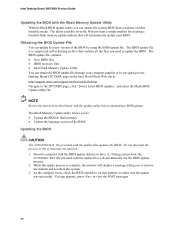
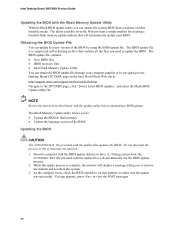
....BAT file provided with the BIOS update diskette in flash memory • Update the language section of the BIOS by navigating to the Desktop Board D975XBX page on the Intel World Wide Web site at: http://support.intel.com/support/motherboards/desktop Navigate to the D975XBX page, click "[view] Latest BIOS updates," and select the Iflash BIOS Update utility file. The utility available...
Intel BOXD975XBXLKR Reviews
Do you have an experience with the Intel BOXD975XBXLKR that you would like to share?
Earn 750 points for your review!
We have not received any reviews for Intel yet.
Earn 750 points for your review!
