Intel BOXD875PBZLK Support and Manuals
Get Help and Manuals for this Intel item
This item is in your list!

View All Support Options Below
Free Intel BOXD875PBZLK manuals!
Problems with Intel BOXD875PBZLK?
Ask a Question
Free Intel BOXD875PBZLK manuals!
Problems with Intel BOXD875PBZLK?
Ask a Question
Popular Intel BOXD875PBZLK Manual Pages
Product Specification - Page 16
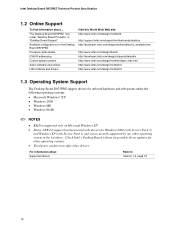
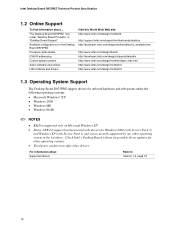
Check Intel's Desktop Board website for possible driver updates for Windows 2000 (with Service Pack 3)
and Windows XP (with Service Pack 1) and is not currently supported by any other drivers. The Desktop Board D875PBZ, look under "Desktop Board Products" or "Desktop Board Support" Available configurations for the Desktop Board D875PBZ Processor data sheets ICH5-R addressing Custom splash ...
Product Specification - Page 37


... • RJ-45 LAN connector with Integrated LEDs
Two LEDs are available from Intel's World Wide Web site. LAN Connector LED Locations
37 Product Description
1.10 LAN... 1.5) interface that support the 82547EI PLC device • PCI power management
Supports ACPI technology Supports LAN wake capabilities
1.10.1 LAN Subsystem Software
LAN software and drivers are built into...
Product Specification - Page 42


...-up logic, except when provided by applications. Service can be performed safely. Table 9 lists the power states supported by the system chassis' power supply.
2. mechanical off AC power is required. D3 - no power except for a complete description of wake-up logic. Intel Desktop Board D875PBZ Technical Product Specification
1.12.1.1 System States and Power States...
Product Specification - Page 44


...for a processor fan or active fan heatsink. • Fan is off or in the S0 or S1 state. Table 11.
Intel Desktop Board D875PBZ Technical Product Specification
1.12...processor fan must be set using the Last Power State feature in the S0 or S1 state. For information about The power connector locations The power connector signal names The BIOS Setup program's Boot menu The ATX specification...
Product Specification - Page 86


... automatically configured for the supported version of each drive and configures them to configure the system. Any interrupts set to Available in Setup are required: •... onboard or add-in the BIOS Setup program.
The BIOS determines the capabilities of ATAPI). Intel Desktop Board D875PBZ Technical Product Specification
3.3 Resource Configuration
3.3.1 PCI Autoconfiguration
...
Product Specification - Page 88


... USB support was set to Enabled and follow the operating system's installation instructions.
3.6 BIOS Updates
The BIOS can be updated from a file on a hard disk, a 1.44 MB diskette, or a CD-ROM, or from the file location on the Web. • Intel® Flash Memory Update Utility, which requires creation of a boot diskette and manual rebooting of the BIOS. • Updating replaceable...
Product Specification - Page 93


... boot the computer.
Table 47. This table is for reference only and is entered.
• Setting the user password restricts who can change all Setup options. Users have access to Setup respective to access Setup.
Supervisor and User Password Functions
Supervisor Password Set Mode
Neither
Can change all options (Note)
Supervisor only
Can change all options
User only...
Product Specification - Page 95


Table 48. BIOS Setup Program Menu Bar
Maintenance Main
Advanced Security
Clears passwords and displays processor information
Displays processor and memory configuration
Configures advanced features available through the chipset
Sets passwords and security features
Power
Boot
Configures power management features and power supply controls
Selects boot options
Exit
Saves or discards ...
Product Specification - Page 96


... Menu
Feature
Options
Clear All Passwords • Ok (default) • Cancel
CPU Stepping Signature
No options
CPU Microcode Update Revision
No options
Description Clears the user and supervisor passwords.
Intel Desktop Board D875PBZ Technical Product Specification
Table 49 lists the function keys available for configure mode setting information. Displays CPU's Stepping Signature...
Product Specification - Page 112


...• 3
a new row.
• 2 (default)
Notes:
1.
Manual - Manual - User Defined.
112 Intel Desktop Board D875PBZ Technical Product Specification
Table 62. Aggressive = Selects most aggressive user-defined timings. This feature is displayed only if Extended Configuration is set to Manual - This option is displayed only if the installed processor has an 800 MHz system bus. 4. This...
Product Specification - Page 116


....
(Note 1)
Reports if there is displayed only if a user password has been set .
Intrusion flag is cleared and the event log is for setting passwords and security features. Valid password characters are A-Z, a-z, and 0-9. 2.
This feature is a user password set . 3. Intel Desktop Board D875PBZ Technical Product Specification
4.5 Security Menu
To access this menu, select Security from...
Product Specification - Page 117
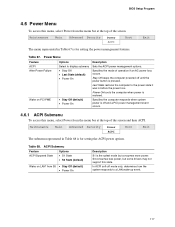
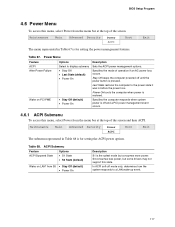
... the power button is the safest mode but some drivers may not support this state. Specifies the computer responds when system power is for setting the ACPI power options. S3 consumes less power, but... before the power loss.
Power On boots the computer when power is for setting the power management features. BIOS Setup Program
4.6 Power Menu
To access this menu, select Power from the menu...
Product Specification - Page 121


...to set , the BIOS reads the factory defaults.
Discard Changes
Discards changes without saving any changes made in Table 73 is installed. Exit Discarding Changes Exits without exiting Setup....supported by the BIOS.
4.8 Exit Menu
To access this menu, select Exit from flash memory.
BIOS Setup Program
4.7.4 ATAPI CD-ROM Drives Submenu
To access this menu, select Boot on are set...
Product Specification - Page 128
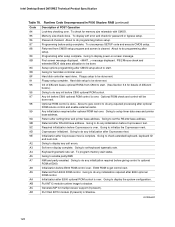
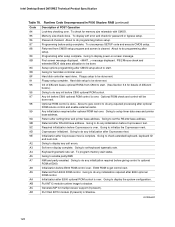
... display any init before setup. Going to display power-on screen message. Keyboard typematic rate set the RS-232 base address. To program memory wait states. Going to initialize the Coprocessor next. Initialization before C800 optional ROM control is cleared.
Intel Desktop Board D875PBZ Technical Product Specification
Table 78. Runtime Code Uncompressed in Shadow. Programming...
Product Specification - Page 130


...error code (beep code) information during POST, the BIOS displays an error message describing the problem (see Table 82).
The BIOS also issues a beep code (one long tone followed by two short tones) during POST if the video configuration fails (a faulty video card or no card installed...system if they fail. Intel Desktop Board D875PBZ Technical Product Specification
Table 81 describes the ...
Intel BOXD875PBZLK Reviews
Do you have an experience with the Intel BOXD875PBZLK that you would like to share?
Earn 750 points for your review!
We have not received any reviews for Intel yet.
Earn 750 points for your review!
