Intel BOXD845WN Support and Manuals
Get Help and Manuals for this Intel item
This item is in your list!

View All Support Options Below
Free Intel BOXD845WN manuals!
Problems with Intel BOXD845WN?
Ask a Question
Free Intel BOXD845WN manuals!
Problems with Intel BOXD845WN?
Ask a Question
Popular Intel BOXD845WN Manual Pages
Product Specification - Page 2
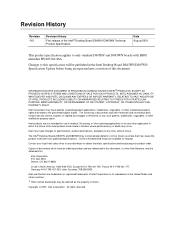
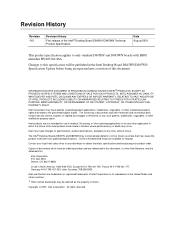
... published in the Intel Desktop Board D845HV/D845WN Specification Update before placing your product order. Intel and Pentium are available on request. Copyright © 2001, Intel Corporation. INFORMATION IN THIS DOCUMENT IS PROVIDED IN CONNECTION WITH INTEL® PRODUCTS.
All rights reserved. The Intel® Desktop Boards D845HV and D845WN may contain design defects or errors known as the...
Product Specification - Page 30
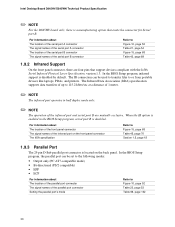
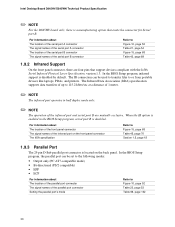
Intel Desktop Board D845HV/D845WN Technical Product Specification
NOTE
For the D845HV board only, there is disabled by default. In the BIOS Setup program, infrared support is a manufacturing option that support devices compliant with the IrDA Serial Infrared Physical Layer Specification, version 1.3. The Infrared Data Association (IrDA) specification supports...port connector Setting the ...
Product Specification - Page 35
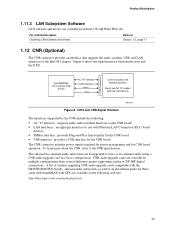
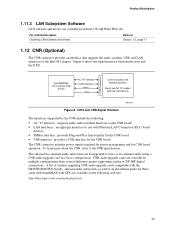
... 1.3, page 17
1.12 CNR (Optional)
The CNR connector provides an interface that supports the audio, modem, USB, and LAN interfaces of vendors supplying CNR audio upgrade cards compatible with the D845HV/D845WN boards' onboard audio subsystem, as well as an installation guide for these cards with SoundMAX with Platform LAN Connection (PLC) based
devices. •...
Product Specification - Page 36
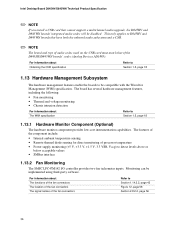
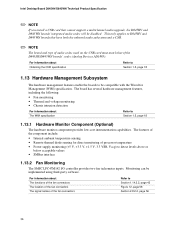
...Remote thermal diode sensing for Management (WfM) specification. Intel Desktop Board D845HV/D845WN Technical Product Specification
NOTE
If you install a CNR card that of the fan ...D845WN boards that have both the onboard audio subsystem and a CNR.
NOTE
The brand and type of audio codec used on the CNR card must match that cannot support a multichannel audio upgrade, the D845HV and D845WN...
Product Specification - Page 41


... Setup program's Boot menu. or SFX12V-compliant power supply that supports remote power on or off). The computer's response can turn off , the D845HV and D845WN boards can be set ...
The use of the power connector The BIOS Setup program's Boot menu The ATX specification
Refer to the computer. Product Description
1.14.2 Hardware Support
CAUTION
Ensure that the power supply provides adequate ...
Product Specification - Page 88
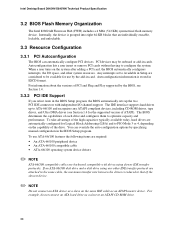
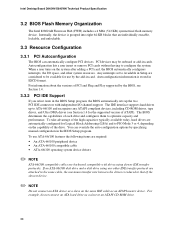
...Intel Desktop Board D845HV/D845WN Technical Product Specification
3.2 BIOS Flash Memory Organization
The Intel 82802AB Firmware...manual configuration in card. Internally, the device is grouped into eight 64-KB blocks that of the high capacities typically available today, hard drives are automatically configured for the supported version of the drive. Any interrupts set to Available in Setup...
Product Specification - Page 89


... method for accessing this support, an SMBIOS service-level application running on a non-Plug and Play operating system can obtain the system types, capabilities, operational status, and installation dates for managing computers in a managed network.
Legacy USB support operates as keyboards, mice, and hubs to enter and
configure the BIOS Setup program and the maintenance...
Product Specification - Page 90
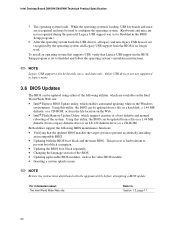
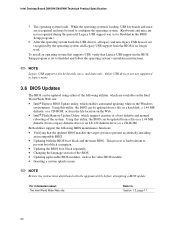
... utilities, which are not recognized during this utility, the BIOS can be updated using either of the BIOS. • Updating replaceable BIOS modules, such as the video BIOS module. • Inserting a custom splash screen.
NOTE
Review the instructions distributed with the upgrade utility before attempting a BIOS update. Intel Desktop Board D845HV/D845WN Technical Product Specification
5.
Product Specification - Page 92


...information about The El Torito specification
Refer to Section 1.5, page 18
3.8.2 Booting Without Attached Devices
For use in card with a remote boot ROM installed. This rate can influence POST...The default setting is invoked even if the following devices are defined in POST. Intel Desktop Board D845HV/D845WN Technical Product Specification
3.8 Boot Options
In the BIOS Setup program, the...
Product Specification - Page 94


.... Table 57 shows the effects of options
Can change all Enter Password
options
Clear User Password
Can change Setup options in the BIOS Setup program. The password prompt will be set , any user can change all Setup options. Intel Desktop Board D845HV/D845WN Technical Product Specification
3.10 BIOS Security Features
The BIOS includes security features that restrict access to...
Product Specification - Page 95


... for hardware components
Configures advanced features available through the chipset
Sets passwords and security features
Power
Boot
Exit
Configures power management features
Selects boot options and power supply controls
Saves or discards changes to Setup program options
For information about Boot Integrity Services (BIS)
Refer to Section 1.5, page 18
NOTE
In this chapter, all...
Product Specification - Page 96
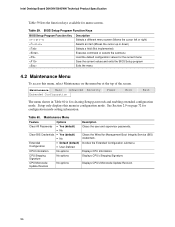
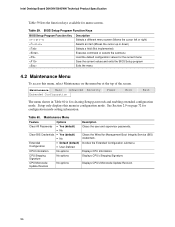
... Configuration
• Default (default) • User-Defined
CPU Information
No options
CPU Stepping Signature
No options
CPU Microcode Update Revision
No options
Description Clears the user and supervisor passwords. Intel Desktop Board D845HV/D845WN Technical Product Specification
Table 59 lists the function keys available for the current menu Save the current values and exits the...
Product Specification - Page 97
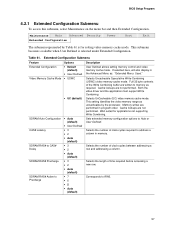
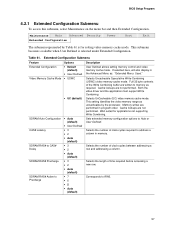
...addressing a row and addressing a column.
Table 61.
Both the video driver and the application must support Write Combining.
Selects the length of the Write Combining buffer are performed...Sets extended memory configuration options to address a column in the Advanced Menu as uncacheable by Table 61 is selected under Extended Configuration. SDRAM RAS# to memory as required. BIOS Setup...
Product Specification - Page 101


...• Yes
• Off • On (default)
Description
Specifies if manual configuration is appropriate when using a Plug and Play operating system.
No lets ... memory on state of the keyboard.
101 BIOS Setup Program
4.4.2 Boot Configuration Submenu
To access this submenu...The submenu represented by Table 65 is available for setting Plug and Play options, resetting configuration data, ...
Product Specification - Page 126


... they fail.
For more information on the beep codes issued, check the documentation for example, a video BIOS) can also issue audible errors, usually consisting of the onboard speaker on which the routines are several POST routines that external device. Intel Desktop Board D845HV/D845WN Technical Product Specification
Table 87 describes the lower nibble of the...
Intel BOXD845WN Reviews
Do you have an experience with the Intel BOXD845WN that you would like to share?
Earn 750 points for your review!
We have not received any reviews for Intel yet.
Earn 750 points for your review!
