Intel BLKDQ67SW Support and Manuals
Get Help and Manuals for this Intel item
This item is in your list!

View All Support Options Below
Free Intel BLKDQ67SW manuals!
Problems with Intel BLKDQ67SW?
Ask a Question
Free Intel BLKDQ67SW manuals!
Problems with Intel BLKDQ67SW?
Ask a Question
Popular Intel BLKDQ67SW Manual Pages
Product Specification - Page 7


... Standby Power LED (Green 40 8. Processor Core Power Connector 50 22. Main Power Connector 50 23. States for Intel HD Audio 47 14. LAN Connector ... High Temperature Zones 61
Tables
1. Supported Memory Configurations 16 4. Connection Diagram for Front Panel USB Headers 53 13. Intel MEBX Reset Header Signals 56
vii Front...Setup Configuration Jumper Settings 55 27.
Product Specification - Page 9
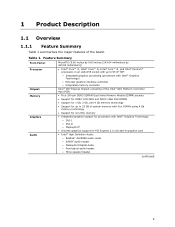
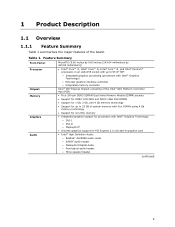
... millimeters]) • Intel® Core™ i7, Intel® Core™ i5, Intel® Core™ i3, and Intel® Pentium®
processors in graphics card • Intel® High Definition ...Support for non-ECC memory • Integrated graphics support for processors with Intel® Graphics Technology:
― DVI-I ― DVI-D ― DisplayPort* • Discrete graphics support...
Product Specification - Page 14
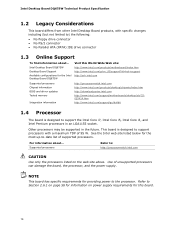
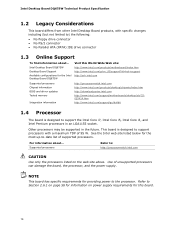
... Desktop Board DQ67SW Technical Product Specification
1.2 Legacy Considerations
This board differs from other Intel Desktop Board products, with a maximum TDP of supported processors. This board is designed to support the Intel Core i7, Intel Core i5, Intel Core i3, and Intel Pentium processors in the future. See the Intel web site listed below for the Intel Desktop Board DQ67SW
Visit this...
Product Specification - Page 18
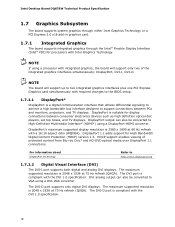
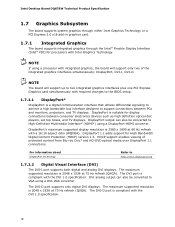
... consumer electronics devices such as high definition optical disc players, set top boxes, and TV displays. The maximum supported resolution is 2560 x 1600 at 75 Hz refresh (QXGA).
DisplayPort's maximum supported display resolution is 2048 x 1536 at 60 Hz refresh with the DVI 1.0 specification.
18 The DVI port is suitable for display connections between...
Product Specification - Page 19
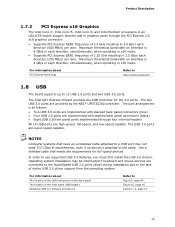
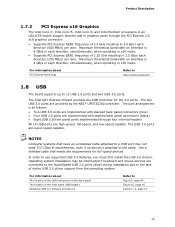
... Graphics
The Intel Core i7, Intel Core i5, Intel Core i3, and Intel Pentium processors in an LGA1155 socket support discrete add in graphics cards through four internal headers All 14 USB ports are connected to the SuperSpeed USB 3.0 ports (blue) during installation due to the lack of the front panel USB headers Obtaining USB 3.0 software and drivers
Refer to use supported USB 3.0 features...
Product Specification - Page 20
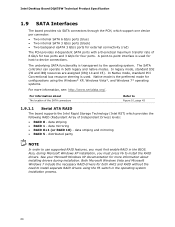
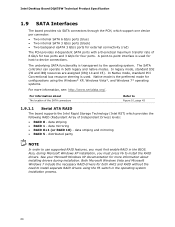
... . Native mode is used for both legacy and native modes. For information about installing drivers during Microsoft Windows XP installation, you must press F6 to
Figure 10, page 45
1.9.1.1 Serial ATA RAID
The board supports the Intel Rapid Storage Technology (Intel RST) which support one device per connector: • Two internal SATA 6 Gb/s ports (blue) • Two...
Product Specification - Page 29


...-MAN) protocol support
29 Specifically, Intel AMT is a hardware-based solution that uses out of band communication to manage access to client systems in the Intel Q67
PCH • Intel 82579LM Gigabit (10/100/1000 Mbits/s) Ethernet LAN controller • BIOS/SPI Flash (64 Mbits)
NOTE
Software with AMT capability is a set of processor and platform capabilities...
Product Specification - Page 30
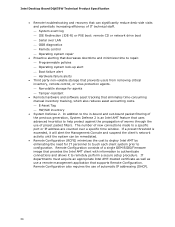
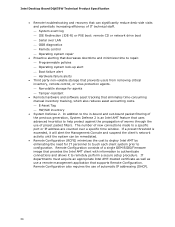
... system repair
• Proactive alerting that decreases downtime and minimizes time to help protect against the propagation of worms through the use of automatic IP addressing (DHCP).
30 Remote Configuration also requires the use a remote management application that supports Remote Configuration. Intel Desktop Board DQ67SW Technical Product Specification
• Remote troubleshooting and...
Product Specification - Page 31
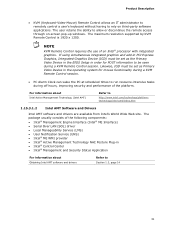
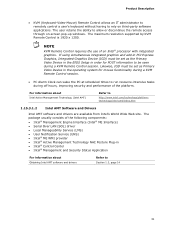
...
1.15.3.1.2
Intel AMT Software and Drivers
Intel AMT software and drivers are available from Intel's World Wide Web site. The maximum resolution supported by KVM Remote Control is 1920 x 1200. If using simultaneous integrated graphics and add-in PCI Express Graphics, Integrated Graphics Device (IGD) must be set as the Primary Video Device in the BIOS Setup in...
Product Specification - Page 35
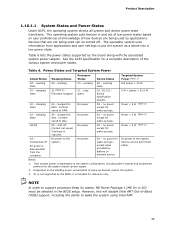
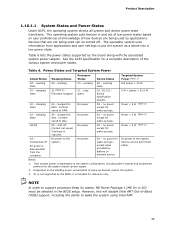
...D2, D3 - Context saved to wake the system using Intel AMT.
35 Service can be performed safely.
Table 6. working state. working C1...G3 - Table 6 lists the power states supported by the BIOS, it is disconnected from applications and user settings to RAM. Power States and Targeted System Power
Global States Sleeping States
Processor States
Device States
Targeted System Power (Note...
Product Specification - Page 65
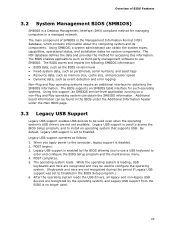
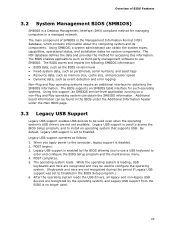
...Setup program, and to install an operating system that supports USB. Legacy USB support is no longer used even when the operating system's USB drivers are not recognized during this period if Legacy USB support was set to the computer, legacy support...memory size, cache size, and processor speed • Dynamic data, such as event detection and error logging Non-Plug and Play operating systems ...
Product Specification - Page 68


... with a remote boot ROM installed. Accordingly, if there is ...set to Full.
3.6.3 Booting Without Attached Devices
For use in embedded applications, the BIOS has been designed so that after passing the POST, the operating system loader is supported in compliance to be selected as a boot device. Intel Desktop Board DQ67SW Technical Product Specification
3.6 Boot Options
In the BIOS Setup...
Product Specification - Page 69


...Password Entry Error
A manual power cycle will have three attempts to correctly enter the hard disk drive password. The Master Key hard disk drive password, when installed, will not be required to resume system operation.
Master Key and User Hard Drive Password Functions
Password Set
Password...Disk Drive Password Security is only supported on resume from S3.
For convenient support of S3...
Product Specification - Page 70
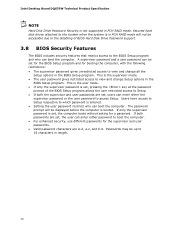
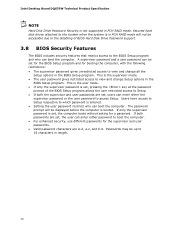
.... This is entered. • Setting the user password restricts who can boot the computer. Users have access to Setup respective to which password is the supervisor mode. • The user password gives restricted access to boot the computer. • For enhanced security, use different passwords for a password. Intel Desktop Board DQ67SW Technical Product Specification
NOTE
Hard Disk Drive...
Product Specification - Page 76
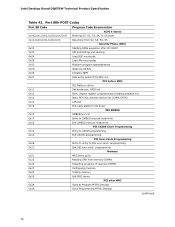
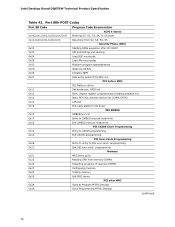
... POST Codes
Port 80 Code
Progress Code Enumeration...Initialize NEM
0x0F
Pass entry point of the PEI core
PEI before MRC
PEI Platform driver
0x11
Set bootmode, GPIO init
0x12
Early chipset register programming...driver
PEI after MRC
0x2A
Start to Program MTRR Settings
0x2B
Done Programming MTRR Settings
continued
76 Intel Desktop Board DQ67SW Technical Product Specification
Table 42.
Intel BLKDQ67SW Reviews
Do you have an experience with the Intel BLKDQ67SW that you would like to share?
Earn 750 points for your review!
We have not received any reviews for Intel yet.
Earn 750 points for your review!
