Intel BLKDQ43AP Support and Manuals
Get Help and Manuals for this Intel item
This item is in your list!

View All Support Options Below
Free Intel BLKDQ43AP manuals!
Problems with Intel BLKDQ43AP?
Ask a Question
Free Intel BLKDQ43AP manuals!
Problems with Intel BLKDQ43AP?
Ask a Question
Popular Intel BLKDQ43AP Manual Pages
Product Specification - Page 2
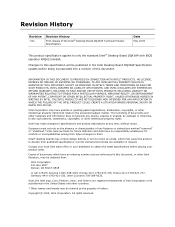
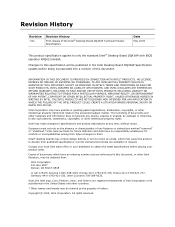
...revision of the Intel® Desktop Board DQ43AP Technical Product Specification. Intel, the Intel logo, Core, Pentium, Xeon, and Celeron are registered trademarks of others.
All rights reserved. Changes to specifications and product descriptions at any features or instructions marked "reserved" or "undefined."
Copyright © 2009, Intel Corporation. Intel Corporation may make...
Product Specification - Page 5


... 14 1.3 Online Support 14 1.4 Processor 15 1.5 System Memory 16
1.5.1 Memory Configurations 17 ®
1.6 Intel Q43 Express Chipset 19 1.6.1 Intel Q43 Graphics Subsystem...Intel® Standard Manageability Technology 27 1.11.1 Intel Standard Manageability Features 27 1.11.2 Intel® Active Management Technology Software and Drivers....... 29 1.12 Intel® Trusted Platform Module (Intel...
Product Specification - Page 9


... [243.84 millimeters by 243.84 millimeters])
Processor
Memory Chipset Audio
Support for the following: • Intel® Core™2 Quad processor Q6000/Q8000/Q9000 Series in an LGA775
socket • Intel® Core™2 Duo processor E4000/E5000/E6000/E8000/E9000 Series in an
LGA775 socket • Intel® Pentium® Dual-Core processor E2000 Series in an LGA775 socket •...
Product Specification - Page 14


...configurations for the Intel Desktop Board DQ43AP Supported processors Chipset information BIOS and driver updates Tested memory
Integration information
Visit this World Wide Web site:
http://www.intel.com/products/motherboard/DQ43AP/index.htm http://support.intel.com/support/motherboards/desktop http://www.intel.com/products/motherboard/DQ43AP/index.htm
http://processormatch.intel.com http://www...
Product Specification - Page 15


... is designed to support the following processors:
• Intel® Core™2 Quad processor Q6000/Q8000/Q9000 Series in an LGA775 socket • Intel® Core™2 Duo processor E4000/E5000/E6000/E8000/E9000 Series in an
LGA775 socket • Intel® Pentium® Dual-Core processor E2000 Series in an LGA775 socket • Intel® Celeron® Dual-Core processor 1000 Series...
Product Specification - Page 20
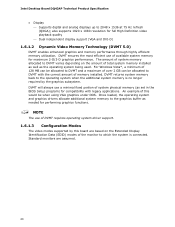
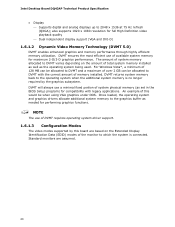
...for maximum 2-D/3-D graphics performance. An example of memory installed.
DVMT ensures the most efficient use of system physical memory (as set in the BIOS Setup program) for performing graphics functions. DVMT will always use of DVMT requires operating system driver support.
1.6.1.3 Configuration Modes
The video modes supported by the graphics subsystem. The amount of system...
Product Specification - Page 25


...; LAN wake capabilities • LAN subsystem software
For information about
LAN software and drivers
Refer to
http://downloadcenter.intel.com
1.10.1 Intel® 82567LM Gigabit Ethernet Controller
The Intel 82567LM Gigabit Ethernet Controller supports the following features: • PCI Express link • 10/100/1000 IEEE 802.3 compliant • Compliant to IEEE 802.3x flow...
Product Specification - Page 29


... to shield unencrypted keys and platform authentication information from Intel's World Wide Web site.
The Intel TPM 1.2 module on this board has been integrated into the Intel 82801JD Controller Hub (ICH10D). Product Description
1.11.2 Intel® Active Management Technology Software and Drivers
Intel AMT software and drivers are being used unencrypted in accordance to Trusted Computing...
Product Specification - Page 30
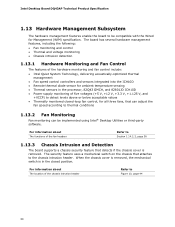
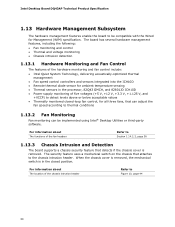
...chassis that detects if the chassis cover is in the processor, 82Q43 GMCH, and 82801JD ICH10D • Power supply ... -loop fan control, for Management (WfM) specification. Intel Desktop Board DQ43AP Technical Product Specification
1.13 Hardware Management Subsystem
The hardware management features...supports a chassis security feature that attaches to the chassis intrusion header.
Product Specification - Page 34


Note 2: The PCI Express WAKE# signal is controlled by the enable/disable option in the BIOS.
In addition, software, drivers, and peripherals must fully support ACPI wake events.
34
USB ports are turned off during S4/S5 states. Intel Desktop Board DQ43AP Technical Product Specification
1.14.1.2 Wake-up Devices and Events
Table 8 lists the devices or...
Product Specification - Page 40
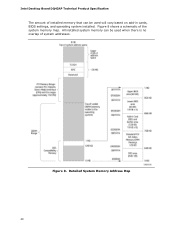
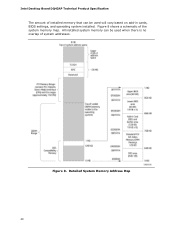
Figure 8. All installed system memory can be used will vary based on add-in cards, BIOS settings, and operating system installed.
Figure 8 shows a schematic of the system memory map. Detailed System Memory Address Map
40 Intel Desktop Board DQ43AP Technical Product Specification
The amount of installed memory that can be used when there is no overlap of system addresses.
Product Specification - Page 62
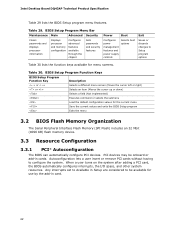
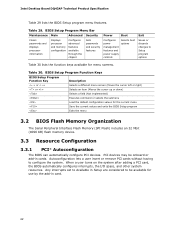
...
62 Table 30. Intel Desktop Board DQ43AP Technical Product Specification
Table 29 lists the BIOS Setup program menu features.
BIOS Setup Program Menu Bar
Maintenance Main
Advanced Security
Clears passwords and displays processor information
Displays processor and memory configuration
Configures advanced features available through the chipset
Sets passwords and security features
Power...
Product Specification - Page 64


...to
enter and configure the BIOS Setup program and the maintenance menu. 4. Intel Desktop Board DQ43AP Technical Product Specification
3.5 Legacy USB Support
Legacy USB support enables USB devices to be access by using Intel Integrator Toolkit. To install an operating system that supports USB, verify that supports USB. After the operating system loads the USB drivers, all legacy and non...
Product Specification - Page 69


... only the supervisor password is set, pressing the key at the password prompt of setting the supervisor password and user password. If both the supervisor and user passwords are set, the user can enter either the supervisor password or the user password to 16 characters in length. Password to view and change Setup options in the BIOS Setup program.
The password prompt will be...
Product Specification - Page 76


Intel Desktop Board DQ43AP Technical Product Specification
Table 38. Port 80h POST Codes (continued)
POST Code Description of POST Operation
DXE Drivers
E7
Waiting for user input
E8
Checking password
E9
Entering BIOS setup
EB
Calling Legacy Option ROMs
Runtime Phase/EFI OS Boot
F4
Entering Sleep state
F5
Exiting Sleep state
F8
EFI boot service ExitBootServices ( ) has been called...
Intel BLKDQ43AP Reviews
Do you have an experience with the Intel BLKDQ43AP that you would like to share?
Earn 750 points for your review!
We have not received any reviews for Intel yet.
Earn 750 points for your review!
