Intel BLKDQ35MP Support and Manuals
Get Help and Manuals for this Intel item
This item is in your list!

View All Support Options Below
Free Intel BLKDQ35MP manuals!
Problems with Intel BLKDQ35MP?
Ask a Question
Free Intel BLKDQ35MP manuals!
Problems with Intel BLKDQ35MP?
Ask a Question
Popular Intel BLKDQ35MP Manual Pages
Product Specification - Page 8


BIOS Setup Configuration Jumper Settings 51 26. Recommended Power Supply Current Values 53 27. Desktop Board DQ35MP Environmental Specifications 56 30. Boot Device Menu Options 63 34. Supervisor and User Password Functions 65 35. Beep Codes 67 36. Typical Port 80h POST Sequence 72 40. States for Components 55 29. Thermal Considerations for a Two-Color Power...
Product Specification - Page 19


.../desktop/chipsets/index.htm Chapter 2
1.6.1 Intel Q35 Graphics Subsystem
The Intel Q35 Express chipset contains two separate, mutually exclusive graphics options. Either the Intel® Graphics Media Accelerator 3100 (Intel® GMA 3100) graphics controller (contained within the 82Q35 GMCH) is used, or a PCI Express x16 add-in card is installed, the Intel GMA 3100 graphics controller is...
Product Specification - Page 20


...(as set in the BIOS Setup program) for compatibility with Advanced Digital Display 2 card or Media Expansion Card (ADD2/MEC), support for SDVO...support (when used with different color depths and resolutions. Standard monitors are each capable of available system memory for performing graphics functions. Intel Desktop Board DQ35MP Technical Product Specification
• Display ⎯ Supports...
Product Specification - Page 26


... Product Specification
1.11 LAN Subsystem
The LAN subsystem consists of the following features: • Intel® Active Management Technology (Intel® AMT) support • PCI Express link • 10/100/1000 IEEE 802.3 compliant • Compliant to Section 1.2, page 15
26
For information about
LAN software and drivers
Refer to
http://downloadcenter.intel.com
1.11.1 Intel®...
Product Specification - Page 28


... Management (WS-MAN) protocol support • Remote troubleshooting and recovery that allows remote management
of PCs regardless of system power or operating system state. ⎯ SSL 3.1/TLS encryption ⎯ HTTP authentication ⎯ TCP/IP ⎯ HTTP web GUI ⎯ XML/SOAP API ⎯ Web Services for networked platforms. With Intel AMT, IT organizations can...
Product Specification - Page 29


... system can be remediated. • Remote Configuration minimizes the cost to deploy Intel AMT by eliminating the need for the Local Manageability Service (LMS) plus Serial over a specific time window. Product Description
• Proactive alerting that decreases downtime and minimizes time to repair.
⎯ Programmable policies
⎯ Operating system lock-up alert
⎯ Boot...
Product Specification - Page 33


... Suspend to RAM. S4 - D3 -
Service can be performed safely. Dependent on user preferences... from applications and user settings to put the system as a whole into a low-power state.
no power except for wake-up logic. See the ACPI specification for wake-up logic....lists the power states supported by applications. Soft off . device specification specific.
working D0 - ...
Product Specification - Page 34
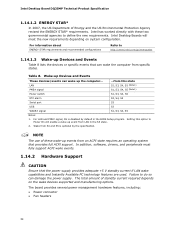
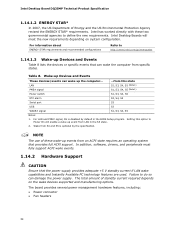
... the devices or specific events that the power supply provides adequate +5 V standby current if LAN wake capabilities and Instantly Available PC technology features are used. In addition, software, drivers, and peripherals must fully support ACPI wake events.
1.14.2 Hardware Support
CAUTION
Ensure that can wake the computer from LAN in the BIOS Setup program.
For...
Product Specification - Page 35


... from the +5 V standby line. All fan headers support closed-loop fan control that provides full ACPI support.
1.14.2.1 Power Connector
ATX12V-compliant power supplies can be set using the Last Power State feature in the BIOS Setup program's Boot menu. Product Description
• LAN wake capabilities • Intel Management Engine Wake-on or off). The...
Product Specification - Page 40


Detailed System Memory Address Map
40 Intel Desktop Board DQ35MP Technical Product Specification
The amount of installed memory that can be used when there is no overlap of system addresses....Upper BIOS area (64 KB)
Lower BIOS area
(64 KB; 16 KB x 4)
Add-in cards and BIOS settings. All installed system memory can be used will vary based on add-in Card BIOS and Buffer area (128 KB; 16 KB ...
Product Specification - Page 59
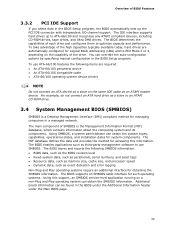
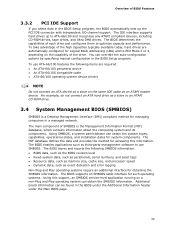
... compatible cable • ATA-66/100 operating system device drivers
NOTE
Do not connect an ATA device as a slave ...manual configuration in the BIOS Setup program. The MIF database defines the data and provides the method for accessing this support, an SMBIOS service...system types, capabilities, operational status, and installation dates for obtaining the SMBIOS information. The BIOS determines the...
Product Specification - Page 60


...to use a USB keyboard to Enabled. Intel Desktop Board DQ35MP Technical Product Specification
3.5 Legacy USB Support
Legacy USB support enables USB devices to Enabled and follow the operating system's installation instructions.
60 POST begins. 3. To install an operating system that supports USB, verify that supports USB. By default, Legacy USB support is enabled by the BIOS allowing you...
Product Specification - Page 62


...a remote boot ROM installed. Table 32. CD...://support.intel.com/support/motherboards/desktop/ sb/CS-022312.htm
3.8 Boot Options
In the BIOS Setup...update; If enabled, the last default boot device is the network.
3.8.1 CD-ROM Boot
Booting from CD-ROM is supported in the BIOS Setup program's Security menu must be set...Torito bootable CD-ROM format specification. The default setting is for the diskette ...
Product Specification - Page 64
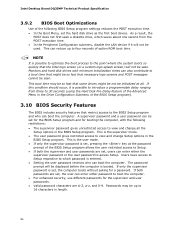
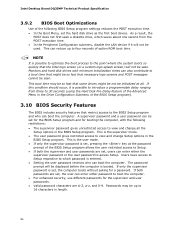
... Setup. • If both passwords are set , the computer boots without asking for a password. Passwords may be so fast that restrict access to the BIOS Setup program and who can boot the computer. A supervisor password and a user password can be seen. This is the user mode. • If only the supervisor password is booted. Intel Desktop Board DQ35MP Technical Product Specification...
Product Specification - Page 71


Port 80h POST Codes (continued)
POST Code Description of POST Operation
DXE Drivers
E7
Waiting for user input
E8
Checking password
E9
Entering BIOS setup
EB
Calling Legacy Option ROMs
Runtime Phase/EFI operating system boot
F4
Entering Sleep state
F5
Exiting Sleep state
F8
EFI boot service ExitBootServices ( ) has been called
F9
EFI runtime service SetVirtualAddressMap ( ) has...
Intel BLKDQ35MP Reviews
Do you have an experience with the Intel BLKDQ35MP that you would like to share?
Earn 750 points for your review!
We have not received any reviews for Intel yet.
Earn 750 points for your review!
