Intel BLKDG965WHMKR Support and Manuals
Get Help and Manuals for this Intel item
This item is in your list!

View All Support Options Below
Free Intel BLKDG965WHMKR manuals!
Problems with Intel BLKDG965WHMKR?
Ask a Question
Free Intel BLKDG965WHMKR manuals!
Problems with Intel BLKDG965WHMKR?
Ask a Question
Popular Intel BLKDG965WHMKR Manual Pages
Product Specification - Page 8


...-side Connectors and Headers Shown in Figure 16 53 19. Desktop Board DG965WH Environmental Specifications 68 36. Safety Regulations 83 47. Product Certification Markings 90
viii System Memory Map 45 12. HD Audio Link Header 54 20. BIOS Setup Configuration Jumper Settings 60 32. Beep Codes 77 42. PCI Configuration Space Map 47 15. Front and...
Product Specification - Page 11


...; Intel® 82801HR ICH8R • Intel® 82801HH ICH8DH Support for Intel® Quick Resume Technology Drivers (Intel®...Specification Revision 2.3 • Support for PCI Express* Revision 1.0a • Suspend to RAM support • Wake on PCI, RS-232, front panel, PS/2 devices, and USB ports
Refer to Table 2 on page 11 for a description of manufacturing options for the Desktop Board...
Product Specification - Page 16


... memory settings for information on page 43 for optimum performance. Table 4. Intel Desktop Board DG965WH Technical Product Specification
1.4 System Memory
The board has four DIMM sockets and support the following memory ...MB of system memory is installed, the BIOS will attempt to correctly configure the memory settings, but performance and reliability may not function under ...
Product Specification - Page 23


... graphics capabilities supporting 3D, 2D and display capabilities. When a PCI Express x16 add-in card is installed, the GMA X3000 graphics controller is used, or a PCI Express x16 add-in card can be used by the chipset
Refer to the CPU, memory, PCI Express, and the DMI interconnect. For information about
The Intel G965 Express...
Product Specification - Page 25


... physical memory (as set in dual channel mode • VGA output • HDTV output • HDMI/UDI support (when used with the HD Audio Link)
1.5.2 USB
The board supports up to support the ...DVMT will always use of DVMT requires operating system driver support.
1.5.1.3 Configuration Modes
A list of supported modes for the Intel GMA X3000 graphics controller is available as a downloadable...
Product Specification - Page 35


...) • Power management control of a computer.
Soft off)
Wake-up support ⎯ Intel Quick Resume Technology Drivers (Intel QRTD) (optional)
1.10.1 ACPI
ACPI gives the operating system direct control ...board requires an operating system that enables the operating system to power-off the computer • Support for multiple wake-up events (see Table 10 on page 37) • Support...
Product Specification - Page 37


...# signal wake-up support • WAKE# signal wake-up support • Intel Quick Resume Technology Drivers (Intel QRTD) (optional)
37 The total amount of these wake-up events from this goal.
1.10.1.3 Wake-up Devices and Events
Table 10 lists the devices or specific events that can wake the computer from specific states. Setting this option to achieve...
Product Specification - Page 40


...
Intel Desktop Board DG965WH Technical Product Specification
1.10.2.5 Intel® Quick Resume Technology Drivers (Intel® QRTD) (Optional)
The Intel Quick Resume Technology Drivers (Intel QRTD) manage the on and off functions for Intel&#...of Resume on the system (CPU, memory, and
fans, for example). • The Intel QRTD off state allows tasks that supports Wake from USB.
1.10.2.8 Wake ...
Product Specification - Page 44
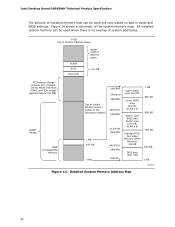
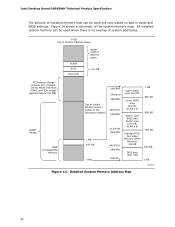
...Memory Address Map
44 Intel Desktop Board DG965WH Technical Product Specification
The amount of installed memory that can be used when there is no overlap of system addresses.
8 GB Top of System Address Space
FLASH APIC Reserved
Upper 4 GB of address space
~20 MB
PCI Memory...KB x 4)
Add-in cards and BIOS settings. All installed system memory can be used will vary based on add-in ...
Product Specification - Page 69


... Features 76
3.1 Introduction
The board uses an Intel BIOS that is stored in the Serial Peripheral Interface Flash Memory (SPI Flash) and can be updated using a disk-based program. The initial production BIOSs are identified as MQ96510A.86A. The BIOS Setup program can be used to view and change the BIOS settings for the computer. Maintenance...
Product Specification - Page 70


Intel Desktop Board DG965WH Technical Product Specification
Table 36 lists the BIOS Setup program menu features. BIOS Setup Program Menu Bar
Maintenance Main
Advanced Security
Clears passwords and displays processor information
Displays processor and memory configuretion
Configures advanced features available through the chipset
Sets passwords and security features
Power
Configures power ...
Product Specification - Page 71


... operating system can override the auto-configuration options by specifying manual configuration in the BIOS Setup program, the BIOS automatically sets up to optimize capacity and performance. The main component of SMBIOS is a Desktop Management Interface (DMI) compliant method for accessing this support, an SMBIOS service-level application running on the same IDE cable as...
Product Specification - Page 72


... instructions distributed with the upgrade utility before attempting a BIOS update.
Using this period if Legacy USB support was set to be used to
enter and configure the BIOS Setup program and the maintenance menu. 4. Using this utility, the BIOS can be used even when the operating system's USB drivers are not yet available. For information about
The Intel...
Product Specification - Page 76


...the supervisor password and user password.
Password to 16 characters in the BIOS Setup program. If only the supervisor password is set
Can change all options
Can change all Setup options. This is the supervisor mode.
• The user password gives restricted access to view and change all the Setup options in length. Intel Desktop Board DG965WH Technical Product Specification
3.10...
Product Specification - Page 81


Error Messages and Beep Codes
Table 44. Port 80h POST Codes (continued)
POST Code Description of POST Operation
DXE Drivers
E7
Waiting for user input
E8
Checking password
E9
Entering BIOS setup
EB
Calling Legacy Option ROMs
Runtime Phase/EFI OS Boot
F4
Entering Sleep state
F5
Exiting Sleep state
F8
EFI boot service ExitBootServices ( ) has been called
F9...
Intel BLKDG965WHMKR Reviews
Do you have an experience with the Intel BLKDG965WHMKR that you would like to share?
Earn 750 points for your review!
We have not received any reviews for Intel yet.
Earn 750 points for your review!
