Intel BLKDG41TY Support and Manuals
Get Help and Manuals for this Intel item
This item is in your list!

View All Support Options Below
Free Intel BLKDG41TY manuals!
Problems with Intel BLKDG41TY?
Ask a Question
Free Intel BLKDG41TY manuals!
Problems with Intel BLKDG41TY?
Ask a Question
Popular Intel BLKDG41TY Manual Pages
Product Guide - Page 3


... audiences. The suitability of product features 2 Installing and Replacing Desktop Board Components: instructions on how to update the BIOS A Error Messages and Indicators: information about BIOS error messages and beep
codes B Regulatory Compliance: information about board layout, component installation, BIOS update, and regulatory requirements for Intel® Desktop Board DG41TY. Document...
Product Guide - Page 5


... Board Features
Supported Operating Systems 10 Desktop Board Components 11 Processor ...13 Main Memory...13 Intel® G41 Express Chipset 14
Intel® G41 Graphics Subsystem 15 Intel® GMA X4500 Graphics Controller (Intel® GMA X4500 15
Audio Subsystem 16 Legacy Input/Output (I/O) Controller 17 LAN Subsystem 17
RJ-45 LAN Connector LEDs 17 Hi-Speed USB 2.0 Support 18 Enhanced...
Product Guide - Page 7


... Names for the BIOS Setup Program Modes 53 16. Front Panel Header 48 13. Jumper Settings for AC'97 Audio 47 9. Installing the I/O Shield 29 5. Lift the Load Plate 32 8. Audio Jack Retasking Support 16 4. Chassis Intrusion Header 48 12. Alternate Front Panel Power LED Header 49 14. Beep Codes 65 17. Intel Desktop Board DG41TY...
Product Guide - Page 9


...with Intel® Graphics Media Accelerator X4500 (Intel® GMA X4500) • Intel® 82801G I/O Controller Hub (ICH7)
• Intel G41 Express Chipset Graphics and Memory Controller Hub (GMCH)
• Integrated graphics output for VGA and DVI-D • One PCI Express* x16 connector supporting PCI Express graphics
cards
• 5.1 + 2-channel onboard audio subsystem, featuring: ―...
Product Guide - Page 10
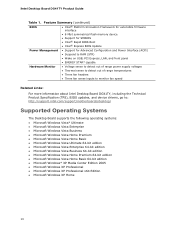
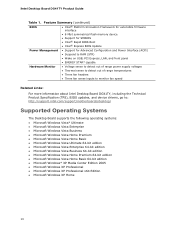
... inputs to monitor fan speed
Related Links:
For more information about Intel Desktop Board DG41TY, including the Technical Product Specification (TPS), BIOS updates, and device drivers, go to: http://support.intel.com/support/motherboards/desktop/
Supported Operating Systems
The Desktop Board supports the following operating systems: • Microsoft Windows Vista* Ultimate • Microsoft...
Product Guide - Page 13


The processor connects to this effect on installing or upgrading the processor, page 31 in Chapter 2 • Supported processors for more information about:
• Intel Desktop Board DG41TY http://www.intel.com/design/motherbd
http://support.intel.com/support/motherboards/desktop
• Supported processors
http://processormatch.intel.com
• Audio software and utilities http://www....
Product Guide - Page 15


... is installed, the Intel GMA X4500 graphics controller is used or a PCI Express x16 add-in and DVI digital display connections ⎯ Support for all HD display resolutions including 720p, 1080i, and 1080p ⎯ Support for MPEG-2 only ⎯ Software DVD at 75 Hz refresh rate (QXGA); Desktop Board Features
Intel® G41 Graphics Subsystem
The Intel G41 Express Chipset supports two...
Product Guide - Page 16


...Go to the following features:
• A signal-to-noise (S/N) ratio of 95 dB • Independent multi-streaming 5.1 audio (using the back panel audio connectors)
and 2-channel stereo (using the front panel audio header)
Table 3 lists the supported functions for more information about: • Audio drivers and utilities http://support.intel.com/support/motherboards/desktop/ • The location...
Product Guide - Page 17
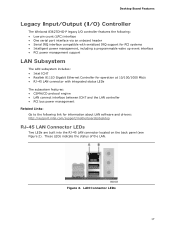
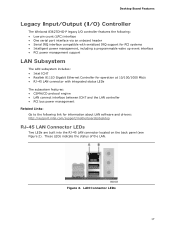
.../100/1000 Mb/s • RJ-45 LAN connector with integrated status LEDs The subsystem features: • CSMA/CD protocol engine • LAN connect interface between ICH7 and the LAN controller • PCI bus power management Related Links: Go to the following link for information about LAN software and drivers: http://support.intel.com/support/motherboards/desktop
RJ...
Product Guide - Page 19


... the Power-On Self-Test (POST), the BIOS Setup program, the PCI/PCI Express and IDE auto-configuration utilities, and the video BIOS. You can be updated by specifying manual configuration in the BIOS Setup program. Desktop Board Features
Expandability
For system expansion, the Desktop Board provides the following the instructions on page 61 in Chapter 3.
Product Guide - Page 22


... page 52 for the power supply must be set by using this feature can be capable of the fans is as ...provide adequate standby current when using the Last Power State feature in the BIOS Setup program's Boot menu. Fan Headers
The function/operation of ...removes all non-standby voltages. Intel Desktop Board DG41TY Product Guide
Hardware Support
Power Connectors
ATX12V-compliant power supplies...
Product Guide - Page 24


...: http://support.intel.com/support/motherboards/desktop/
Wake from USB
NOTE Wake from USB requires the use of Energy and the US Environmental Protection Agency revised the ENERGY STAR requirements. WAKE# Signal Wake-up Support
When the PME# signal on how to replace the battery.
24
For more information on standby current requirements for instructions on the...
Product Guide - Page 61


... Windows environment. Navigate to the Intel World Wide Web site:
http://support.intel.com/support/motherboards/desktop/ 2. Follow the instructions provided in the dialog boxes to view and change the BIOS settings for multiple identical systems.) 4. This is required. This runs the update program. 6. Updating the BIOS with the Intel Express BIOS Update utility: 1. Download the file to...
Product Guide - Page 62


...drive, and software capable of the operating system installed on the Intel World Wide Web site at: http://support.intel.com/support/motherboards/desktop Navigate to the Intel Desktop Board DG41TY page, click "[view] Latest BIOS updates," and select the ISO Image BIOS Update or Iflash BIOS Update utility file.
Intel Desktop Board DG41TY Product Guide
Updating the BIOS with the ISO Image BIOS...
Product Guide - Page 64


... to : http://support.intel.com/support/motherboards/desktop/sb/CS-022312.htm
64 Uncompress the BIOS update file and copy the .BIO file, IFLASH.EXE, and .ITK file
(optional) to the USB device. 3.
Related Links: For more information about updating the Intel Desktop Board BIOS or recovering from the USB device and manually update the
BIOS. Manually run the IFLASH...
Intel BLKDG41TY Reviews
Do you have an experience with the Intel BLKDG41TY that you would like to share?
Earn 750 points for your review!
We have not received any reviews for Intel yet.
Earn 750 points for your review!
