Intel BLKD975XBXLKR Support and Manuals
Get Help and Manuals for this Intel item
This item is in your list!

View All Support Options Below
Free Intel BLKD975XBXLKR manuals!
Problems with Intel BLKD975XBXLKR?
Ask a Question
Free Intel BLKD975XBXLKR manuals!
Problems with Intel BLKD975XBXLKR?
Ask a Question
Popular Intel BLKD975XBXLKR Manual Pages
Product Guide - Page 3


... manual:
CAUTION Cautions warn the user about how to prevent damage to hardware or loss of this Product Guide are evaluated as medical, industrial, alarm systems, test equipment, etc. iii Intended Uses
All Intel desktop boards are arranged as follows: • 1 Desktop Board Features: a summary of product features. • 2 Installing and Replacing Desktop Board Components: instructions...
Product Guide - Page 5


... Passwords ...18 Chassis Intrusion...18 Power Management Features 18 ACPI...19 Fan Connectors...19 Fan Speed Control (Intel&#...174; Precision Cooling Technology 19 Suspend to RAM (Instantly Available PC Technology 19 Resume on Ring...20 Wake from USB...20 Wake from PS/2* Keyboard/Mouse 20 PME# Wakeup Support 20 Speaker...21 Battery...21 Real-Time Clock...21
2 Installing and Replacing...
Product Guide - Page 6


... 47 Other Connectors...48 Setting the BIOS Configuration Jumper 49 Clearing Passwords ...50 Back Panel Connectors...51 Replacing the Battery ...52
3 BIOS
Accessing the BIOS Setup Program 57 Updating the BIOS ...57
Updating the BIOS with the Intel® Express BIOS Update Utility 57 Updating the BIOS with the Iflash Memory Update Utility 58
4 Configuring for RAID (Intel® Matrix Storage...
Product Guide - Page 9


... Boot Intel® Express BIOS Update Intel® Matrix Storage Technology for Serial ATA Silicon Image SATALink* for Serial ATA
continued
9 Table 1 summarizes the major features of : Intel® 82975X Memory Controller Hub (MCH) with Direct Media Interface Intel® 82801GH I/O Controller Hub (ICH7DH) supporting Intel® Matrix Storage Technology Intel 975X Express Chipset Intel®...
Product Guide - Page 10


... Product Specification (TPS), BIOS updates, and device drivers, go to two USB headers
Eight Serial ATA channels (one device per channel): - Feature Summary (continued)
Peripheral Interfaces
One front panel audio header (yellow)
Up to eight USB 2.0 ports: ⎯ Four ports routed to the back panel ⎯ Four ports routed to : http://support.intel.com/support/motherboards/desktop/
Supported...
Product Guide - Page 12


...; Intel Desktop Board D975XBX
http://www.intel.com/design/motherbd http://support.intel.com/support/motherboards/desktop
• Supported processors
http://support.intel.com/support/motherboards/desktop
• Audio software and utilities
http://www.intel.com/design/motherbd
• LAN software and drivers
http://www.intel.com/design/motherbd
12 Intel Desktop Board D975XBX Product Guide...
Product Guide - Page 14


...Desktop Board D975XBX Product Guide
Related Links Go to the following links or pages for more information about: • The latest list of tested memory, http://support.intel.com/support/motherboards/desktop/ • SDRAM specifications, http://www.intel.com/technology/memory/ • Installing memory, page 31 in Chapter 2
Intel® 975X Express Chipset
The Intel 975X Express Chipset consists...
Product Guide - Page 15


... LEDs • Configurable EEPROM that contains the MAC address LAN Subsystem Software For LAN software and drivers, refer to the following link or pages for more information about: • Audio drivers and utilities http://support.intel.com/support/motherboards/desktop/ • Installing the front panel audio adapter, page 44 in Chapter 2
Input/Output (I/O) Controller
The super I/O controller...
Product Guide - Page 17


...33 and ATA-66/100 protocols
Serial ATA
The desktop board supports eight Serial ATA channels, connecting one device per channel in ...Setup program. When booting from a Serial ATA device, the device connected to Serial ATA connector 0 is the last boot device by specifying manual configuration in the BIOS automatically detects and configures the device for more information about installing...
Product Guide - Page 30


... the Boxed Intel® Pentium® 4 Processor in the 775-Land Package
30 Intel Desktop Board D975XBX Product Guide
Installing the Processor Fan Heat Sink Desktop Board D975XBX has an integrated processor fan heat sink retention mechanism (RM). For instructions on how to remove the processor fan heat sink and processor, refer to the boxed processor manual or the Intel...
Product Guide - Page 58
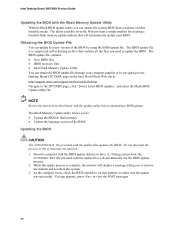
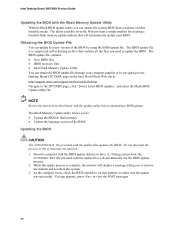
... of the BIOS by navigating to the Desktop Board D975XBX page on the Intel World Wide Web site at: http://support.intel.com/support/motherboards/desktop Navigate to the D975XBX page, click "[view] Latest BIOS updates," and select the Iflash BIOS Update utility file.
The BIOS update file contains: • New BIOS files • BIOS recovery files •...
Product Guide - Page 61


... to be used to the EXIT option in English alphanumeric ASCII characters.
3. Begin Windows Setup by pressing or going to manage the RAID configuration.
61 Finish the Windows installation and install all necessary drivers. 4. Install the Intel Matrix Storage Console software via the Intel Express Installer CD included with your volume) and press . 7. Press and enter the RAID...
Product Guide - Page 62


... Software and follow the directions to update to the system. Intel Desktop Board D975XBX Product Guide
Setting Up a "RAID Ready" System The Intel Matrix Storage Technology Console software offers the flexibility to upgrade from this section: "Configuring the BIOS for Intel Matrix Storage Technology" and "Loading the Intel Matrix Storage Technology RAID Drivers and Software". Follow the steps...
Product Guide - Page 63


...; Audio is installed, the Power Options need to configure the power options:
1. After the Intel Quick Resume Technology Driver is muted ⎯ Power continues to warm up). The Power Options Properties window is in the background.
• Works with the desktop board or after downloading it from the Internet at http://support.intel.com/support/motherboards/desktop...
Product Guide - Page 65


... installation and configuration of time.
The keyboard, remote, and mouse will not turn the system on the PC or remote control. This is now complete.
65 Intel Quick Resume Technology Driver
5. If this is manually turned off through the Shut Down function in Microsoft Windows XP Media Center Edition. If these options are not set...
Intel BLKD975XBXLKR Reviews
Do you have an experience with the Intel BLKD975XBXLKR that you would like to share?
Earn 750 points for your review!
We have not received any reviews for Intel yet.
Earn 750 points for your review!
