Insignia NS-S4G22 Support and Manuals
Get Help and Manuals for this Insignia item
This item is in your list!

View All Support Options Below
Free Insignia NS-S4G22 manuals!
Problems with Insignia NS-S4G22?
Ask a Question
Free Insignia NS-S4G22 manuals!
Problems with Insignia NS-S4G22?
Ask a Question
Popular Insignia NS-S4G22 Manual Pages
User Manual (English) - Page 3


... cleaning 32 Updating the firmware 32 Buying a new battery 32 FAQ 32 Getting help 33 Learn more 33 Specifications 33 Legal notices 34 Warranty 35
Español 36
Introduction
Congratulations on your purchase of the art in digital media players and is optimized for reliable and trouble-free performance. For more details, see the Quick Start Guide. Your...
User Manual (English) - Page 4
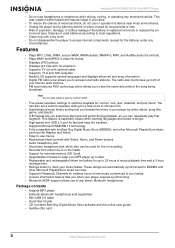
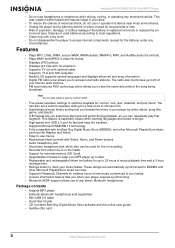
... guide) • Audible offer card
4
www.insignia-products.com These ratings are automatically synchronized to BDDMS and
other Microsoft PlaysforSure music
services like...set a custom equalizer setting for a total of six to choose from either line-in or the Radio. • Support for external memory (SD Card). • Upgradeable firmware to keep your MP3 player up to date. • Replaceable...
User Manual (English) - Page 5
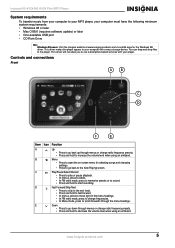
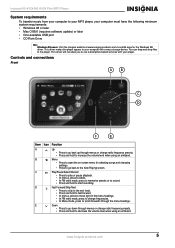
... update) or later • One available USB port • CD Rom Drive
Note Windows 98 users: Visit the Insignia website at www.insignia-products.com/t-nusb24.aspx for selecting songs and changing
settings....to the Now Playing screen.
This driver makes the player appear to use subscription-based services with your computer like a mass storage device. This driver will not allow you to your ...
User Manual (English) - Page 6
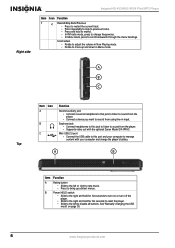
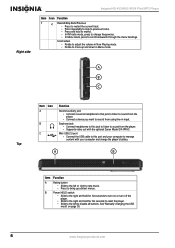
...to this port and your computer to manage content with the optional Dynex Model DX-IPAVC. Top
Item Function
A
Rating button
• Slide to ... line-in input.
See "Manually changing the USB
mode" on or turn on page 30.
6
www.insignia-products.com Right side
Insignia NS-4V24/NS-8V24 Pilot MP3 Player
Item ...8226; Supports video out with your computer and charge the player's battery.
User Manual (English) - Page 8


... your MP3 player
Charging the battery
Charge the battery whenever you use this setting, the LCD turns off when the player detects that the user is playing or paused.... life, in about three hours. Display
Insignia NS-4V24/NS-8V24 Pilot MP3 Player
Item Function
A
Mode Icon-Displays whether a track is not pressing any controls.
8
www.insignia-products.com B
Current time-Displays the...
User Manual (English) - Page 9


... included software
The instructions in this guide require installation of standard wired headphones, see "Manually changing the USB mode" on
your computer. To install the software: 1 Insert the Insignia software CD into the earphone/headphone jacks on your desktop, double-click the CD drive that contains the Insignia CD, then double-click the file Setup.exe. The software...
User Manual (English) - Page 13
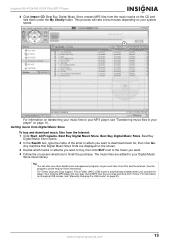
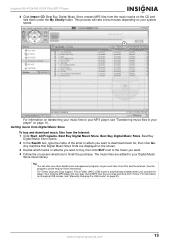
... to download music for more information.
Insignia NS-4V24/NS-8V24 Pilot MP3 Player
4 Click Import CD.
See the program's online help for , then click Go. www.insignia-products.com
13 Getting music from CDs... music files to your MP3 player, see "Manually changing the USB mode" on your Digital Music Store music library. For iTunes Drag and Drop support, File & Folder (MSC) USB mode is...
User Manual (English) - Page 15
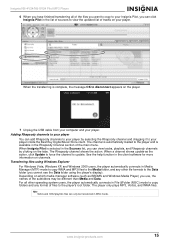
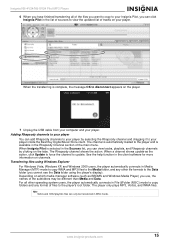
...display). Note Vorbis and .M3U playlists files can only be different than Media and Data. Insignia NS-4V24/NS-8V24 Pilot MP3 Player
6 When you have finished transferring all other operating system users, the ...Depending on which media manager software (such as the action, click Update to force the channel to your player. www.insignia-products.com
15 The player only plays MP3, Vorbis, and WMA...
User Manual (English) - Page 16
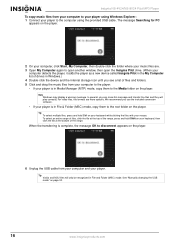
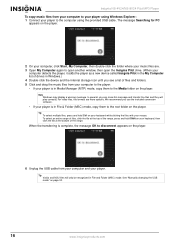
... is complete, the message OK to disconnect appears on page 30.
16
www.insignia-products.com See "Manually changing the USB mode" on the player.
6 Unplug the USB cable from your... keyboard while clicking the files with your music files are more specific. Tip Vorbis and M3U files will play correctly.
Insignia NS-4V24/NS-8V24 Pilot MP3 Player To copy music files from your computer...
User Manual (English) - Page 17
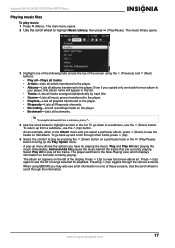
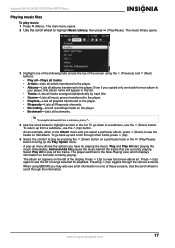
... information on the track currently playing.
The player switches to highlight an item in the list. Press (Up) again to the player. www.insignia-products.com
17 Insignia NS-4V24/NS-8V24 Pilot MP3 Player
Playing music files
To play all the tracks. The music library opens.
3 Highlight one of the following tabs across...
User Manual (English) - Page 18
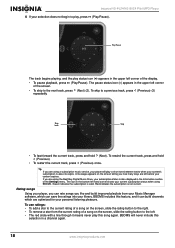
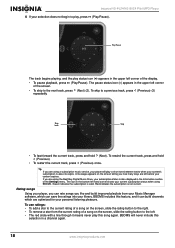
...the Best Buy Digital Music Store, your current subscription status when using a subscription music service, your player will never include this feature, and it means never play , press... for your personal listening pleasure. Insignia NS-4V24/NS-8V24 Pilot MP3 Player 6 If your content's subscription is about to expire. To skip to the current rating of the Settings menu. To use ratings: •...
User Manual (English) - Page 19
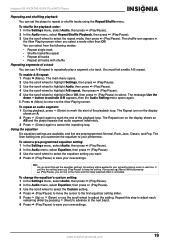
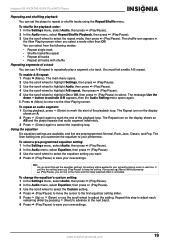
...) without pressing (Play/Pause), you select a mode other than Off.
To repeat an audio segment: 1 During playback, press (Down) to activate A-B appears, then the Audio Setting menu opens again. 6. Insignia NS-4V24/NS-8V24 Pilot MP3 Player
Repeating and shuffling playback
You can use the scroll wheel to adjust the...
User Manual (English) - Page 30
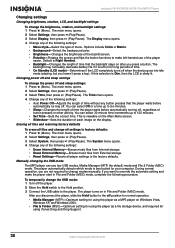
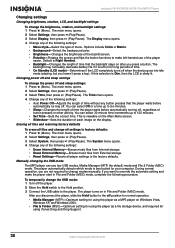
Insignia NS-4V24/NS-8V24 Pilot MP3 Player
Changing settings
Changing brightness, rotation, LCD, and backlight settings
To change modes manually. Default is Right Handed. • Backlight-Changes the length of the player
easier. The main menu opens. 2 Select Settings, then press (Play/Pause). 3 Select System, then press (Play/Pause). During normal operation, you are not required to ...
User Manual (English) - Page 32
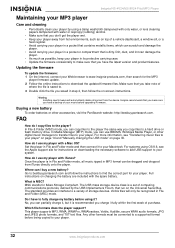
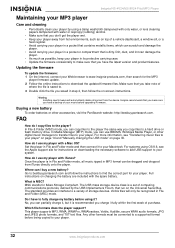
...backup of your music before upgrading Firmware. Do I copy files to your player.
32
www.insignia-products.com This player supports MP3, WMA, WMAPro, ...set of computing communications protocols, defined by the USB Implementers Forum, that run on the Universal Serial Bus. Dirt, dust, and lint can partially charge it, but it to download the updated firmware files.
Insignia NS-4V24/NS...
User Manual (English) - Page 33
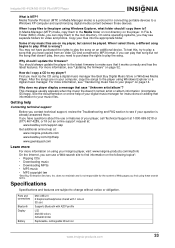
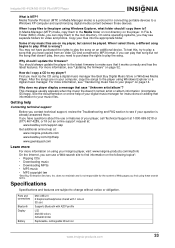
... support
Before you contact technical support, review the Troubleshooting and FAQ section to ?
In Media Manager (MTP) mode, copy them to see separate folders for instructions ...Insignia NS-4V24/NS-8V24 Pilot MP3 Player
What is wrong?
If you can use or features of my music files are subject to play that says "Unknown artist/album"? For more information, see "Updating the firmware...
Insignia NS-S4G22 Reviews
Do you have an experience with the Insignia NS-S4G22 that you would like to share?
Earn 750 points for your review!
We have not received any reviews for Insignia yet.
Earn 750 points for your review!
