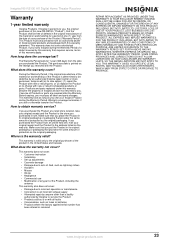Insignia NS-R5100 Support and Manuals
Get Help and Manuals for this Insignia item

View All Support Options Below
Free Insignia NS-R5100 manuals!
Problems with Insignia NS-R5100?
Ask a Question
Free Insignia NS-R5100 manuals!
Problems with Insignia NS-R5100?
Ask a Question
Most Recent Insignia NS-R5100 Questions
Optical Cable
I have a brand new Samsung 40" smart tv Optical cable will not work with the Insignia. I don't have ...
I have a brand new Samsung 40" smart tv Optical cable will not work with the Insignia. I don't have ...
(Posted by saintsbill7 8 years ago)
Sub Output Not Working On Any Dolby Settings
Sub output not working on any Dolby settings???
Sub output not working on any Dolby settings???
(Posted by Allen1454715 10 years ago)
Insignia Ns R5100
there is something wrong with it. is it worth trying to fix . like maybe stuck on stand by and i hav...
there is something wrong with it. is it worth trying to fix . like maybe stuck on stand by and i hav...
(Posted by daltimap 12 years ago)
Popular Insignia NS-R5100 Manual Pages
Insignia NS-R5100 Reviews
We have not received any reviews for Insignia yet.