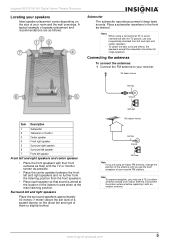Insignia NS-R5100 Support Question
Find answers below for this question about Insignia NS-R5100.Need a Insignia NS-R5100 manual? We have 2 online manuals for this item!
Question posted by daltimap on August 27th, 2011
Insignia Ns R5100
there is something wrong with it. is it worth trying to fix . like maybe stuck on stand by and i have no remote. also it shuts it self off after a few seconds ...have had speakers checked and there is nothing wrong with them
Current Answers
Related Insignia NS-R5100 Manual Pages
Similar Questions
My Speakers Just Stop Working And I'm Trying To Find A Universal Remote For It
Is the a substitute for the insignia eeomot for this product if original remote not working properly...
Is the a substitute for the insignia eeomot for this product if original remote not working properly...
(Posted by najapruitt1 3 years ago)
What Is A Good Replacement Speaker For A Insignia Model Ns-e2111?
(Posted by Anonymous-144850 9 years ago)
Where Can I Find Power Adapter For Insignia Ns-3099 Computer Speakers?
In need of power adapter for Insignia computer speakers 2.1 model NS-3099. 40watt. 14 volt. Problem ...
In need of power adapter for Insignia computer speakers 2.1 model NS-3099. 40watt. 14 volt. Problem ...
(Posted by marie1260 9 years ago)
Does My Ns-ht511 Subwoofer Has A Built In Fuse
my sub powers up but no sound
my sub powers up but no sound
(Posted by richyachts 11 years ago)