Insignia NS-DV2G Support and Manuals
Get Help and Manuals for this Insignia item
This item is in your list!

View All Support Options Below
Free Insignia NS-DV2G manuals!
Problems with Insignia NS-DV2G?
Ask a Question
Free Insignia NS-DV2G manuals!
Problems with Insignia NS-DV2G?
Ask a Question
Insignia NS-DV2G Videos
Popular Insignia NS-DV2G Manual Pages
User Manual (English) - Page 1
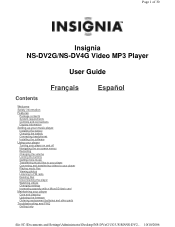
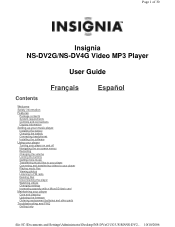
Page 1 of 30
Insignia NS-DV2G/NS-DV4G Video MP3 Player
User Guide
Français
Contents
Welcome Safety information Features
Package contents System requirements Controls and connections Display information Setting up your music player Installing the battery Charging the battery Connecting headphones Installing the software Using your player Turning your player on and off Navigating the on-...
User Manual (English) - Page 2
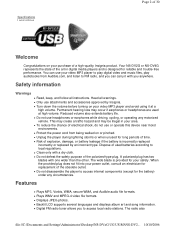
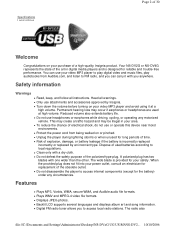
... warnings.
• Only use attachments and accessories approved by an incorrect type. When the provided plug does not fit into your power outlet, consult an electrician for the battery) under any motorized vehicle. Your NS-DV2G or NS-DV4G represents the state of the art in your video MP3 player to play digital video and music...
User Manual (English) - Page 3
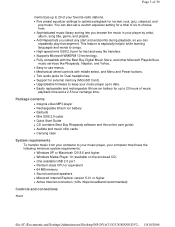
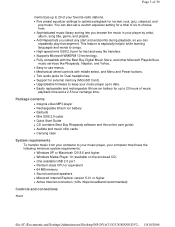
.... • Two audio jacks for Dual headphones. • Support for external memory (MicroSD Card). • Upgradeable firmware to keep your music player up to date. • Easily replaceable and rechargeable lithium ion battery for up to 20 of your favorite radio stations. • Five preset equalizer settings to optimize playback for a total of six to choose...
User Manual (English) - Page 5


... content with your player. HOLD switch--Slide to restart the player. See Manually changing the USB mode.
Bottom
Item Function
A
Earphone/Line in jack--Connect earphones or headphones to this jack to listen to sound from the device.
Display information
file://C:\Documents and Settings\Administrator\Desktop\NS-DVxG UG US R0\NS-DV2... 10/10/2006...
User Manual (English) - Page 8
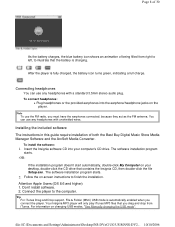
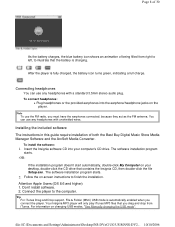
...finish the installation. file://C:\Documents and Settings\Administrator\Desktop\NS-DVxG UG US R0\NS-DV2... 10/10/2006 Connecting headphones
You can use any headphones with unshielded wires. You can use the FM radio, you connect the player. Installing the included software The instructions in this guide require installation of being filled from iTunes.
Your Insignia MP3 player will only...
User Manual (English) - Page 13
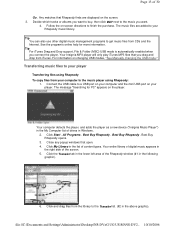
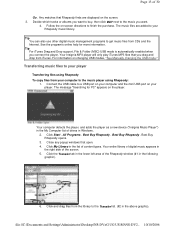
.... Your Insignia MP3 player will only play iTunes MP3 files that open. 4.
Click Start , All Programs , Best Buy Rhapsody , Best Buy Rhapsody .
The message "Searching for more information. Close any popup windows that you drag and drop from iTunes. Click and drag files from CDs and the Internet. file://C:\Documents and Settings\Administrator\Desktop\NS-DVxG...
User Manual (English) - Page 15


... library
file://C:\Documents and Settings\Administrator\Desktop\NS-DVxG UG US R0\NS-DV2... 10/10/2006
See Manually changing the USB mode.
Click Add Media.
4.
Use the scroll wheel to your computer using the Convert to convert most files.
Tip You can also create the file in Windows.)
4.
Windows Media Player can then place...
User Manual (English) - Page 19


... to select the select the photo to save your
file://C:\Documents and Settings\Administrator\Desktop\NS-DVxG UG US R0\NS-DV2... 10/10/2006 To play the previous or next Audible file...176;.
Transferring photos to your player The method you must first convert them to JPG or JPEG using the MediaCoverter software found on the USB mode your new settings. Page 19 of available photos...
User Manual (English) - Page 23


... main menu opens.
2. Page 23 of 30
Your computer detects the player, and adds the player as a new device ("Insignia Video Player") in the My Computer list of available videos appears.
3. Tip To...press (Next) or
(Play/Pause).
file://C:\Documents and Settings\Administrator\Desktop\NS-DVxG UG US R0\NS-DV2... 10/10/2006 The files are supported. Press (Menu).
To select an entire range of...
User Manual (English) - Page 24
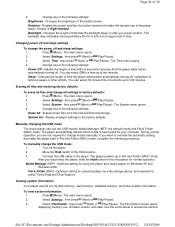
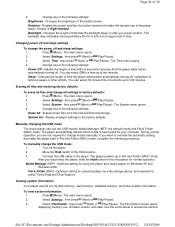
... Hold switch to access the second
file://C:\Documents and Settings\Administrator\Desktop\NS-DVxG UG US R0\NS-DV2... 10/10/2006
File & Folder (MSC)--Optimum setting for using the player as a file storage device, and required for using iTunes Drag and Drop Support. Viewing system information Your player can use two USB modes, Media Manager (MTP...
User Manual (English) - Page 25


..., if you don't get the player wet. · Keep your player away from any DRM restrictions.
Updating the firmware
file://C:\Documents and Settings\Administrator\Desktop\NS-DVxG UG US R0\NS-DV2... 10/10/2006 You can scratch and damage the player. · Avoid carrying your player in its protective carrying case. · Update the firmware occasionally to your device's database (labeled...
User Manual (English) - Page 26
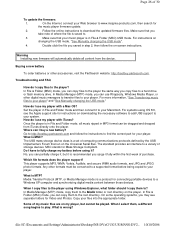
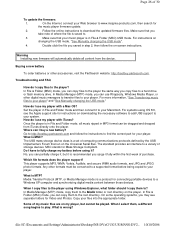
Follow the online instructions to a hard drive or flash memory drive.
Double click the file you copy files to download the updated firmware files. For more information, "See Transferring music files to your player. How do I buy a new battery? Go to http://bestbuy.partsearch.com and follow the on
changing the USB mode, "See Manually changing the...
User Manual (English) - Page 27
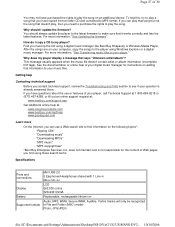
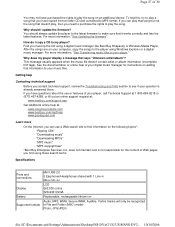
... MP3 format. To test this, try to play , then you contact technical support, review the Troubleshooting and FAQ section to see if your question is not responsible for instructions on your digital music manager for the content of Web pages you have questions about the use a Web search site to find using these search terms.
Specifications...
User Manual (English) - Page 28
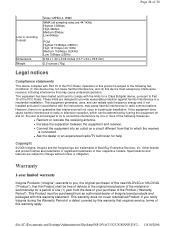
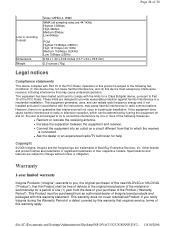
... new NS-DV2G or NS-DV4G ("Product"), that requires service, terms of this warranty that the Product shall be free of defects in accordance with Part 15 of the FCC Rules. Insignia and the Insignia logo are designed to radio communications. Warranty
1-year limited warranty
Insignia Products ("Insignia") warrants to which can radiate radio frequency energy and, if not installed...
User Manual (English) - Page 29
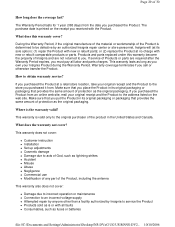
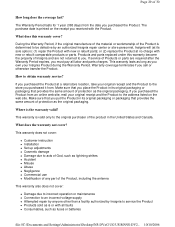
...repair by anyone other than a facility authorized by an authorized Insignia repair center or store personnel, Insignia... does not cover:
z Customer instruction z Installation z Set up adjustments z Cosmetic damage z Damage due...parts are not returned to you. How to service the Product z Products sold as fuses or batteries
file://C:\Documents and Settings\Administrator\Desktop\NS-DVxG UG US R0\NS...
Insignia NS-DV2G Reviews
Do you have an experience with the Insignia NS-DV2G that you would like to share?
Earn 750 points for your review!
We have not received any reviews for Insignia yet.
Earn 750 points for your review!

