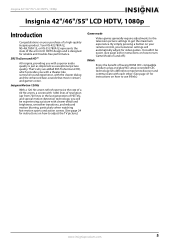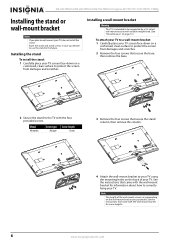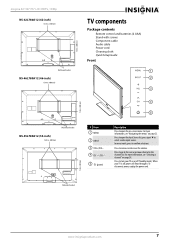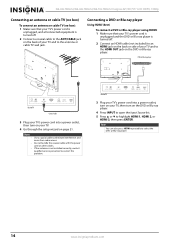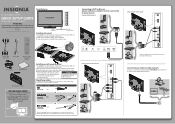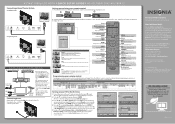Insignia NS-42L780A12 Support and Manuals
Get Help and Manuals for this Insignia item

View All Support Options Below
Free Insignia NS-42L780A12 manuals!
Problems with Insignia NS-42L780A12?
Ask a Question
Free Insignia NS-42L780A12 manuals!
Problems with Insignia NS-42L780A12?
Ask a Question
Most Recent Insignia NS-42L780A12 Questions
Power Problem?
When I tried to turn on my TV (Insignia NS-42L780A12 Rev C), the power indicator kept blinking red, ...
When I tried to turn on my TV (Insignia NS-42L780A12 Rev C), the power indicator kept blinking red, ...
(Posted by erickraleigh 7 years ago)
Qam Tuner
My cablke company will give a digital tuner if the TV does not have abulot in QAM digital tuner. I'm...
My cablke company will give a digital tuner if the TV does not have abulot in QAM digital tuner. I'm...
(Posted by gvpd60 11 years ago)
My Screen Is Cracked. How Much Is It To Fix It
Bought five months or less don't have the receipt I can still see half the picture
Bought five months or less don't have the receipt I can still see half the picture
(Posted by chicanolozano 11 years ago)
Insignia NS-42L780A12 Videos
Popular Insignia NS-42L780A12 Manual Pages
Insignia NS-42L780A12 Reviews
We have not received any reviews for Insignia yet.