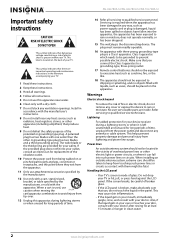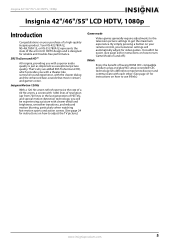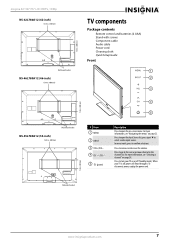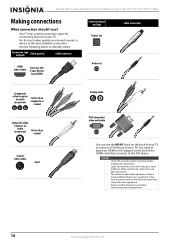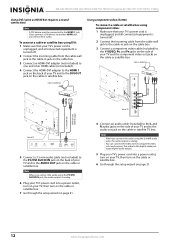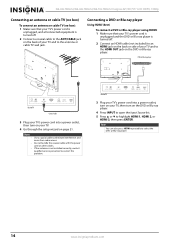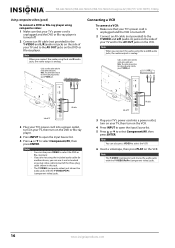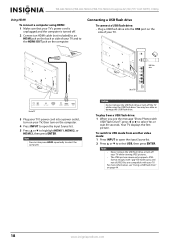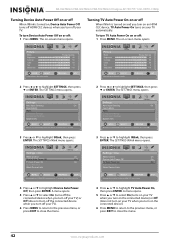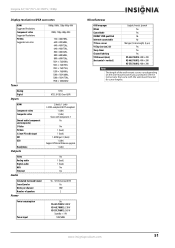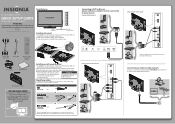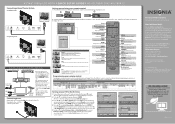Insignia NS-42L780A12 Support Question
Find answers below for this question about Insignia NS-42L780A12.Need a Insignia NS-42L780A12 manual? We have 5 online manuals for this item!
Question posted by erickraleigh on December 9th, 2016
Power Problem?
When I tried to turn on my TV (Insignia NS-42L780A12 Rev C), the power indicator kept blinking red, then turned blue and the screen flickered like it was about to turn on, then powered back down. Then the power indicator was blinking red again. It just keeps doing this over and over again. Any ideas?
Current Answers
Answer #1: Posted by Odin on December 9th, 2016 5:36 PM
First try turning the TV off and then on again. If that doesn't solve, see the various suggestions at this manual page: https://www.manualslib.com/manual/359656/Insignia-Ns-42l780a12.html?page=52 (it's the second-listed problem). Good luck!
Hope this is useful. Please don't forget to click the Accept This Answer button if you do accept it. My aim is to provide reliable helpful answers, not just a lot of them. See https://www.helpowl.com/profile/Odin.
Related Insignia NS-42L780A12 Manual Pages
Similar Questions
Is The Insignia Ns - 32d312na15 Rev.c Smart Tv?
(Posted by leathalnashi 2 years ago)
Model Ns-39l240a13 Rev.c How Do I Channel Scan The Above Model?
Send instructions step by step for channel scan.
Send instructions step by step for channel scan.
(Posted by catcar38 10 years ago)
Where We Are In The Television Entrance Video Of A Insignia Lcd Tv 42 '
(Posted by yolandah1518 10 years ago)
Qam Tuner
My cablke company will give a digital tuner if the TV does not have abulot in QAM digital tuner. I'm...
My cablke company will give a digital tuner if the TV does not have abulot in QAM digital tuner. I'm...
(Posted by gvpd60 11 years ago)
Power Problems
after tv is on for 10 min, it powers off on its own
after tv is on for 10 min, it powers off on its own
(Posted by Anonymous-67744 11 years ago)