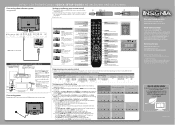Insignia NS-32LD120A13 Support and Manuals
Get Help and Manuals for this Insignia item

View All Support Options Below
Free Insignia NS-32LD120A13 manuals!
Problems with Insignia NS-32LD120A13?
Ask a Question
Free Insignia NS-32LD120A13 manuals!
Problems with Insignia NS-32LD120A13?
Ask a Question
Most Recent Insignia NS-32LD120A13 Questions
Picture Size
I have a 32 inch screen but the picture does not cover the whole screen. How do I change that
I have a 32 inch screen but the picture does not cover the whole screen. How do I change that
(Posted by Aba2 11 years ago)
The Sound When Muted Does Not Stay Muted, It Returns In About 1 Min.
(Posted by HowardCollis 11 years ago)
Tv Works For A While, Then Powers Off. After Cooling Will Restart And Repeat
What's the fix??
What's the fix??
(Posted by rbarber622 11 years ago)
Popular Insignia NS-32LD120A13 Manual Pages
Insignia NS-32LD120A13 Reviews
We have not received any reviews for Insignia yet.