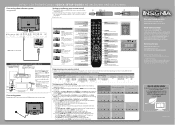Insignia NS-32LD120A13 Support Question
Find answers below for this question about Insignia NS-32LD120A13.Need a Insignia NS-32LD120A13 manual? We have 9 online manuals for this item!
Question posted by rbarber622 on October 3rd, 2012
Tv Works For A While, Then Powers Off. After Cooling Will Restart And Repeat
What's the fix??
Current Answers
Related Insignia NS-32LD120A13 Manual Pages
Similar Questions
Making This Tv Work With Antenna Insignia Model Ns-ltdvd20
I bought a antenna because I cut my cable off but I can't program the tv to work with the antenna on...
I bought a antenna because I cut my cable off but I can't program the tv to work with the antenna on...
(Posted by bksimba123 2 years ago)
Have This Tv Plugged In Tv Pushed Power Button Came On Played Fine Turned Off, N
Got from friend no standby light or anything, took 2 prong power cord from board, reconnected and po...
Got from friend no standby light or anything, took 2 prong power cord from board, reconnected and po...
(Posted by vdoggiedog 6 years ago)
Need A New Power Cord Where Do I Order This
I have a ns24d510a15 insignia tv the power cord is missing where do I order a new one
I have a ns24d510a15 insignia tv the power cord is missing where do I order a new one
(Posted by Yvonneqd 8 years ago)
Power Switch
i have a 42pdp and the power will not come on at al. any tricks or suggestions?
i have a 42pdp and the power will not come on at al. any tricks or suggestions?
(Posted by gregcromarty 10 years ago)