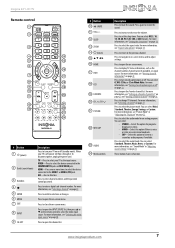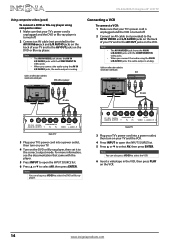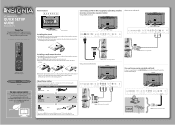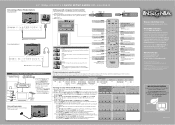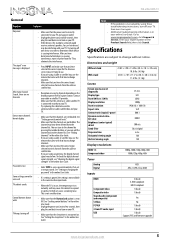Insignia NS-24L240A13 Support Question
Find answers below for this question about Insignia NS-24L240A13.Need a Insignia NS-24L240A13 manual? We have 9 online manuals for this item!
Question posted by vdoggiedog on March 30th, 2018
Have This Tv Plugged In Tv Pushed Power Button Came On Played Fine Turned Off, N
Got from friend no standby light or anything, took 2 prong power cord from board, reconnected and power standby light lit solid red, pushed touch sensitive power button tv came on played excellent for hours, turned off, now tv won't turn back on from pushing power button, red standby light solid red, but won't respond from power board panel, no remote, Help Please!
Current Answers
Related Insignia NS-24L240A13 Manual Pages
Similar Questions
Insignia Ns-32d201na14,i Cannot Change Input From Tv To Hdmi.
When i attemp to change input selection from tv to HDMI there is no response. i wonder if its a soft...
When i attemp to change input selection from tv to HDMI there is no response. i wonder if its a soft...
(Posted by dobber124 9 years ago)
How Do I Get 120hz On My Insignia Tv Ns-46e481a13? It Keeps Showing 60hz.
(Posted by Anonymous-91615 11 years ago)
How Do I Change The Input From Tv To Hdmi? Channel Changer Won't Do It.
(Posted by glyndalloyd 11 years ago)
I Just Got This Tv And I Turned It On And It Worked But Then I Plugged In My Wii
i plugged in my wii and it will not turn on now what do i do?
i plugged in my wii and it will not turn on now what do i do?
(Posted by nishalal13 12 years ago)
My T.v. Does Not Come On.
WHen I press the power button the green L.E.D. light blinks twice and then the T.V. turns off. No Pi...
WHen I press the power button the green L.E.D. light blinks twice and then the T.V. turns off. No Pi...
(Posted by Bishopag 12 years ago)