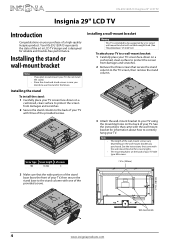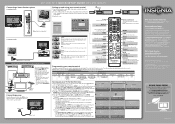Insignia NS-29L120A13 Support and Manuals
Get Help and Manuals for this Insignia item

View All Support Options Below
Free Insignia NS-29L120A13 manuals!
Problems with Insignia NS-29L120A13?
Ask a Question
Free Insignia NS-29L120A13 manuals!
Problems with Insignia NS-29L120A13?
Ask a Question
Most Recent Insignia NS-29L120A13 Questions
Tv Went Mute On It's Own & After Resetting Still Not Working & Now Hdmi 1 Op Gon
Ave no TV remote & have been using fios remote for 9 months now but today TV clicked on it's own...
Ave no TV remote & have been using fios remote for 9 months now but today TV clicked on it's own...
(Posted by HeartoftheWolf3to88 8 years ago)
Popular Insignia NS-29L120A13 Manual Pages
Insignia NS-29L120A13 Reviews
We have not received any reviews for Insignia yet.