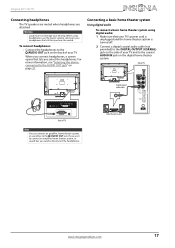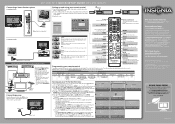Insignia NS-29L120A13 Support Question
Find answers below for this question about Insignia NS-29L120A13.Need a Insignia NS-29L120A13 manual? We have 12 online manuals for this item!
Question posted by HeartoftheWolf3to88 on January 20th, 2016
Tv Went Mute On It's Own & After Resetting Still Not Working & Now Hdmi 1 Op Gon
Ave no TV remote & have been using fios remote for 9 months now but today TV clicked on it's own to mute & after saying " please run auto channel scan" used buttons on the side todo so but mute is still "locked" in somehow & my only options for input are TV & HDMI 2 which is FiOS... So can't use my bluray or soundsystem thru tv
Current Answers
Answer #1: Posted by TommyKervz on January 21st, 2016 1:32 AM
Many times the cause of no sound over HDMI is an incompatible audio signal being sent by the source device, usually surround sound. While you are able to get sound with the devices on HDMI2 it doesn't rule that out as a possibility. Please make sure you set the sound output mode to stereo or PCM on the devices. Then turn off and unplug the power from all devices and the TV for a full 30 seconds. Make sure that all HDMI cable are securely connected, plug the power for the TV in first and then for the other devices. If that doesn't work I would recommend returning with your TV and a copy of your receipt to your place of purchase in order to pursue the possibility of warranty repair or replacement.
Related Insignia NS-29L120A13 Manual Pages
Similar Questions
How To Redo My Channel Scan For Antenna
(Posted by Katrinalopez734 2 years ago)
How Do I Run A Channel Auto Scan
My tv said run channel auto scan ,how do I do that I push input and its on tv but I don't know what ...
My tv said run channel auto scan ,how do I do that I push input and its on tv but I don't know what ...
(Posted by donnabaxter3 6 years ago)
Model Ns-39l240a13 Rev.c How Do I Channel Scan The Above Model?
Send instructions step by step for channel scan.
Send instructions step by step for channel scan.
(Posted by catcar38 10 years ago)
The Tv Is Showing 'auto Channel Search'. What Buttons Do I Select On The Remote
(Posted by littletee3 10 years ago)
Channel Scan
Just set up my tv. It's connected by an HDMI cable to a cable box. The prompt keeps telling me to ru...
Just set up my tv. It's connected by an HDMI cable to a cable box. The prompt keeps telling me to ru...
(Posted by thepellerins 12 years ago)