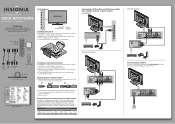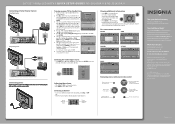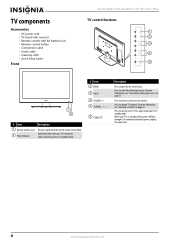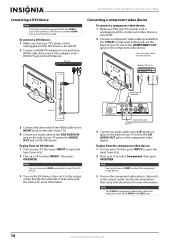Insignia NS-26L450A11 Support and Manuals
Get Help and Manuals for this Insignia item

View All Support Options Below
Free Insignia NS-26L450A11 manuals!
Problems with Insignia NS-26L450A11?
Ask a Question
Free Insignia NS-26L450A11 manuals!
Problems with Insignia NS-26L450A11?
Ask a Question
Most Recent Insignia NS-26L450A11 Questions
Part Number For Power Cord?
Lost Power Cord For Ns-026l450a11 Insignia Tv
Lost Power Cord For Ns-026l450a11 Insignia Tv
(Posted by MHORDOVER 11 years ago)
Insignia Tv Model: Ns-26l450a11.
I have been trying to set up channels for my TV. I have Cox communications and have a cable going di...
I have been trying to set up channels for my TV. I have Cox communications and have a cable going di...
(Posted by silly4tazz 12 years ago)
Popular Insignia NS-26L450A11 Manual Pages
Insignia NS-26L450A11 Reviews
 Insignia has a rating of 4.00 based upon 1 review.
Get much more information including the actual reviews and ratings that combined to make up the overall score listed above. Our reviewers
have graded the Insignia NS-26L450A11 based upon the following criteria:
Insignia has a rating of 4.00 based upon 1 review.
Get much more information including the actual reviews and ratings that combined to make up the overall score listed above. Our reviewers
have graded the Insignia NS-26L450A11 based upon the following criteria:
- Durability [1 rating]
- Cost Effective [1 rating]
- Quality [1 rating]
- Operate as Advertised [1 rating]
- Customer Service [1 rating]