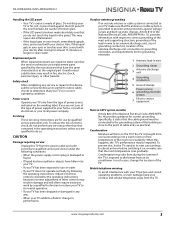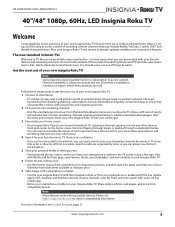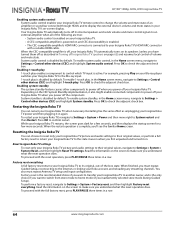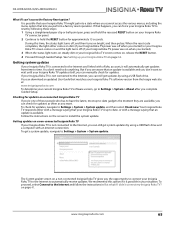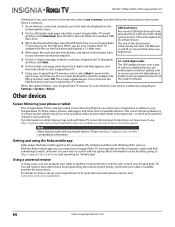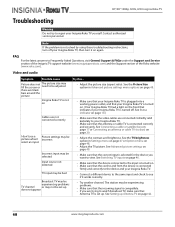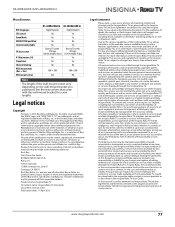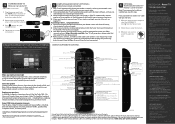Insignia NS-40DR420NA16 Support and Manuals
Get Help and Manuals for this Insignia item

View All Support Options Below
Free Insignia NS-40DR420NA16 manuals!
Problems with Insignia NS-40DR420NA16?
Ask a Question
Free Insignia NS-40DR420NA16 manuals!
Problems with Insignia NS-40DR420NA16?
Ask a Question
Most Recent Insignia NS-40DR420NA16 Questions
No Me Aparece La Opción: Duplicion De Pantalla En La Configuración.
Hola buenas tardes, Mi tv insignia modelo:NS-40DR420NA16, le hice el restablecimiento de fabrica, ah...
Hola buenas tardes, Mi tv insignia modelo:NS-40DR420NA16, le hice el restablecimiento de fabrica, ah...
(Posted by melvingomez893 7 years ago)
Popular Insignia NS-40DR420NA16 Manual Pages
Insignia NS-40DR420NA16 Reviews
We have not received any reviews for Insignia yet.