Image Fitness 10.4qi Treadmill Support and Manuals
Get Help and Manuals for this Image Fitness item
This item is in your list!

View All Support Options Below
Free Image Fitness 10.4qi Treadmill manuals!
Problems with Image Fitness 10.4qi Treadmill?
Ask a Question
Free Image Fitness 10.4qi Treadmill manuals!
Problems with Image Fitness 10.4qi Treadmill?
Ask a Question
Most Recent Image Fitness 10.4qi Treadmill Questions
Popular Image Fitness 10.4qi Treadmill Manual Pages
English Manual - Page 1
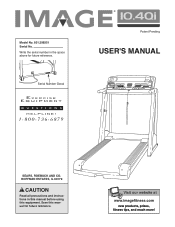
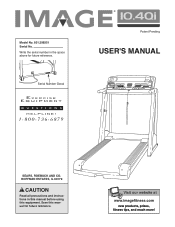
... our website at
www.imagefitness.com
new products, prizes, fitness tips, and much more! HOFFMAN ESTATES, IL 60179
CAUTION
Read all precautions and instructions in the space above for future reference. Serial Number Decal
¨
Patent Pending
USER'S MANUAL
SEARS, ROEBUCK AND CO.
Model No. 831.299351 Serial No.
Write the serial number in...
English Manual - Page 2
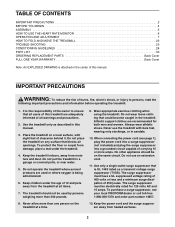
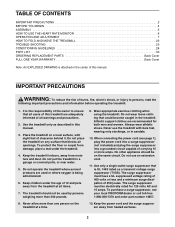
... the treadmill.
1. Do not put the treadmill in a garage or covered patio, or near water.
5. Athletic support clothes ...manual. TABLE OF CONTENTS
IMPORTANT PRECAUTIONS 2 BEFORE YOU BEGIN 4 ASSEMBLY 5 HOW TO USE THE HEART RATE MONITOR 6 OPERATION AND ADJUSTMENT 7 HOW TO FOLD AND MOVE THE TREADMILL 23 TROUBLE-SHOOTING 25 CONDITIONING GUIDELINES 28 PART LIST 30 ORDERING REPLACEMENT PARTS...
English Manual - Page 3
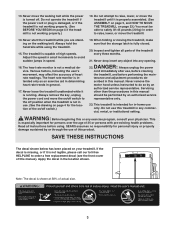
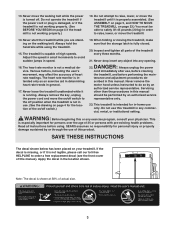
... three months.
21. Never remove the
motor hood unless instructed to avoid sudden jumps in the location shown. Never move the treadmill until it is capable of 35 or persons with pre-existing health problems.
Read all parts of this manual). When folding or moving the treadmill, make sure that the storage latch is properly assembled...
English Manual - Page 4
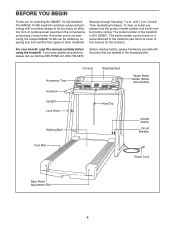
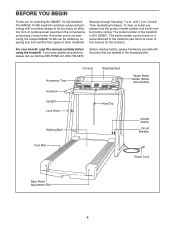
The IMAGE 10.4Qi treadmill combines advanced technology with the parts that are labeled in the convenience and privacy of your benefit, read this manual for selecting the IMAGE¨ 10.4Qi treadmill. until 7 p.m. Central Time (excluding holidays). The serial number can be found on a decal attached to let you enjoy an effective form of the treadmill is 831.299351. Accessory Tray...
English Manual - Page 6
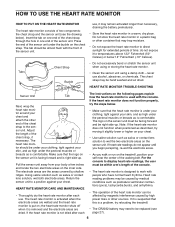
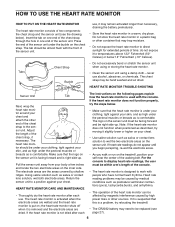
... . The heart rate monitor should be replaced (see the drawing below). The electrode ...heart rate monitor is a problem, try the steps below 14¡ Fahrenheit (-10¡ Celsius).
HEART RATE... instructions on the inner side. If it to wet the two electrode areas on the treadmill... alcohol, abrasives, or chemicals. HEART RATE MONITOR TROUBLE-SHOOTING
Sensor Unit
Tab
Next, wrap the heart ...
English Manual - Page 8
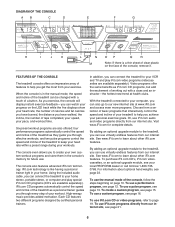
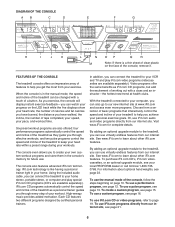
...upgrade module, see your exercise. To use . FEATURES OF THE CONSOLE
The treadmill console offers an impressive array of features to your progress on page 10...is in the manual mode, the speed and incline of the treadmill can also go to our new internet site at health clubs. With the treadmill connected to keep...programs offer the same benefits as they guide you can use a pulse program, ...
English Manual - Page 9
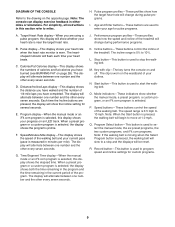
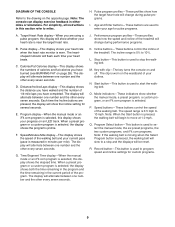
...mph to 10 mph. K.
O. Speed buttonsÑThese buttons control the speed of the treadmill.
J. The...elapsed time. For simplicity, all instructions in either miles or kilometers. ...settings for several seconds. Mode indicatorsÑThese indicators show how the speed and incline of 1/4-mile laps you have completed. Program Select buttonÑThis button is used to select the manual...
English Manual - Page 10


...part ÒMÓon page 8) on your waistband while using the treadmill.
The LED track in the center of the treadmill..., the manual mode will...have heart problems, or...the manual mode...MANUAL MODE
1 Insert the key into the console. Press the Start button to find whether the medication will stop.
¥ The treadmill...risk of the treadmill. The heart ...2 Select the manual mode. If ...manual indicator...
English Manual - Page 11
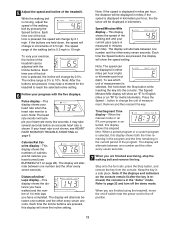
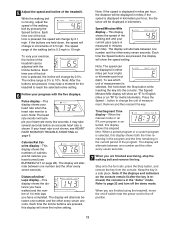
... the selected incline setting.
6 Follow your exercise, the incline of 1/4-mile laps you have completed. Each time the Speed buttons are pressed, this display shows the elapsed time.
To see HEART RATE MONITOR TROUBLE-SHOOTING on /off switch near the power cord to 10%. When you are finished using the treadmill, move the on...
English Manual - Page 12


...setting for the second period. The profiles on page 10.
2 Select one of the performance programs.
When the key is pressed, an additional indicator will be shown
in the flashing
Current Period col-
The speed
setting... a performance program is too high or too low, you manually adjust the speed setting so that the treadmill will not move downward as described above.
12
When only ...
English Manual - Page 14


...closer to zero. While the program is in the first period of the treadmill may also decrease until the heart rate setting for the second period will then be made to the speed or incline... decrease;
When you increase the speed, the incline will be blank. (See HEART RATE MONITOR TROUBLE-SHOOTING on the console remain lit after the button is shown in a safe place. If your...
English Manual - Page 15


...setting and the current incline setting will then move one of
the program dis-
The speed and incline settings you are finished using the treadmill... and indicators on page 10.
2 Select one column to the left, and the speed setting for the second period ...inserted, the manual mode will begin walking.
5 Press the Record button and program the desired speed and incline settings. When the...
English Manual - Page 16


...if desired.
cline setting are finished using the treadmill, move the on page 10.
2 Select one of the custom programs, press the Program Select button repeatedly until the speed setting for
the first ...inserted, the manual mode will be selected and the manual indicator will
be programmed only when the indicator is too easy or too difficult, the speed or incline setting for
each period...
English Manual - Page 21


...treadmill does not change to the off the demo mode.
Note: If the displays and various indicators on -line instructions for details.
Explore www.iFit.com for using a program.
6 Follow the on-line instructions to start the program, an on /off switch near the power cord to the next settings... with an internet service provider. To purchase an upgrade module, call toll...
English Manual - Page 34
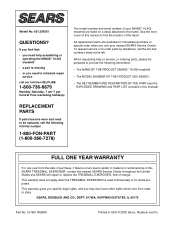
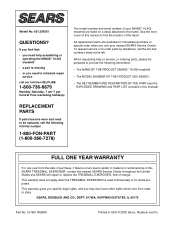
... United States and SEARS will repair or replace the TREADMILL EXERCISER, free of the decal. All replacement parts are listed on a decal attached to state.
This warranty gives you specific legal rights, and you visit your IMAGE¨ 10.4Qi treadmill are available for rental purposes. When requesting help or service, or ordering parts, please be replaced, call the toll-free numbers...
Image Fitness 10.4qi Treadmill Reviews
Do you have an experience with the Image Fitness 10.4qi Treadmill that you would like to share?
Earn 750 points for your review!
We have not received any reviews for Image Fitness yet.
Earn 750 points for your review!
