Image Fitness 6.0 Ex Support and Manuals
Get Help and Manuals for this Image Fitness item
This item is in your list!

View All Support Options Below
Free Image Fitness 6.0 Ex manuals!
Problems with Image Fitness 6.0 Ex?
Ask a Question
Free Image Fitness 6.0 Ex manuals!
Problems with Image Fitness 6.0 Ex?
Ask a Question
Popular Image Fitness 6.0 Ex Manual Pages
Instruction Manual - Page 1


... DESCRIPTION of the part(s) (see the front cover of this manual for future reference. Customer Service Department Unit 4 Revie Road Industrial Estate Revie Road Beeston Leeds, LS118JG UK email: [email protected]
CAUTION
Read all precautions and instructions in China © 2005 ICON IP, Inc. office, or write:
ICON Health & Fitness, Ltd. USER'S MANUAL
Visit our...
Instruction Manual - Page 2


... 56
19
55
54
19
56 54
27 TABLE OF CONTENTS
IMPORTANT PRECAUTIONS 3 BEFORE YOU BEGIN 4 ASSEMBLY 5 HOW TO OPERATE THE EXERCISE CYCLE 9 MAINTENANCE AND TROUBLESHOOTING 22 EXERCISE GUIDELINES 23 PART LIST 26 EXPLODED DRAWING 27 ORDERING REPLACEMENT PARTS Back Cover
IMAGE is a registered trademark of ICON IP, Inc.
2
EXPLODED DRAWING...
Instruction Manual - Page 3


Specifications are intended only as described in a commercial, rental, or institutional setting.
12.
...parts immediately.
5. Replace any exercise program, consult your physician. If you feel pain or dizziness whilst exercising, stop immediately and cool down.
10. Do not arch your back straight when using . WARNING: Before beginning this manual and all instructions...
Instruction Manual - Page 4


... parts that are labeled in the comfort and privacy of the most effective exercises for increasing cardiovascular fitness, building endurance, and toning the entire body. If you , please note the product model number and serial number before you enjoy this manual. Cycling is one of your benefit, read this manual for selecting the new IMAGE® 6.0 EX...
Instruction Manual - Page 5
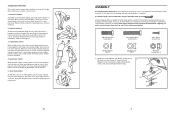
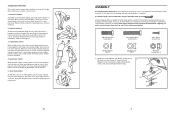
... key number of your own adjustable spanner
. Hold for 15 counts, then relax. Place all parts of knees and back.
2. Assembly requires the included tools and your extended leg. Use the ... far as possible. Hold for several basic stretches is the quantity needed for shipping. If a part is completed. Repeat 3 times. Move slowly as well. Hold for 15 counts, then relax...
Instruction Manual - Page 6


.... the three numbers are intended only as a guide. the middle number is the heart rate for ... Harnesses. Aerobic exercise is make exercise a regular and enjoyable part of stretching and light exercise. The lowest number is turned ...
Training zone exercise, consisting of 20 to prevent post-exercise problems.
EXERCISE FREQUENCY
To maintain or improve your "training zone." ...
Instruction Manual - Page 7


...
58 27
23 21 58
22
5. Then, reattach the right side shield.
47 38
PULSE SENSOR TROUBLESHOOTING
If the handgrip pulse sensor does not function properly, see step 5 on the Console. Have another ... cycle regularly. Insert the Seat Knob (10) into the slot in the
Seat Post.
Carefully insert all parts of the Seat. Slide the Seat Carriage (11) into the Seat Carriage.
9 7
11 55 10 ...
Instruction Manual - Page 8


...specific system requirements is completed, some extra parts may be left over. Follow the steps below to start the program.
The indicator above the button will begin pedaling. When the on -line instructions...manual. To select the iFIT.com mode, press the iFIT button.
When you must have an internet connection and an internet service...the resistance setting and/or the target pace setting is ...
Instruction Manual - Page 9


... the pedals and/or the target pace setting does not change .
HOW TO OPERATE ...it is pressed, your personal trainer will begin guiding you pedal, there should be at the ...mode. See step 1 on the front cover of this manual.
See step 6 on page 12.
8 When you...videocassette, insert the videocassette into your personal trainer's instructions. Then, turn the seat post knob counterclockwise two ...
Instruction Manual - Page 10


... of the console, peel off the plastic. To use a heart rate program, see instruction B. A. When the manual mode of the console is connected to our Web site at electronics stores). Plug one... iFIT.com CD and video programs automatically control the resistance of your pace as it guides you can connect the exercise cycle to make each workout more information.
Using the included...
Instruction Manual - Page 11


...will then sound and the console will also prompt you pedal. When the manual mode or the iFIT.com mode is being used, see instruction A.
When a program is supplied by a generator as shown by pressing the...HOW TO CONNECT YOUR COMPUTER
Note: If your stereo has an unused LINE OUT jack, see instruction B.
Plug the other end of the pedals by the indicators around the track will show ...
Instruction Manual - Page 12


... the console. Be careful not to your stereo has an RCA-type AUDIO OUT jack, see instruction A below.
To use iFIT.com CDs, the exercise cycle must be connected to move your ... the fan will automatically turn off the fan, press the Fan button a third time. Plug one jack, see instruction A below . C. C
B. When your pulse is not shown, make sure that the exercise cycle has been...
Instruction Manual - Page 13


... pace that is 40 minutes long (you .
Note: When you use only part of your pace. One resistance setting and one of the matrix and no indica-
cators in the right display....Intensity
Level bar is flashing
(see drawing a), increase your pedaling pace near the target pace setting for several one -minute segments.
The lit indi- cators is intended only to provide
motivation...
Instruction Manual - Page 14


... is determined by subtracting your power output near the target watts level that you set . The same target watts setting is finished, the console will appear in the right display.
3 Enter a ...close to 250.
ing (see
drawing b),
decrease your power output near a target heart rate setting that you to keep your age from 20 to the target watts
level. When no
indicator ...
Image Fitness 6.0 Ex Reviews
Do you have an experience with the Image Fitness 6.0 Ex that you would like to share?
Earn 750 points for your review!
We have not received any reviews for Image Fitness yet.
Earn 750 points for your review!
