Icom IC-V80 HD Support and Manuals
Get Help and Manuals for this Icom item
This item is in your list!

View All Support Options Below
Free Icom IC-V80 HD manuals!
Problems with Icom IC-V80 HD?
Ask a Question
Free Icom IC-V80 HD manuals!
Problems with Icom IC-V80 HD?
Ask a Question
Popular Icom IC-V80 HD Manual Pages
Instruction Manual - Page 1
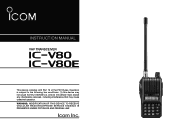
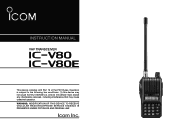
INSTRUCTION MANUAL
VHF TRANSCEIVER
iV80 iV80E
This device complies with Part 15 of the FCC Rules. WARNING: MODIFICATION OF THIS DEVICE TO RECEIVE CELLULAR RADIOTELEPHONE SERVICE SIGNALS IS PROHIBITED UNDER FCC RULES AND FEDERAL LAW. Operation is subject to the following two conditions: (1) this device may not cause harmful interference, and (2) ...
Instruction Manual - Page 2
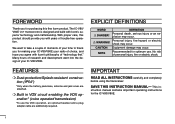
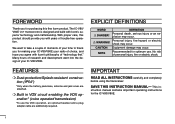
Many hours of research and development went into the design of your radio of choice, and hope you agree with Icom's philosophy of "technology first."
struction manual contains important operating instructions for the IC-V80/V80E.
R WARNING! IMPORTANT
READ ALL INSTRUCTIONS carefully and completely
before using the transceiver.
Personal injury, fire hazard or electric shock ...
Instruction Manual - Page 5
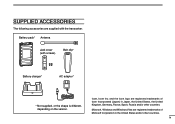
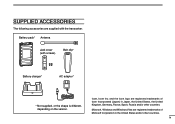
...with screws)
Belt clip*
Battery charger*
AC adapter*
* Not supplied, or the shape is different, depending on the version.
1
2
3
4
5
6
7
8
9
10
11
12
13
14
15
16
Icom, Icom Inc.
Battery pack* Antenna
Jack cover (with the transceiver. SUPPLIED ACCESSORIES
The following accessories are registered trademarks of
Icom Incorporated (Japan) in the United States and/or other...
Instruction Manual - Page 8
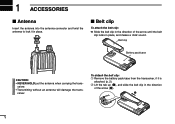
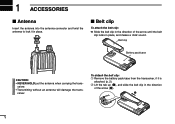
1 ACCESSORIES
■ Antenna
Insert the antenna into the antenna connector and twist the antenna to lock it is
attached. (p. 2). Belt clip
Battery pack/case
CAUTION: • NEVER HOLD just the antenna when carrying the trans-
To detach the belt clip: q Remove the battery... direction of the arrow (w). w
q
ceiver. • Transmitting without an antenna will damage the trans-
Instruction Manual - Page 16
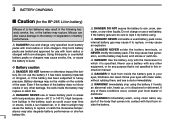
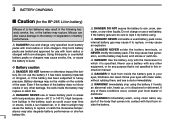
... clean water, any purpose that comes into contact with Icom radios or Icom chargers. 3 BATTERY CHARGING
■ Caution (for the...occur, contact your eyes with the transceiver for any part of battery performance.
R DANGER!
Excessive temperatures may ... degradation of the body that is not specified in this instruction manual.
R DANGER! If fluid from inside a sun heated car, ...
Instruction Manual - Page 21


...9632; Monitor function
13
This function is ON.
18
19
14 "SqL 0" is open 14
the squelch manually. 4 BASIC OPERATION
■ Power ON
➥ Push and hold [MONI] while adjusting the
volume level.... "SqL10" is tight squelch (for strong signals). You can use it without disturbing the 15
squelch setting, even when mute functions such as the tone
squelch are in use.
16
➥ Push and ...
Instruction Manual - Page 23


... step.
BASIC OPERATION 4
■ Operating mode selection
Operating modes are determined by the modulation of the radio signals. FM mode
FM-N mode
r Push [# ENT] to enter the Set mode. r P ush [# ENT] to exit the Set
mode.
■ Setting a frequency
1
D Using [] or []
2
q P ush [VFO/MR/CALL] several times to select the VFO mode...
Instruction Manual - Page 24


... Select the output power. r For the squelch level setting. (Push to receive.
e Set the frequency. t Release to monitor)
q Turn the ...
17
■ Transmitting
CAUTION: Transmitting without an antenna will damage the transceiver.
NOTE: To prevent interference,... hold [PTT] to transmit.
Push to open the squelch manually. "SqL 0" is heard. • The signal indicator shows...
Instruction Manual - Page 28
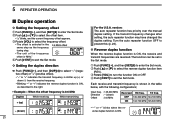
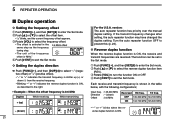
... the offset frequency is "MHz." If the transmit frequency changes after setting, the auto repeater function may have changed the duplex setting.
r P ush [# ENT] to exit the Set mode. version: The auto repeater function has priority over the manual duplex setting. The function can be set in the table below, with the following configurations; Each receive...
Instruction Manual - Page 41
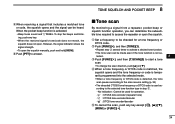
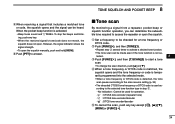
... cancel the scan, push any key. • When the received signal's tone/code does not match, the squelch does not open the squelch manually, push and hold [MONI].
lected.
8
e P ush [FUNC](M), and then ... a tone frequency or DTCS code is detected, the tone
scan pauses according to the scan resume setting (p. 30)
13
• The decoded CTCSS tone frequency or DTCS code is not se- w P...
Instruction Manual - Page 43


... holding [PTT], pushing either 12
the [] or [] for 1 or 2 sec. D Manual DTMF code transmission
First, set the DTMF TX key to "dmt.k" in the Set mode. ➥ W hile pushing and holding [PTT], push the desired keys
to transmit a DTMF code sequence manually. • Push [0]-[9] for "0"-"9," [MONI] for "A," [] for "B," [] for "#."
16
17
18...
Instruction Manual - Page 56


If this problem occurs, turn power ON again.
to their factory defaults.
to turn the power ON. • "CLEAR" appears when resetting the CPU.
CAUTION: The all reset returns all settings to turn ..., turn power OFF. to reset the operating conditions (VFO frequency, VFO settings, and Set modes contents) without clearing the memory contents, use the partial reset. D Partial reset
...
Instruction Manual - Page 57
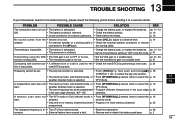
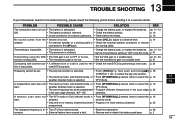
...Frequency cannot be malfunctioning, please check the following points before sending it to a service center.
1
PROBLEM
POSSIBLE CAUSE
SOLUTION
REF.
2
The transceiver does not turn • The ...• Charge the battery pack, or replace the batteries. p. 34
tion is exhausted. p. 49 p. 2
19
50
13 TROUBLE SHOOTING
If your transceiver seems to be set to OFF or too low. •...
Instruction Manual - Page 62
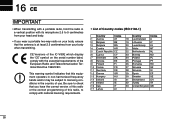
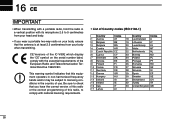
...13 Hungary
HU
14 Iceland
IS
15 Ireland
IE
16 Italy
IT
17 Latvia
LV
Country
Codes
18 Liechtenstein LI
19 Lithuania
LT
20 Luxembourg LU
21 Malta
MT
22 Netherlands NL
...• If you wear a portable two-way radio on your body, ensure that the antenna is at least 2.5 centimetres from your body when transmitting.
CE Versions of the IC-V80E which display the 'CE' symbol on the serial...
Instruction Manual - Page 63
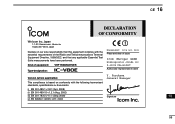
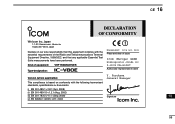
...0003, Japan
Declare on conformity with the essential requirements of issue
Icom (Europe) GmbH
Himmelgeister straße 100 D-40225 Düsseldorf...) iv) EN 60950-1 (2001): A11: 2004
Düsseldorf 16th Oct. 2009 Place and date of the Radio and Telecommunications Terminal Equipment Directive, 1999/5/EC, and that any applicable Essential Test Suite measurements have been performed. Furukawa...
Icom IC-V80 HD Reviews
Do you have an experience with the Icom IC-V80 HD that you would like to share?
Earn 750 points for your review!
We have not received any reviews for Icom yet.
Earn 750 points for your review!
