Icom IC-F9511HT Support and Manuals
Get Help and Manuals for this Icom item
This item is in your list!

View All Support Options Below
Free Icom IC-F9511HT manuals!
Problems with Icom IC-F9511HT?
Ask a Question
Free Icom IC-F9511HT manuals!
Problems with Icom IC-F9511HT?
Ask a Question
Popular Icom IC-F9511HT Manual Pages
Version Chart - Page 1
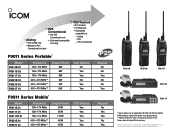
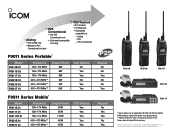
...No Yes Yes
Keypad No No Yes No No Yes
F9511 Series Mobile*
Model F9511S 01 F9511T 01 F9511HT 01 F9521S 01 F9521T 01
Frequency 136-174 MHz 136-174 MHz 136-174...** Special order only with AES and DES encryption (FIPS pending). Optional hardware must be upgraded with a minimum purhcase of Icom Inc. P25
Conventional
• Use P25
Analog
Conventional now • Backwards compatible
•...
Instruction Manual - Page 2
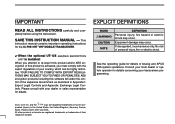
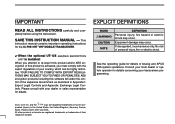
...pletely before using the transceiver. This
instruction manual contains important operating instructions for details of Icom Incor-
IMPORTANT
READ ALL INSTRUCTIONS carefully and com- and the
logo ...highly restrictive.
See the operating guide for the IC-F9511HT VHF MOBILE TRANSCEIVER.
✔ When the optional UT-125 aes/des encryption unit is installed:
When you attempt to re...
Instruction Manual - Page 6
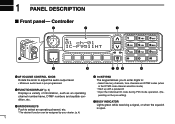
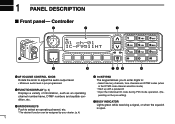
....
Controller
q
w
e
01 ch-01 IC-F9511HT
!0
o
i
uy t
r
q AF VOLUME CONTROL KNOB Rotate the knob to : • Select memory channels, tone channels and DTMF codes (when in the DTMF code channel selection mode) • Start up with a password • Input the Individual ID code during P25 mode operation. (Depending on the pre-setting)
t BUSY INDICATOR Lights green while...
Instruction Manual - Page 7
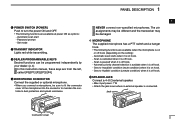
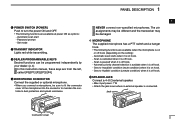
.... (p. 4) In this instruction manual, these keys are available at power ON as options: -
Scan is paused when it is off hook (depending on the setting):
7
-
Set mode
u TRANSMIT INDICATOR ...11
!0 SPEAKER JACK
12
o MICROPHONE CONNECTOR Connect the supplied or optional microphone.
Password prompt - Automatic scan start
assignments may be different and the transceiver may
3
be...
Instruction Manual - Page 8
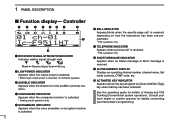
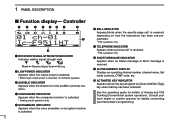
... DISPLAY Displays an operating channel number, channel name, Set
mode contents, DTMF code, etc.
!0 ACTIVATED KEY INDICATOR Appears above the key assigned as [Scan Add/Del (Tag)]
key when that key has been activated.
Consult your transceiver's programming.
Controller
q w e rtyu
i
01 ch-01 o
Ic-F9511HT
!0
q RECEIVED SIGNAL STRENGTH INDICATOR Indicates relative signal strength...
Instruction Manual - Page 9
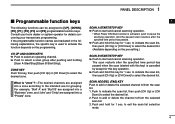
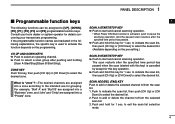
...into a zone according to the intended use for details concerning your Icom dealer or system operator for grouping. to indicate the scan list,... PANEL DESCRIPTION 1
n Programmable function keys
The following explanations, the specific key is activated, push to pause the scanning operation. SCAN ... used to activate the function depends on the pre-setting.)
SCAN B START/STOP KEY ➥ Push to...
Instruction Manual - Page 12
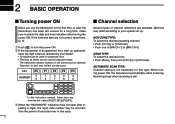
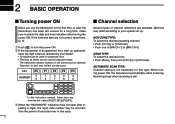
... used for a start over in this case.
When turning power ON, the transceiver automatically starts scanning. P0 P1 P2 P3 P4
*In this instruction manual, these keys are not correct, reset them. (p. 9)
q Push [ ] to your system set up password,
input the digit codes as directed by your dealer. • 10-keypad can be used for...
Instruction Manual - Page 14
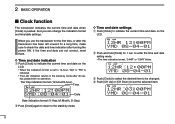
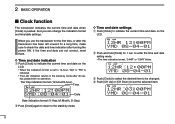
...2 BASIC OPERATION
n Clock function
The transceiver indicates the current time and date when [Clock] is set the selected item.
12HR 03:00PM YMD 08-04-01
The time indication format (12-hour... P ush [Clock] again to return to the stand-by mode. has passed with no operation. D Time and date settings
q P ush [Clock] to be changed. D Time and date indication
q P ush [Clock] to check the date ...
Instruction Manual - Page 15
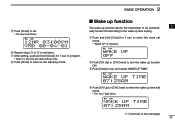
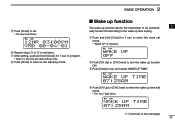
... UP" is indicated.
WAKE UP OFF
w P ush [CH Up] or [CH Down] to the time and date setting mode. to program.
• Return to turn the wake up time edit mode. • The 'hour' digit blinks...to enter the wake up function ON.
WAKE UP TIME 07:25AM
r P ush [CH Up] or [CH Down] to set, and select "WAKE UP TIME." WAKE UP TIME 07:25AM
☞ Continues to the stand-by mode.
i Push [...
Instruction Manual - Page 16
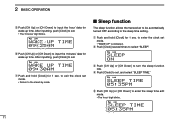
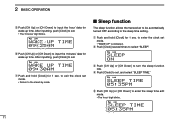
...• The 'hour' digit blinks. SLEEP TIME 05:35PM
t P ush [CH Up] or [CH Down] to set. WAKE UP TIME 09:30AM
u P ush and hold [Clock] for 1 sec.
n Sleep function
The sleep function allows...
to turn the sleep function ON.
r Push [Clock] to select "SLEEP."
w Push [Clock] several times to set mode. • "WAKE UP" is indicated.
WAKE UP TIME 09:25AM
y P ush [CH Up] or [...
Instruction Manual - Page 17
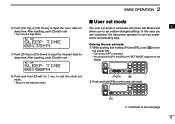
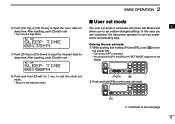
...power ON. • Turn power OFF in advance. • You should hold [P1] and [P2] until "SET MODE" appears on the display.
[P1] [P2]
[ ]
w Push and hold [Clock] for 1 sec....data for sleep time. After inputting, push [Clock] to set . • The 'minutes' digit blinks. n User set mode
The user set mode is accessed with [User Set Mode] and allows you can "customize" the transceiver operation ...
Instruction Manual - Page 18
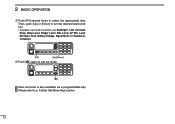
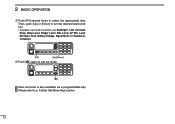
..., Signal Moni and System Information.
[P0]
[Up]/[Down]
r P ush [ ] again to set the desired level/condition. • Available set mode is also available via a programmable key. Please refer to select the appropriate item. 2 BASIC OPERATION
e P ush [P0] several times to p. 6 [User Set Mode Key] section.
13 Then, push [Up] or [Down] to exit...
Instruction Manual - Page 22
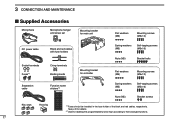
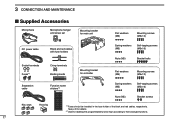
... (M5×16)
Nuts (M5)
Bracket screws
Key caps
Housing
17
*1 Fuses should be installed in the fuse holder of the black and red cables, respectively. 3 CONNECTION AND MAINTENANCE
n Supplied Accessories
Microphone
Microphone hanger and screw set
Mounting bracket for main unit
Flat washers (M5)
Mounting screws (M5×12)
DC power...
Instruction Manual - Page 23
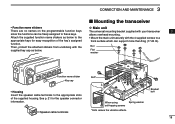
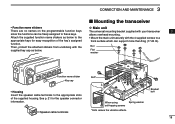
... of the key's assigned function. 3 CONNECTION AND MAINTENANCE
• Function name stickers There are no names on the programmable function keys since the functions can support more than 8 kg (17.63 lb).
n Mounting the transceiver
D Main unit
The universal mounting bracket supplied with your transceiver allows overhead mounting. • Mount the...
Instruction Manual - Page 28
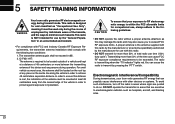
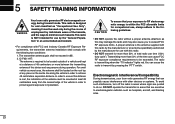
...installation of the antenna must be mounted at least 48 centimeters away from the nearest edge of the time can cause FCC RF exposure compliance requirements to bystanders. This radio is designed for use , always adhere to the following two conditions: 1. The transmitter antenna gain shall not exceed 0 dBi. 2. IC-F9511HT... AR N IN G
Your Icom radio generates RF electromagnetic energy ...
Icom IC-F9511HT Reviews
Do you have an experience with the Icom IC-F9511HT that you would like to share?
Earn 750 points for your review!
We have not received any reviews for Icom yet.
Earn 750 points for your review!
