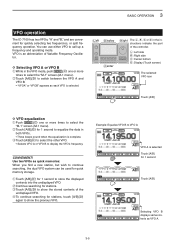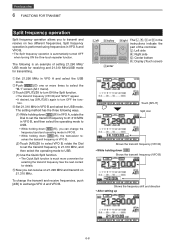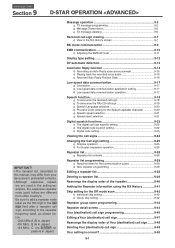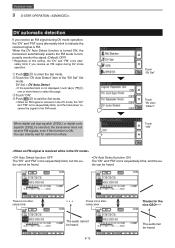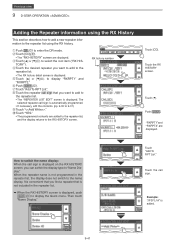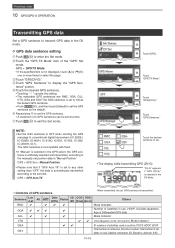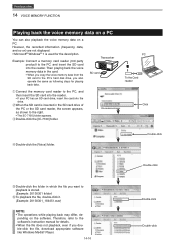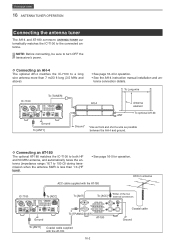Icom IC-7100 Support and Manuals
Get Help and Manuals for this Icom item

View All Support Options Below
Free Icom IC-7100 manuals!
Problems with Icom IC-7100?
Ask a Question
Free Icom IC-7100 manuals!
Problems with Icom IC-7100?
Ask a Question
Most Recent Icom IC-7100 Questions
Ghost Tuning
Tune button flaky. Sometimes when pressing RIT on or off, radio will tune. Sometimes radio randomly ...
Tune button flaky. Sometimes when pressing RIT on or off, radio will tune. Sometimes radio randomly ...
(Posted by km4vky 10 months ago)
Ic-7100 And Avmap Geosat 6 Aprs
How do you configure the IC-7100 to use the Geosat 6 APRS GPS output? I have both and yet to get the...
How do you configure the IC-7100 to use the Geosat 6 APRS GPS output? I have both and yet to get the...
(Posted by peasa123 9 years ago)
Dr Operation
Helo, On all the video´s I see on youtube,it looks that someting is not working on my radio. W...
Helo, On all the video´s I see on youtube,it looks that someting is not working on my radio. W...
(Posted by eb5tt 10 years ago)
Preventing Wave Wrap In The Ic-7100
(Posted by jpatterson18 10 years ago)
On The Ic-7100, Which Set Mode Item Selects Whether Or Not To Make A Communicati
(Posted by ke4uof 10 years ago)
Icom IC-7100 Videos
Popular Icom IC-7100 Manual Pages
Icom IC-7100 Reviews
We have not received any reviews for Icom yet.