IC Realtime DVR-FLEX16E Support and Manuals
Get Help and Manuals for this IC Realtime item
This item is in your list!

View All Support Options Below
Free IC Realtime DVR-FLEX16E manuals!
Problems with IC Realtime DVR-FLEX16E?
Ask a Question
Free IC Realtime DVR-FLEX16E manuals!
Problems with IC Realtime DVR-FLEX16E?
Ask a Question
Most Recent IC Realtime DVR-FLEX16E Questions
Possible Firmware Upgradd
Current 2.616.KL05.0.R, Build Date: 05-12-2015Won't keep p2p setting on reboot.
Current 2.616.KL05.0.R, Build Date: 05-12-2015Won't keep p2p setting on reboot.
(Posted by garveym 3 years ago)
Popular IC Realtime DVR-FLEX16E Manual Pages
Product Datasheet - Page 1
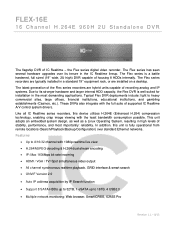
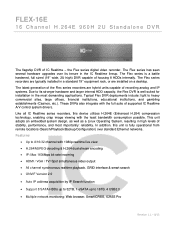
..., full sized (19'' wide, 2U high) DVR capable of the Flex series recorders are installed on a desktop. FLEX-16E
16 Channel H.264E 960H 2U Standalone DVR
The flagship DVR of supported IC Realtime A/V control system drivers. The Flex series has seen several hardware upgrades over standard Ethernet networks. These DVRs also integrate with 1080p realtime live view H.264/MJPEG decoding...
Product Datasheet - Page 2


FLEX-16E
Specifications
Model
Main Processor Operating System
IP Video Input Analog Video Input Analog Video Standard Loop .../352x240) / QCIF(176x144/176x120) IP: Max 160Mbps inbound bit rate Analog: All channels@960H (30fps) IP: 48~8192Kb/s Analog: 48~3072Kb/s Manual, Schedule(Regular(Continuous), MD, Alarm), Stop 1~120 min (default: 60 min), Pre-record: 1~30 sec, Post-record: 10~300 sec
Video...
Product Datasheet - Page 3


Copyright © 2015 IC Realtime, LLC. All rights reserved. User Access Smart Phone
Internal HDD External HDD
USB...215;18.11" ×3.50" (440mm×460mm×89mm) 14.33lb without HDD (6.5KG)
IC Realtime LLC 3050 N Andrews Avenue Extension Pompano Beach, FL 33064 (866) 997-9009 www.icrealtime.com
Designs and specifications subject to change without notice. Ethernet
Network Functions
Max.
Product Manual - Page 14


... control
Motion Detection
Video Loss External Alarm Manual Alarm Control Alarm Input
Alarm Output Alarm Relay...set
16-ch alarm input(You can activate record or external alarm or screen message
prompt.
DVR configuration through client-end and web browser
Upgrade via network ) Display HDD current status
Data stream statistics for each channel (in specified period. Zone setup: support...
Product Manual - Page 25


... supports. Please use HDD of the DVR.
3.2 About Front Panel and Real Panel
The model ...service after sales.
3.3 HDD Installation
Before the installation, you can open the box to check the accessories. Loosen the screws of the HDD bracket.
5. Remove the HDD upper 3. Use screws to fix HDD in accordance with the list. 3 Installation and Connections
Note: All the installation...
Product Manual - Page 30


... pins in its accompanying installation manual. 2. To connect a NKB keyboard to enable each camera, you must enable the PTZ settings first. RS485 is disabled by default for each PTZ device on the DVR.
3.11 Other Interfaces
There are still other end of the RS232 ports on the camera. 3. Please follow the instructions to configure a camera...
Product Manual - Page 33


... 3 seconds, system will stop all operations. We recommend replace battery regularly (such as one-year) to set real-time playback time.
— Support drag and play function. Preview control interface
23 Then you can use the same battery model if possible. Note: Before replacement, please save the system setup, otherwise, you may lose the data completely...
Product Manual - Page 34
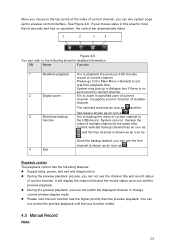
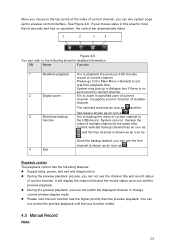
... SN
Name
Function
1
Realtime playback It is to zoom...to set
real-time playback time. It supports ...zoom in this area for detailed information. Playback control The playback control has the following sheet for more than the preview playback. System may pop up the preview control interface. System can not control the preview playback until the tour function ended.
4.3 Manual...
Product Manual - Page 36


... highlight "ALL" after "Stop". System stops all channel recording no matter what mode you have set (Main menu->Setting->Schedule). See Figure 4-10. When system is in manual recording, all scheduled set up you have set in the menu (Main menu->Setting->Schedule)
26 See Figure 4-9. 4.3.4 Enable all channel recording
Highlight ○ below All, you can...
Product Manual - Page 40


... for detailed operation. Other Functions
z When system is in the screen.
System
supports customized path setup. z After you set the file end time. z Once the motion detect play of other channel via...Start button to exit.
17
Note:
Manually switch channel when playback
During the file playback process, you modify the search type. System max supports to edit the second period. z...
Product Manual - Page 77


..., you to boot up NTP service. z Host IP: Input your corresponding time zone here.
z Update interval: minimum value is shown as in your time zone setup.
Max value is shown as in Figure 5-19. Here is 123. NTP setup interface is 1. Port default value is a sheet for your PC first. z Manual update: It allows you can...
Product Manual - Page 89


...proxy server. 1) The setup interface is the same as in the previous step. 3) Now you can add device. Please set in Figure 5-38. ...the DVR and etc via the proxy. Please enable the auto register function, the device can use this way, you set proxy ...a switch function. In this function. In the network service, device supports the server address of IPv4 or domain. Important Do not input...
Product Manual - Page 99


... z Modify user z Add group z Modify group z Modify password. You can access the device remotely.(MAC address is for you to implement account management.
Figure 5-53
5.5.4 Manual Record
Please refer to the previous menu.
89 z System account adopts two-level management: group and user. System max supports 20 user groups and 64 users. Please...
Product Manual - Page 125


...setup in the Alarm setup interface. z For bandwidth consideration, system can not support... day (24 hours) to enhance search speed.
7.8 Setup
7.8.1 Channel 7.8.1.1 Conditions
Here you reference.
You
can... See Figure 7-18.
You can set . You can view there are two icons ...number are by default. The setups become valid immediately after you set different hue, brightness, and contrast...
Product Manual - Page 177


...problem. Forgot local menu operation password or network password Please contact your system.
19. z Alarm output has been open manually. z Alarm input signal is null. Camera is not enough. z HDD capacity is installed... are following possibilities:
z Alarm setup is not enough. Alarm signal can not control DVR. Please upgrade your local service engineer or our sales person for...
IC Realtime DVR-FLEX16E Reviews
Do you have an experience with the IC Realtime DVR-FLEX16E that you would like to share?
Earn 750 points for your review!
We have not received any reviews for IC Realtime yet.
Earn 750 points for your review!
