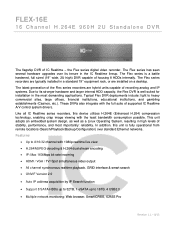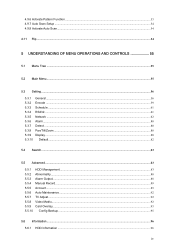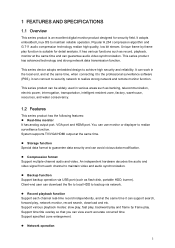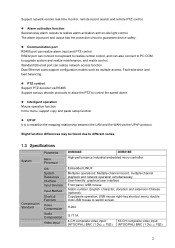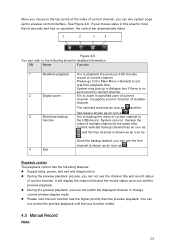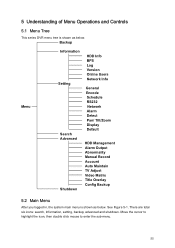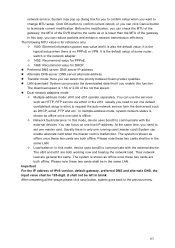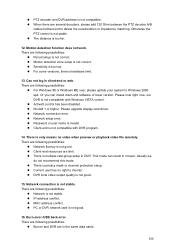IC Realtime DVR-FLEX16E Support Question
Find answers below for this question about IC Realtime DVR-FLEX16E.Need a IC Realtime DVR-FLEX16E manual? We have 2 online manuals for this item!
Question posted by garveym on October 23rd, 2020
Possible Firmware Upgradd
Current 2.616.KL05.0.R, Build Date: 05-12-2015Won't keep p2p setting on reboot.
Current Answers
Answer #1: Posted by Troubleshooter101 on October 24th, 2020 8:00 AM
Please download firmware from the link below:-
https://www.ic.plus/support.html/ic-realtime-support--downloads.html.html
Thanks
Please respond to my effort to provide you with the best possible solution by using the "Acceptable Solution" and/or the "Helpful" buttons when the answer has proven to be helpful. Please feel free to submit further info for your question, if a solution was not provided. I appreciate the opportunity to serve you!
Troublshooter101
Related IC Realtime DVR-FLEX16E Manual Pages
Similar Questions
Push Notifications On My Mobile Device/samsung 21ultra.
I am using a Dakota Alert with HDAVS cameras."When" I get a Push notification on my mobile device I ...
I am using a Dakota Alert with HDAVS cameras."When" I get a Push notification on my mobile device I ...
(Posted by flstfhorses 2 years ago)
Icipb3732z Model Out Door Cam
Hi This is raju I have ICIPB3732z model out door cam i change my admin password and i forget the pas...
Hi This is raju I have ICIPB3732z model out door cam i change my admin password and i forget the pas...
(Posted by rajusunkara1 5 years ago)