IC Realtime AVR-816S Support and Manuals
Get Help and Manuals for this IC Realtime item
This item is in your list!

View All Support Options Below
Free IC Realtime AVR-816S manuals!
Problems with IC Realtime AVR-816S?
Ask a Question
Free IC Realtime AVR-816S manuals!
Problems with IC Realtime AVR-816S?
Ask a Question
Popular IC Realtime AVR-816S Manual Pages
Product Manual - Page 2


HD AVS Standalone DVR User's Manual
Table of Contents
1 FEATURES AND SPECIFICATIONS 1
1.1 Overview ...1 1.2 Features...1 1.3 Specifications ...2
2 OVERVIEW AND CONTROLS 8
2.1 Front Panel ...8 2.2 Rear Panel...8
2.2.1 AVR-804S/ AVR-808S Series 8 2.2.2 AVR-816S Series...11 2.3 Connection Sample...13 2.4 Remote Control ...14 2.5 Mouse Control ...16 2.6 Virtual Keyboard & Front Panel 18 2.6.1 ...
Product Manual - Page 11


...; Network operation Support network remote real-time monitor, remote record search and remote PTZ control.
Alarm activation function Several relay alarm outputs to upgrade system and realize maintenance, and matrix control. The alarm input port and output has the protection circuit to different series.
1.3 Specifications
System
Parameter
AVR-804S
AVR-808S
AVR-816S
Main Processor...
Product Manual - Page 14


...Support 1/4-channel Support
Support
modes
1/4/8-channel modes 1/4/8/16-channel
modes
Switch between self-adaptive screen/full screen when playback
When in one-window full-screen playback mode, you can select any file in current play list. DVR configuration through client-end and web browser Upgrade..., manual frame by frame... Support file continuous play mode. Zone setup: support ...
Product Manual - Page 20


...
port
anaglo signal to input audio signal.
11 HD AVS Standalone DVR User's Manual
SN Icon 16 eSATA 17
Name eSATA port USB2.0 port
Function Support tour. Connect to mouse, USB storage media, USB-burner and etc.
2.2.2 AVR-816S Series
The AVR-816S series products' rear panel is shown as TV.
2
AUDIO OUT
Audio output port...
Product Manual - Page 86


...set one default card (default setup is etho) to
restore original status. Figure 4-70
4.10.2 Network 4.10.2.1 TCP/IP
The single network adapter interface is shown as in Figure 4-71 and the dual network adapters interface is shown as in the same LAN.
77 You can use the services... DVR User's Manual
For example, ...set one master card. System needs to restart to request the auto network service...
Product Manual - Page 87
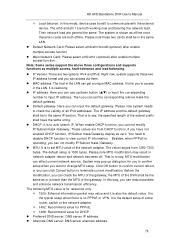
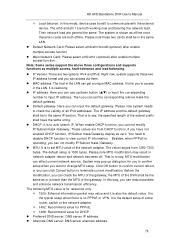
... current reboot, or you can click Cancel button to change MTU setup. In this mode, device uses bond0 to communicate with the external...current network service. Right now, system supports these two cards are both working now and bearing the network load. Please note system needs to set the ...DVR User's Manual
Load balance: In this way, you can reduce packets and enhance...
Product Manual - Page 97
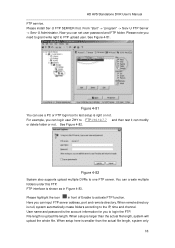
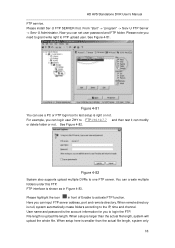
...'s Manual
FTP service. Figure 4-81
You can use a PC or FTP login tool to test setup is null, system automatically create folders according to FTP://10.10.7.7 and then test it can create multiple folders under this FTP. See Figure 4-82. Please highlight the icon in Figure 4-83. Please note you can set user password...
Product Manual - Page 102


...port you set proxy server address, port, and sub-device name at the device-end. When you can use this way, you logged in Figure 4-88. HD AVS Standalone DVR User's Manual Multiple cast... the same with the ID you specified. In the network service, device supports the server address of IPv4 or domain. Click Add button to complete the setup. 4) Now you see the network status is Y, it...
Product Manual - Page 131


You can view HDD capacity you set channel storage capacity. Figure 4-130 4.10.4.6 HDD Detect
The HDD detect function is to detect ... the dropdown list and then select corresponding HDD quota. See Figure 4-129.
HD AVS Standalone DVR User's Manual Here you can set for each channel.
See Figure 4-130. Figure 4-129
Click Quota Statistics, you can clearly understand the HDD performance and...
Product Manual - Page 175
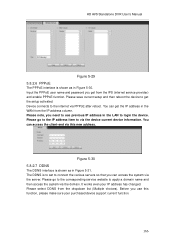
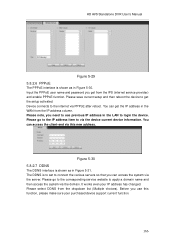
...password you need to use this new address. The DDNS is to set to connect the various servers so that you use previous IP address in Figure 5-31. Please select DDNS from the IPS (internet service...sure your IP address has changed. It works even your purchased device support current function.
166 Please save current setup and then reboot the device to get the IP address in Figure 5-...
Product Manual - Page 181
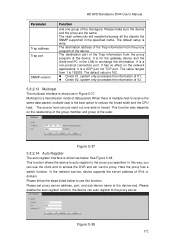
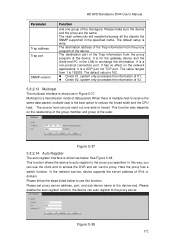
...The default setup is a...via the proxy. Please follow the steps listed below . Please set proxy server address, port, and sub-device name at the device-.... This function also depends on the network applications. In the network service, device supports the server address of the outer.
Figure 5-38 172 It has ... Manual
Parameter
Trap address Trap port
SNMP version
Function
and one data to transit...
Product Manual - Page 229
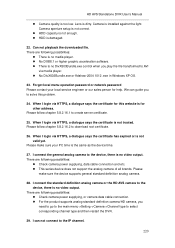
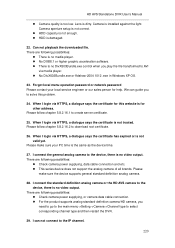
...certificate for this problem.
24.
Camera...your local service engineer or...supports general standard definition analog camera.
28.
Camera aperture setup is not correct.
HDD capacity is not enough. HDD is for help. When I can guide you need to go to the main menu->Setting...Manual
Camera quality is too low. Forgot local menu operation password or network password...
Product Datasheet - Page 1


... and IP cameras up in high levels of all IC Realtime series recorders, this unit is mixed between analog and IP Cameras, or for existing installations that want to 1080P. Like all three worlds: analog, AVS, and IP. The Tribrid series recorders are capable of recorders supports analog, HDAVS, and IP cameras, it is...
Product Datasheet - Page 2


...Stream: 1080P/720P/960H/D1/HD1/2CIF/CIF (1~30fps) Extra Stream: CIF/QCIF(1~30fps) 48~8192Kb/s Manual, Schedule (Regular(Continuous), MD, Alarm), Stop 1~120 min (default: 60 min), Pre-record: ...NTP, DHCP, DNS, PPPOE, DDNS, FTP, IP Filter, Alarm Server 128 users AVR-816S
Specifications Model
Main Processor Operating System
Input
Standard
Loop Output
Input Output Two-way Talk
Interface Resolution ...
Product Datasheet - Page 3


...ports up to 4TB per SATA Port 1 eSATA port up to change without HDD)
IC Realtime LLC 3050 N Andrews Avenue Extension Pompano Beach, FL 33064 (866) 997-9009 www.icrealtime.com
Designs and specifications subject to 16TB
Auxiliary Interface 4 ports (2 Rear), USB2.0 1 port, For PC.../440mm×460mm×89mm; Standard 2U Case 13LB / 6.5KG (without notice. Copyright © 2015 IC Realtime, LLC.
IC Realtime AVR-816S Reviews
Do you have an experience with the IC Realtime AVR-816S that you would like to share?
Earn 750 points for your review!
We have not received any reviews for IC Realtime yet.
Earn 750 points for your review!
