IBM 66270AN - G 78 - 17" CRT Display Support and Manuals
Popular IBM 66270AN Manual Pages
User Guide - Page 2


...."
No part of the IBM product, program, or service.
IBM may be made periodically to IBM products, programs, or services do not imply that does not infringe any license to U.S. registered mark. ESep.fm Page i Friday, April 14, 2000 12:55 PM
First Edition (June/2000)
This publication could contain technical inaccuracies or typographical errors.
Notices
References...
User Guide - Page 4
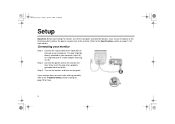
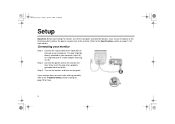
... the Troubleshooting section starting on the monitor, and then the computer. Turn on page 15 for more details. If your monitor
Step 1. ESetup.fm Page 2 Friday, April 14, 2000 12:56 PM
Setup
Important: Before connecting the monitor, turn off the computer and attached devices. Connecting your monitor does not seem to be part of...
User Guide - Page 5


... for
Windows 95 or 98 users
When you start your computer after connecting the
monitor, Microsoft® Windows® 95 or Windows 98
detects that can choose a specific driver is
selected.
12. Click Start. 2. Select Settings. 3. The Control Panel window opens. 4. Click the Settings tab. 6. Monitor Installation Diskette for
this device so that you have added...
User Guide - Page 6


...positioned so that the top of you so that the furniture or equipment can support the weight of Microsoft Corporation in front of the screen is not near ... that could cause interference. ESetup.fm Page 4 Friday, April 14, 2000 12:56 PM
15. Select your computer from lights and windows, usually at least 2 inches (50mm) ventilation space around the monitor. Microsoft and Windows are...
User Guide - Page 7
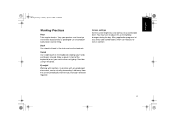
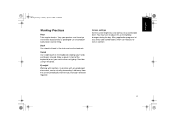
... when not typing. Allow a space in the chair and use of the keyboard to view in comfort.
5 Screen settings
Set the screen brightness and contrast to adjust this as prolonged use the backrest. Consider using a wristpad. APPENDIX PORTUGUESE SVENSKA ITALIANO...
Working Practices
Rest Take regular breaks. Back You should sit back in front of computer workstations can be visually demanding.
User Guide - Page 12
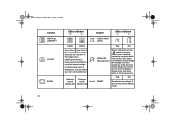
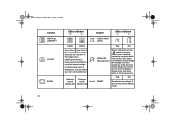
These effects are normal. YES
NO
RESET
Recalls factory settings, if any, for a few seconds.
Do not use the degauss feature more like natural sunlight.
Reduces Enlarges
view of
view of
display area display area
...
User Guide - Page 13
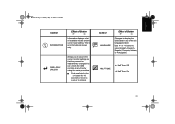
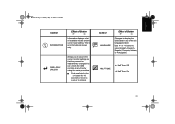
...informational screen only.
Control
Effect of Button
LANGUAGE
Changes to secure the current control settings so that they cannot be inadvertently changed.You can unlock the OSD controls at any of available ...modes and the current user setting.
APPENDIX PORTUGUESE SVENSKA ITALIANO ESPA„OL DEUTSCH FRAN,AIS ENGLISH
1ECtrls.fm Page 11...
User Guide - Page 14
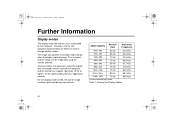
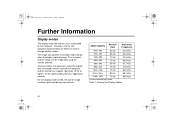
...; Recommended display mode
Table 1: Factory Set Display Modes.
12 Untitled1.fm Page 12 Tuesday, May 2, 2000 12:28 PM
Further Information
Display modes
The display mode the monitor uses is normal and the image can support, (generally 75 Hz or higher), for the addressability that your computer documentation for details on how to...
User Guide - Page 15


... Off
Steady green
Flashing green (0.5 sec.
As an ENERGY STAR¨ Partner, IBM has determined that implements the Video Electronics Standards Association (VESA) Display Power Management Signalling... (DPMS) Standard. There are several states as described in conjunction with a computer that this product meets the ENERGY STAR¨ guidelines for a user-deÞnable
...
User Guide - Page 16
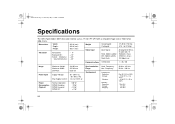
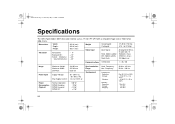
Untitled1.fm Page 14 Tuesday, May 2, 2000 12:28 PM
Specifications
The G78 (Type-model 6627-xAx) color monitor uses a 17 inch IFT CRT with a viewable image size of 16.0 inches (406.4 mm). Dimensions Tilt Swivel
Width: Depth: Height:
422.0 (...
User Guide - Page 17


...
APPENDIX PORTUGUESE SVENSKA ITALIANO ESPA„OL DEUTSCH FRAN,AIS ENGLISH
Troubleshooting
If you have a problem setting up or using your monitor, you might be able to restore operation. Brightness and Contrast might be too low. Adjust brightness and contrast. Connecting your computer. User controls section starting on page 13.
15
The monitor is...
User Guide - Page 18
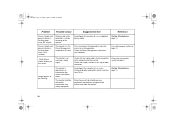
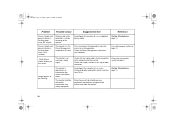
... software on page 13.
The monitor might be flickering.
Reconfigure the computer to use a supported display mode. Check that produces magnetic fields further away from nearby equipment...on your monitor section on page 12. Connecting your computer. ETrbl.fm Page 16 Friday, April 14, 2000 12:57 PM
Problem
Possible Cause
Suggested Action
Reference
Screen is blank and ...
User Guide - Page 19
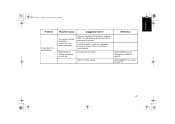
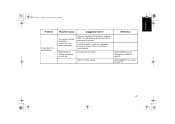
...The monitor might be discolored. Demagnetize the monitor.
If another monitor is recommended. Adjust the Color settings. Reference
User Controls, Degauss (Demagnetize) section on page 10.
17 User Controls, Color section on...
ETrbl.fm Page 17 Friday, April 14, 2000 12:57 PM
Problem
Image appears to be affected by , a separation distance of monitor components has built up....
User Guide - Page 20


... troubleshooting remedies do not resolve the problem, further help will be required from an IBM authorized dealer or
retailer or from the label
on the back of problem..... Computer type and model.
5. Your technical support representative might want to correct the problem yourself, contact your computer system. Type, model and serial number from an IBM HelpCenter®. Display driver version...
User Guide - Page 21
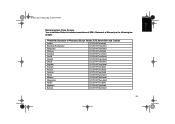
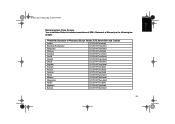
Worldwide Statement of Warranty in the following languages.
Three (3) years Your installation Diskette includes translations of IBM's Statement of Warranty (Except Turkiye,U.SS,Puerto Rico and Canada)
Arabic
Z1255697.ara.html
Brazilian Portuguese
Z1255697.bra.html
Bulgarian
Z1255697.bul.html
Chinese
Z1255697....
IBM 66270AN Reviews
Do you have an experience with the IBM 66270AN that you would like to share?
Earn 750 points for your review!
We have not received any reviews for IBM yet.
Earn 750 points for your review!

