IBM 655743N - P 92 - 19" CRT Display Support and Manuals
Popular IBM 655743N Manual Pages
Service Manual - Page 1
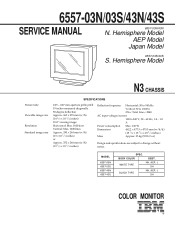
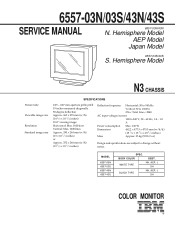
... (w/h/d)
(18 1/4 × 18 7/8 × 18 3/4 inches)
Mass
Approx. 25 kg (55 lb 2 oz)
Design and specifications are subject to change without notice. Hemisphere Model AEP Model
Japan Model
6557-03S/43S
S. 6557-03N/03S/43N/43S
SERVICE MANUAL
6557-03N/43N
N. MODEL
6557-03N 6557-03S 6557-43N 6557-43S
SPEC. BODY COLOR WHITE TYPE
BLACK TYPE...
Service Manual - Page 2


... low HV. 8.
To Exposed Metal Parts on Set
0.15 µF
1.5 kΩ
AC Voltmeter (0.75 V)
Earth Ground
Fig. Look for unsoldered or poorly-sol- Check the line cords for cracks and abrasion. A)
WARNING!! A. 6557-03N/03S/43N/43S
SAFETY CHECK-OUT (US Model only)
After correcting the original service problem, perform the following safety checks before...
Service Manual - Page 3


...lights up orange.
6557-03N/03S/43N/43S
POWER SAVING FUNCTION
This monitor meets the power-saving guidelines set the delay time before the monitor enters the power saving mode using the OSD.
Horizontal sync signal present ... present
absent
absent - If the monitor is connected to a computer or video graphics board that is input to "Setting the power saving delay time" on page 15.
Service Manual - Page 6
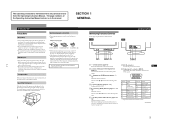
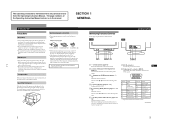
...Installation
• Prevent internal heat build-up in a scratched picture tube.
Place magnetic recording equipment, tapes and disks away from the Operating Instruction Manual.
Use of plug types
for 100 to 120 V AC for repair... factory settings.
2...Instruction Manual remain as illustrated below.
15° 90°
90° 5°
Identifying Parts and Controls
See the pages in the manual...
Service Manual - Page 7
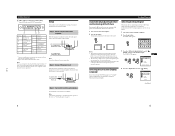
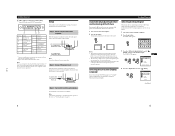
...
The installation of the proper power cord for use with a computer running at...MANUAL DEGAUSS
F ES C
4 Press the ¨./> buttons to obtain the optimum display. Bi-Directional Data (SDA)**
8
DDC + 5V**
9
V.Sync
10
Ground
* Pins serve a dual purpose as combined sync input and as follows.
1 Turn on the monitor and computer.
2 Press the button. The default setting...
Service Manual - Page 8


...picture right ? . . .
This is input to select "1" or "2." If this happens, manually select the desired signal. for more brightness . . . . MENU OSD
Press the button to...5 Press the >?// buttons to the monitor.
to the factory settings.
7 Customizing Your Monitor
Before adjusting • Connect the monitor and the computer, and turn them on. • Select " LANG" in ...
Service Manual - Page 11
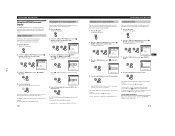
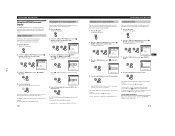
... the vertical
OPTION
1
ZZ...
OPTION
ZZ...
1 MIN
UNLOCK
OSD H POSITION
Select " position.
(OSD V POSITION)" to select " (OSD H
POSITION)" or " (OSD V POSITION)." Setting the power saving delay time
You can also manually degauss the monitor.
1 Press the button. GCeuttsitnogmSiztianrgteYdour Monitor
Locking the controls
The control lock function disables all of the buttons on...
Service Manual - Page 12


....5 kHz
60 Hz
VGA
characteristic of CRTs that is no video signal is not reset to a computer or video graphics board that use aperture grilles. When a DDC1 host system is reset to the... monitor synchronizes with the VESA standards and outputs the EDID (Extended Display Identification Data) to "Setting the power saving delay time" on the screen as shown below . All of the adjustment data...
Service Manual - Page 13


... the metal frame of a problem and as a result, eliminate the need to contact technical support. sized properly
• Adjust...is set to on the computer to obtain the best possible picture by the monitor's specifications. Troubleshooting
This ...
Refer to your computer power switch is in the "on the computer keyboard.
• Check that your computer's instruction manual to adjust the ...
Service Manual - Page 14


... flash orange. Also note the make and model of your service representative of the u indicator and inform your computer and video board.
1-9
18 Specifications
Picture tube
0.25 - 0.27 mm aperture...model name and serial number of your service representative of your monitor or computer(s), the screen will go blank and the u indicator will either light up green, the monitor is a problem ...
Service Manual - Page 21
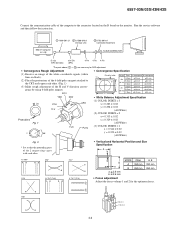
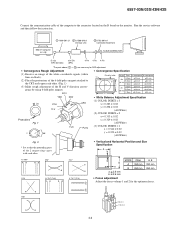
...Specification
Phospher edge
MODE Zone N. 6557-03N/03S/43N/43S
Connect the communication cable of the computer.... IBM AT Computer as...parts above ( 1 3 ) are necessary for DAS adjustment.
• Convergence Rough Adjustment (1) Receive an image of the H and V direction conver- gence by using 4-fold poles magnet.
Hemisphere S. Run the service software and then follow the instruction...
Service Manual - Page 23


... critical for safety. HV ADJ
Part replaced ( [ ) RV901
HV Regulator Circuit
HV HOLD DOWN Circuit
Beam Current Protector Circuit
Part replaced ( ] )
D board
IC901... •
: panel designation, and adjustment for repair.
• All variable and adjustable resistors have ... by [ in this basic schematic diagram
have one for each set in ohms.
f •
: nonflammable resistor.
Ï ...
Service Manual - Page 31
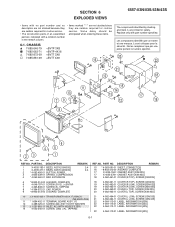
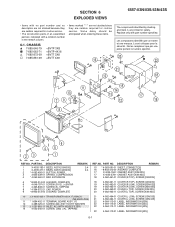
... SPRING, COMPRESSION
4
* 4-062-460-01 BAR, EXTENSION
REMARK
2-4 2-4
REF.NO. Replace only with a collation number in the remark column.
• Items marked " * " are not stocked since they are seldom required for routine service.
• The construction parts of an assembled part are indicated with part number specified. SECTION 6 EXPLODED VIEWS
6557-03N/03S/43N/43S
•...
Service Manual - Page 33
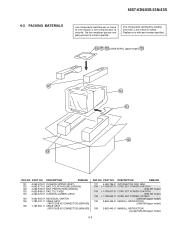
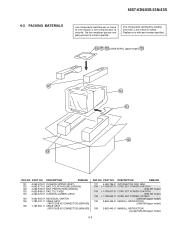
... (IBM) 108 ¡ 1-783-507-11 CORD SET, POWER (10A/125V)
[43N NH model] 108 ¡ 1-783-507-21 CORD SET, POWER (10A/125V)
[03N NH model] 108 ¡ 1-783-533-11 CORD SET, POWER (7A/125V)
[03N/43N Japan model] 109 3-862-445-01 MANUAL, INSTRUCTION
[03N/43N Japan model]
109 3-862-445-11 MANUAL, INSTRUCTION [except 03N/43N Japan model]
6-3 PART NO...
Service Manual - Page 34


...écifié. Some delay should be required, replace only with the value originally used.
• All variable and adjustable resistors have been carefully factoryselected for each set in ohms • F : nonflammable
REMARK
• Items marked " * " are not stocked since they are critical for safety. PART NO. 6557-03N/03S/43N/43S
A
SECTION 7 Les...
IBM 655743N Reviews
Do you have an experience with the IBM 655743N that you would like to share?
Earn 750 points for your review!
We have not received any reviews for IBM yet.
Earn 750 points for your review!

