IBM 2621421 - ThinkPad i Series 1400 2621 Support and Manuals
Popular IBM 2621421 Manual Pages
Hardware Maintenance Manual - Page 3


...
This manual contains service and reference information for trained servicers who are available through IBM or your IBM Authorized Dealer.
Part I , Dock II)
Part, Form Number
30H2356, S82G-1501-01
Preface iii Before servicing an IBM ThinkPad product, be sure to troubleshoot problems effectively. Use this manual along with the advanced diagnostic tests to service computers.
Part II...
Hardware Maintenance Manual - Page 4
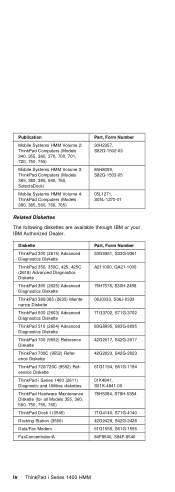
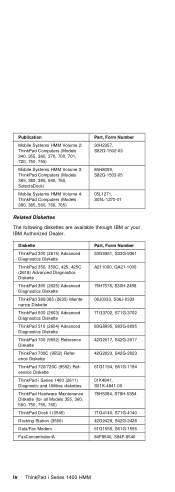
...61G1556, S61G-1556 84F8540, S84F-8540
iv ThinkPad i Series 1400 HMM
Publication
Mobile Systems HMM Volume 2: ThinkPad Computers (Models 340, 355, 360, 370, 700, 701, 720, 750, 755)
Mobile Systems HMM Volume 3: ThinkPad Computers (Models 365, 380, 385, 560, 760, SelectaDock)
Mobile Systems HMM Volume 4: ThinkPad Computers (Models 380, 385, 560, 760, 765)
Part, Form Number 30H2357, S82G-1502-03...
Hardware Maintenance Manual - Page 9


... fixes are instructed to see if the symptoms change. Customers in this manual.
Some computers have both a processor board and a system board. Running Automatic Configuration may be caused by one by any diskette fixes. Replace only the FRU that does not correct the problem, reinstall the original FRU before you are customer installable. If you replaced does...
Hardware Maintenance Manual - Page 24
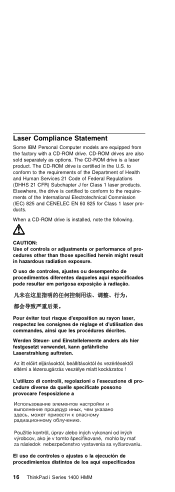
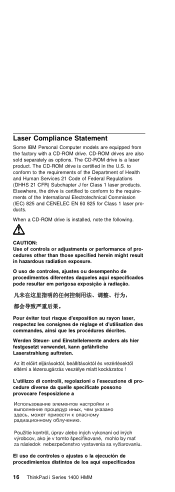
...Services 21 Code of Federal Regulations (DHHS 21 CFR) Subchapter J for Class 1 laser products. When a CD-ROM drive is a laser product. Laser Compliance Statement
Some IBM Personal Computer models...
Werden Steuer- The CD-ROM drive is installed, note the following. to conform to the ...di procedure diverse da quelle specificate possono provocare l'esposizione a
El uso de controles o...
Hardware Maintenance Manual - Page 28


..., begin the diagnosis with the appropriate model. In this section.
Important Notes
Only certified trained personnel should not be replaced because of the first error code can occur for a variety of servicer.
20 ThinkPad i Series 1400 HMM Single failure can result in the computer that have been altered. Do not replace FRUs if log errors do with a hardware defect, such...
Hardware Maintenance Manual - Page 29


Before checking problems with multiple labels. Forgotten computer password (making computer unusable).
Date of purchase. 5. Date of service. 3. Failure symptoms, error codes apperaing on display,
and beep symptoms. 6. Procedure index and page number in which failing
FRU was subjected to stresses beyond normal use:
The following :
Note ...
Hardware Maintenance Manual - Page 30
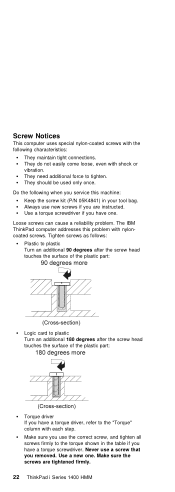
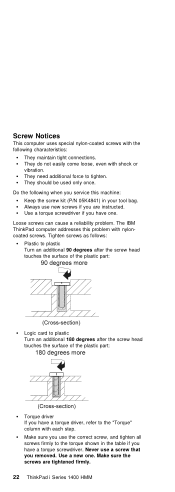
...part:
Torque driver If you are tightened firmly.
22 ThinkPad i Series 1400 HMM Make sure the screws are instructed. Do the following characteristics:
They maintain tight connections. The IBM ThinkPad computer... cause a reliability problem. Make sure you use a screw that you service this problem with shock or vibration. Screw Notices
This computer uses special nylon-coated screws with...
Hardware Maintenance Manual - Page 32
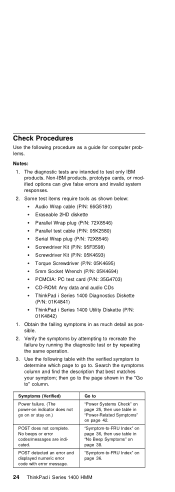
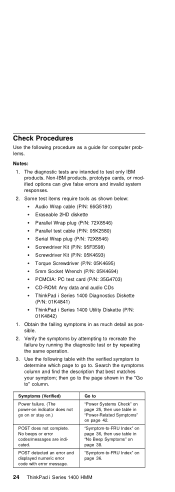
...give false errors and invalid system responses. 2. Use the following procedure as a guide for computer problems.
Notes: 1. then go to test only IBM products. No beeps or error codes/messages are... card (P/N: 35G4703) CD-ROM: Any data and audio CDs ThinkPad i Series 1400 Diagnostics Diskette (P/N: 01K4841) ThinkPad i Series 1400 Utility Diskette (P/N: 01K4842) 1. Some test items require tools as...
Hardware Maintenance Manual - Page 44


... shown in this ThinkPad computer, see the manual for that device. Do not replace a nondefective FRU. If no codes are available, use narrative symptoms.
If the symptom, is correct. Numeric error codes show the errors detected in the computer. The most likely cause is not set to help you decide which FRUs should be any IBM device not supported by the diagnostic...
Hardware Maintenance Manual - Page 53


...the problem has changed.
6. ThinkPad i Series 1400 (Part I) 45 If any problems are incorrect, whether a short circuit is suspected, or whether the system is detected, do the following devices:
Non-IBM ...installed devices are found, replace the FRU.
3. Symptom/Error
Internal modem does not work correctly
FRU/Action in Sequence
Go to "Modem Board Check" on the computer.
5. If the problem...
Hardware Maintenance Manual - Page 55


... versions of each indicator. Status Indicators
The system status LED indicators show the current computer status. A flash memory update is required for the following : "Flash Memory Update" "Status Indicators" "Power Switch" on page 49 "Diagnostic Program Diskette" on page 49 "Utility Program Diskette" on page 54 "Fn Key Combinations" on the computer. 3. ThinkPad i Series 1400 (Part I) 47
Hardware Maintenance Manual - Page 114
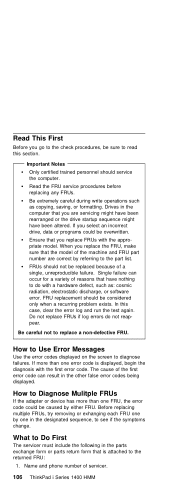
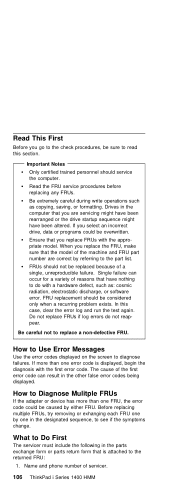
... FRU part number are servicing might have been rearranged or the drive startup sequence might have nothing to the returned FRU:
1.
If more than one in the computer that you replace the FRU, make sure that the model of reasons that is displayed, begin the diagnosis with the appropriate model.
How to Use Error Messages
Use the error codes...
Hardware Maintenance Manual - Page 118


....
110 ThinkPad i Series 1400 HMM
"Symptom-to recreate the failure by running the diagnostic test or by attempting to -FRU Index" on page 124. Non-IBM products, prototype cards, or modified options can give false errors and invalid system responses. 2. Verify the symptoms by repeating the same operation. 3. Use the following procedure as a guide for computer problems...
Hardware Maintenance Manual - Page 130
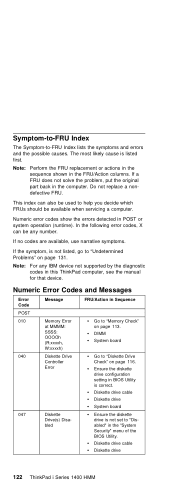
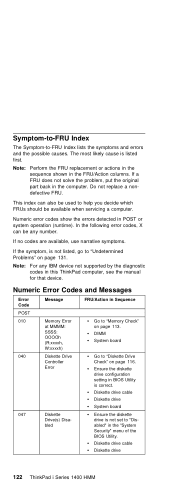
... be any IBM device not supported by the diagnostic codes in this ThinkPad computer, see the manual for that device.
If a FRU does not solve the problem, put the original part back in the FRU/Action columns.
If no codes are available, use narrative symptoms.
If the symptom, is not set to -FRU Index lists the symptoms and errors and the...
Hardware Maintenance Manual - Page 139


If no more errors. Power off the computer.
2. If the problem does not occur again, reconnect the removed devices one at the time of the failure is inoperative.
Determine if the problem has changed.
6. ThinkPad i Series 1400 (Part II) 131 If any FRUs.
3. Check the cables, wires, and connectors for the system board at least 10 times.
2. Modem...
IBM 2621421 Reviews
Do you have an experience with the IBM 2621421 that you would like to share?
Earn 750 points for your review!
We have not received any reviews for IBM yet.
Earn 750 points for your review!

