IBM 09N4290 Support and Manuals
Popular IBM 09N4290 Manual Pages
User Guide - Page 15
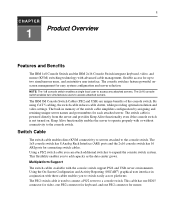
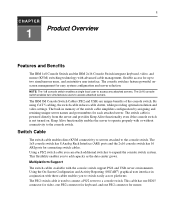
... and Benefits
The IBM 1x8 Console Switch and the IBM 2x16 Console Switch integrate keyboard, video, and mouse (KVM) switching technology with advanced cable management, flexible access for up to the console switch. The 2x16 console switch enables two simultaneous users to the console switch. Keep Alive functionality enables the server to operate properly with the console switch support PS/2 and...
User Guide - Page 18
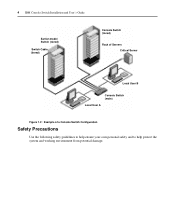
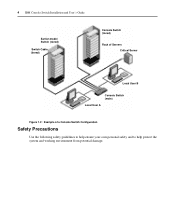
4 IBM Console Switch Installation and User's Guide
Earlier-model Switch (tiered) Switch Cable (tiered)
Console Switch (tiered)
Rack of Servers Critical Server
Local User B
Console Switch (main) Local User A
Figure 1.2: Example of a Console Switch Configuration
Safety Precautions
Use the following safety guidelines to help ensure your own personal safety and to help protect the system and working...
User Guide - Page 26
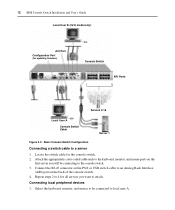
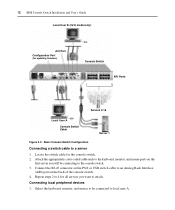
...back of the console switch. 4. 12 IBM Console Switch Installation and User's Guide
Local User B (2x16 model only)
ACI Port
Configuration Port
(for updating firmware)
Console Switch ARI Ports
Servers 2-16
Local User A
Console Switch Cable
Server 1
Figure 2.3: Basic Console Switch Configuration
Connecting a switch cable to the console switch. 3. Locate the switch cable for the console...
User Guide - Page 28


... end of the CAT 5 cable that can add earlier-model switches for all additional (secondary) tiered console switches you want to attach.
In a tiered system, each server as described in "Connecting local peripheral devices."
3.
14 IBM Console Switch Installation and User's Guide
NOTE: As shown in Figure 2.4, only the local user A has an ACI port that will connect the...
User Guide - Page 30


... for the local port set labeled A on the console switch. Configuring the Console Switch System
With the console switch system, you can auto detect and configure each port on the back of the console switch. Chapter 3 provides detailed instructions about naming customization and OSCAR interface setup and configuration. 16 IBM Console Switch Installation and User's Guide
2. Connect these...
User Guide - Page 36


... 3.3: Names Window
The Main window opens. 2. The Names window opens. Names are stored in the Names list.
Accessing the Names window 1. 22 IBM Console Switch Installation and User's Guide
Figure 3.2: Setup Window
Assigning server names
Use the Names window to identify individual servers by name rather than by port order. Names. Press Print Screen to another...
User Guide - Page 38


... The Main window opens. 2.
Click Setup - Figure 3.5: Devices Window
When the console switch discovers a tiered switch, the port numbering changes to accommodate each server under it would be listed as 06 and each server under that switch. Assigning a device type 1. The Device Modify window opens. 24 IBM Console Switch Installation and User's Guide Accessing the Devices window 1. Figure...
User Guide - Page 40


...IBM Console Switch Installation and User's Guide
Setting a Screen Delay Time enables you to change the flag color, opacity, display time, and location on the desktop.
Flag type by name. To perform a soft switch, see "Soft switching...share mode.
Click Setup -
Flag indicating that the user has been disconnected from all systems.
Flag indicating that the user is enabled. Use ...
User Guide - Page 42
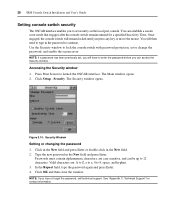
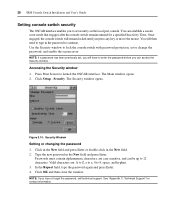
... are case sensitive, and can access the Security window. 28 IBM Console Switch Installation and User's Guide
Setting console switch security
The OSCAR interface enables you to set or change the password, and enable the screen saver. You will remain locked until you lose or forget the password, call technical support. You can establish a screen saver mode that engages after the...
User Guide - Page 44


30 IBM Console Switch Installation and User's Guide
5. (Optional) Click Test to activate the screen saver test which lasts 10 seconds then returns you to the Security window.
6. NOTE: Activation of the console switch firmware and the switch cable hardware. Turning off the screen saver 1. Press Print Screen. Click OK. no server is enabled, press Print Screen, then press...
User Guide - Page 46
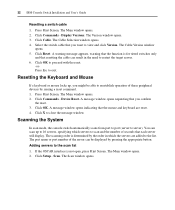
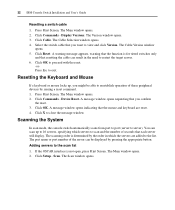
32 IBM Console Switch Installation and User's Guide
Resetting a switch cable
1. The Cable Version window
opens. 5. Resetting the ...switches only
and that resetting the cable can be able to reestablish operation of seconds that the mouse and keyboard are added to view and click Version.
Click OK. Click X to exit. The scanning order is not open, press Print Screen. Click Setup...
User Guide - Page 48


.... Press Print Screen. Click Setup - The Main window opens. 2. You can simultaneously control more than one server per ARI port. The Main window opens. 2. Broadcast. Click X to broadcast movements of keystrokes and mouse movements independently. The Broadcast window opens.
Clear the Scan Enable check box.
34 IBM Console Switch Installation and User's Guide
Figure 3.15: Commands...
User Guide - Page 53
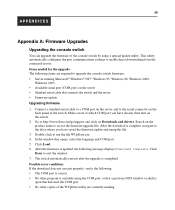
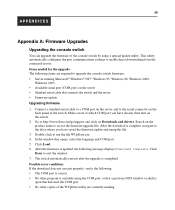
... error conditions If the download does not execute properly, verify the following: • The COM port is correct. • No other program is complete, navigate to upgrade the console switch firmware: • Server running . Items needed for the upgrade The following message displays Download complete. In the window that connects the switch and the server • Firmware update
Upgrading...
User Guide - Page 58
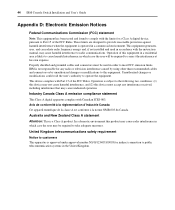
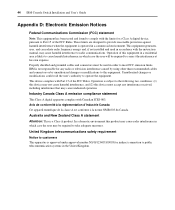
.... This device complies with Part 15 of this product may cause radio interference in which case the user may cause harmful interference to take adequate measures.
United Kingdom telecommunications safety requirement
Notice to customers This apparatus is operated in a commercial environment. 44 IBM Console Switch Installation and User's Guide
Appendix D: Electronic Emission Notices...
User Guide - Page 61
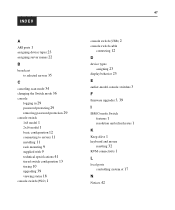
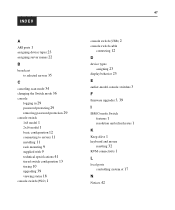
... to servers 11 installing 11 rack mounting 9 supplied with 9 technical specifications 41 tiered switch configuration 13 tiering 10 upgrading 39 viewing status 18 console switch (PS/2) 1
47
console switch (USB) 2
console switch cable
connecting 12 D
device types
assigning 23 display behavior 25 E earlier-model console switches 3 F firmware upgrades 3, 39 I
IBM Console Switch
features 1 resolution...
IBM 09N4290 Reviews
Do you have an experience with the IBM 09N4290 that you would like to share?
Earn 750 points for your review!
We have not received any reviews for IBM yet.
Earn 750 points for your review!

