IBM 09N4291 Support and Manuals
Most Recent IBM 09N4291 Questions
Why No Power
Hi everybody. I got problem with apex outlook 09n4291. No power. Any ideas?
Hi everybody. I got problem with apex outlook 09n4291. No power. Any ideas?
(Posted by mrcrackerjak 11 years ago)
Popular IBM 09N4291 Manual Pages
User Guide - Page 11


... 4 Figure 2.1: Console Switch vertical installation 10 Figure 2.2: Console Switch Horizontal Installation 11 Figure 2.3: Basic Console Switch Configuration 12 Figure 2.4: Console Switch Configuration with a Tiered Switch 13 Figure 2.5: Console Switch Configuration with an Earlier-model Switch 15 Figure 3.1: Example of Configured Main Window 18 Figure 3.2: Setup Window ...22 Figure...
User Guide - Page 15
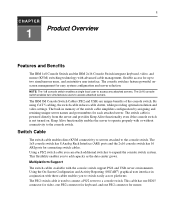
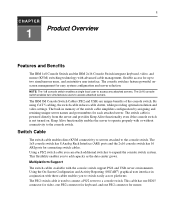
... the console switch system.
Multiplatform Support
The switch cables available with the console switch support PS/2 and USB server environments.
By using CAT 5 cabling, the switch cable reduces cable clutter, while providing optimal resolution and video settings. Using a PS/2 switch cable you can attach additional switches to the console switch. The IBM 3M Console Switch Cables (PS...
User Guide - Page 20
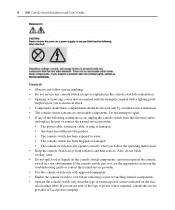
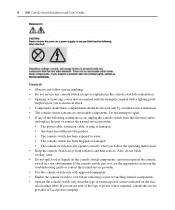
... gets wet, see the appropriate section in a wet environment. 6 IBM Console Switch Installation and User's Guide
General
• Observe and follow service markings. • Do not service any of the following conditions occur, unplug the console switch from the electrical outlet
and replace the part or contact the trained service provider: • The power cable, extension cable, or plug is...
User Guide - Page 24
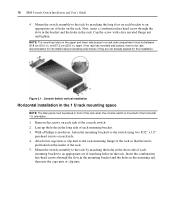
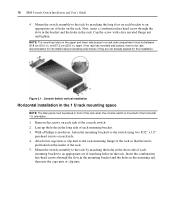
... rack. Remove the screws on each mounting bracket. 3. 10 IBM Console Switch Installation and User's Guide
4. If the rack has movable side braces, refer to the switch using two 8/32" x 1/2"
pan-head screws on each...an appropriate set of the rack when the console switch is mounted in the short side of each bracket to an appropriate set of the rack. 5. Mount the switch assembly to ...
User Guide - Page 27
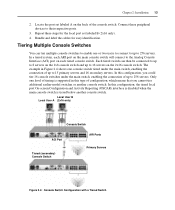
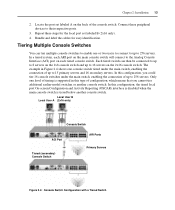
... servers. Locate the port set labeled B (2x16 only). 4. In this configuration, you cannot tier additional earlier-model switches or another console switch. The example in this type of configuration, which means that you could tier 16 console switches under the main switch, enabling the connection of tiering is tiered below another console switch. Chapter 2: Installation 13
2.
User Guide - Page 28


... as described in the OSCAR interface.
5.
All servers connected to local user A of local user A on the main console switch server list in "Connecting local peripheral devices."
3.
Table 2.1: Earlier-model Switches
Earlier-model Switch
NetBAY™ 1x4 Console Switch
NetBAY 2x8 Console Switch
Option Part Number 09N4290 09N4291 Connect the peripheral devices to the tiered console...
User Guide - Page 30


... 3 provides detailed instructions about naming customization and OSCAR interface setup and configuration. For the 2x16 console switch, repeat steps 1 and 2 for easy identification. Connect these peripherals devices to their respective ports.
3. Bundle and label the cables for the local port set labeled A on the console switch. 16 IBM Console Switch Installation and User's Guide
2.
User Guide - Page 39


... OK. Click OK. Accessing the Menu window 1. Click Setup - Figure 3.7: Menu Window
Choosing the default display order of ports supported by port number. 2. Setting a Screen Delay Time for the OSCAR interface. Press Print Screen to display servers numerically by the tiered switch and click OK. 4. Chapter 3: Basic Operations 25
3. Repeat steps 1 to 3 for each...
User Guide - Page 40


...type by port number.
26 IBM Console Switch Installation and User's Guide
Setting a Screen Delay Time enables you ...switch, see "Soft switching" on the desktop and shows the name or the port number of the selected server or the status of the selected port. Controlling the status flag
The status flag displays on page 19. Flag type by name.
Accessing the Flag window 1. Click Setup...
User Guide - Page 42
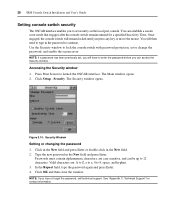
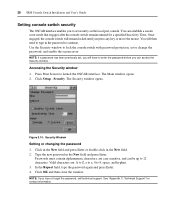
....
In the Repeat field, type the password again and press Enter. 4.
Press Print Screen to continue. Click Setup - Passwords must contain alphanumeric characters, are : A to Z, a to z, 0 to set security on the local port console. Click OK and then close the window. 28 IBM Console Switch Installation and User's Guide
Setting console switch security
The OSCAR interface enables you to...
User Guide - Page 46
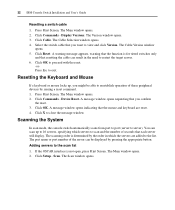
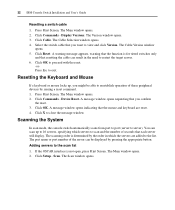
....
-orPress Esc to server). The Main window opens. 2. Scanning the System
In scan mode, the console switch automatically scans from port to port (server to exit. Scan. The Scan window opens. 32 IBM Console Switch Installation and User's Guide
Resetting a switch cable
1.
Click OK. The scanning order is determined by issuing a reset command. 1. Click Cable. Select the...
User Guide - Page 53
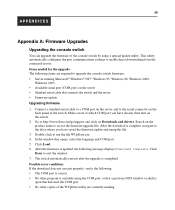
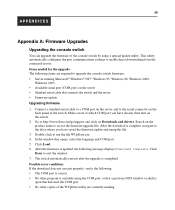
... communications settings to run the file WUpDate.exe. 4. 39
APPENDICES
Appendices
Appendix A: Firmware Upgrades
Upgrading the console switch
You can upgrade the firmware of the WUpDate utility are required to the drive where you have saved the firmware update and unzip the file.
3.
Connect a standard serial cable to a COM port on the server and to http://www.ibm.com/pc/support...
User Guide - Page 57
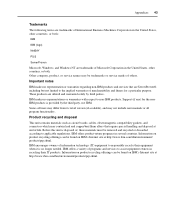
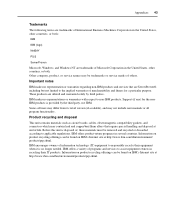
... Corporation in the United States, other countries, or both:
IBM
IBM (logo)
NetBAY
PS/2
ServerProven
Microsoft, Windows, and Windows NT are trademarks of life. Support (if any) for a particular purpose. IBM makes no longer needed. Important notes
IBM makes no representation or warranties regarding non-IBM products and services that require special handling and disposal at http://www...
User Guide - Page 58
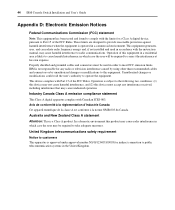
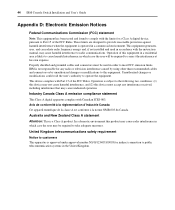
... Part 15 of this equipment. IBM is not responsible for indirect connection to this equipment in a residential area is operated in which case the user will be required to correct the interference at his own expense.
United Kingdom telecommunications safety requirement
Notice to customers This apparatus is a Class A product. 44 IBM Console Switch Installation and User's Guide...
User Guide - Page 61
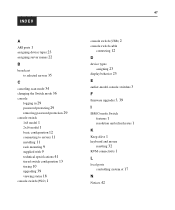
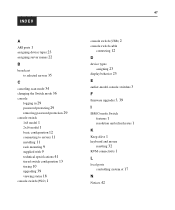
... to servers 11 installing 11 rack mounting 9 supplied with 9 technical specifications 41 tiered switch configuration 13 tiering 10 upgrading 39 viewing status 18 console switch (PS/2) 1
47
console switch (USB) 2
console switch cable
connecting 12 D
device types
assigning 23 display behavior 25 E earlier-model console switches 3 F firmware upgrades 3, 39 I
IBM Console Switch
features 1 resolution...
IBM 09N4291 Reviews
Do you have an experience with the IBM 09N4291 that you would like to share?
Earn 750 points for your review!
We have not received any reviews for IBM yet.
Earn 750 points for your review!

