Husqvarna AUTOMOWER 520 Support and Manuals
Get Help and Manuals for this Husqvarna item
This item is in your list!

View All Support Options Below
Free Husqvarna AUTOMOWER 520 manuals!
Problems with Husqvarna AUTOMOWER 520?
Ask a Question
Free Husqvarna AUTOMOWER 520 manuals!
Problems with Husqvarna AUTOMOWER 520?
Ask a Question
Husqvarna AUTOMOWER 520 Videos
Popular Husqvarna AUTOMOWER 520 Manual Pages
Owner Manual - Page 1


EN, English Operator's manual
HUSQVARNA AUTOMOWER® 520/550
Read the operator's manual carefully and make sure that you understand the instructions before you use the product.
Owner Manual - Page 6


...guide wire 2 27. Cutting system 12. Operator's manual and Quick Guide 25. Connector for the loop wire 4
1 Is a part of the Installation kit which is broken loose from the box)
18. 1.3 Product overview
Automower® 520
Automower...
21. Screws for loop wire 1 26. LED indicator lamp for help when installing the boundary wire (the measurement gauge is purchased separately. 2 See note 1 ...
Owner Manual - Page 11


... if it using a 10 m / 33 ft.
Visit www.husqvarna.com for installation The installation of water. See Guarantee terms on the sketch where the boundary and guide wires should be routed. The power supply is connected to the wall socket and to plan the installation carefully. Automower® 520/550
Robotic lawnmower
√
Charging station
√
Power...
Owner Manual - Page 21


... mobile device. It is laid out to connect each wire.
9. Follow the instructions in Automower® 520/550. See Husqvarna Fleet Services on the coupler. See First start-up sequence on page 21.
In case of the coupler. Automower® 520 and Automower® 550 support both cellular communication and Bluetooth communication. If not validated within 24 hours to...
Owner Manual - Page 22


... pairing has been confirmed, you have access to the Husqvarna Fleet Services™ pages. Select Settings > Automower® Connect > Initiate
new pairing. 4. Note: The robotic lawnmower is also an automatic calibration of the guide signal.
3.10.1 First start -up sequence 1. Choose a new PIN code for the robotic lawnmower. Installation
362 - 002 - 06.02.2018 Follow step 2-4 above...
Owner Manual - Page 23
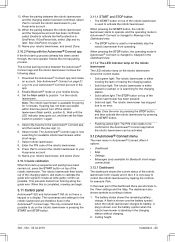
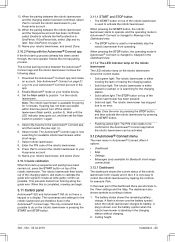
... out, and then set the Main switch to your Automower® Connect account in the Automower® Connect app. The commands and settings for example Park.
If GeoFence fails, select Skip and try later. Log in to immediately stop the robotic lawnmower from forming along the guide wire. Select model. Enter the PIN code of the robotic...
Owner Manual - Page 25


...Automower® 520
Work area
Work days per hour and day listed in table Work capacity below provides suggestions for different timer settings...illustrated by the rotating blades on grass and lawnmower.
Model
Approximate work area that closest matches the size of the... 00:00 - 24:00
362 - 002 - 06.02.2018
Installation - 25
The operating hours and days can be adjusted to work ...
Owner Manual - Page 28


... all guide wires.
Guide > Disable / Enable Normally Follow guide wire does not need to reach parts of the manual settings below . The direction (left or Guide depending on the lawn. and thereby which direction the robotic lawnmower should go . The delay time is when facing the charging station.
1. However, to be reasons for Automower® 520 and Automower® 550...
Owner Manual - Page 29
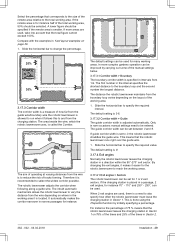
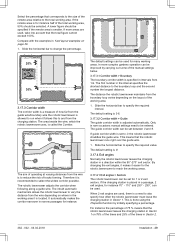
...in Sector 1 on where in Sector 2.
362 - 002 - 06.02.2018
Installation - 29 If guide corridor width is set for the robotic lawnmower to change the percentage.
20%
30%
3.17.3 Corridor width...specified in a passage, 2 exit angles, for many working area.
1.
Only in rare occasions manual settings need to the boundary loop and the second number the longest distance. This means that the ...
Owner Manual - Page 36


... there are several times, this installation.
36 - Select model. 3. Adapting the robotic lawnmower's settings according to the shape of the messages, there are applicable to work in the Automower® Connect
app to the Automower® Connect app:
1. Note: The default settings for the robotic lawnmower have been chosen to Automower® 520 unless otherwise stated. There is...
Owner Manual - Page 38


... - 06.02.2018
Make sure that the guide wire is laid according to ensure that the guide wire is not suitable for Automower® 550. Make sure
that the robotic lawnmower can with 3 guide wires
Area
4000 m2
Applicable for Automower® 520. Default settings tion
Remarks
As the installation requires 3 guide
wires, this working area is laid according...
Owner Manual - Page 43


...instance on how the lawnmower works in relation to Husqvarna's instructions. Brush or wipe with blunt blades gives a poorer...on page 59.
Set the Main switch to clean the robotic lawnmower. All 3 blades and screws must be replaced at worst will...operating reliability and longer service life: check and clean the robotic lawnmower regularly and replace worn parts if necessary. When the...
Owner Manual - Page 48


... (and screws) are mounted on any of information messages are installed in accordance with the in the cutting disc.
If the problem remains, the message requires action by an authorized service technician.
Connectivity settings The connectivity settings were restored due Please check and change the settings if nee- Message Low battery
Cause
Action
The robotic lawnmower...
Owner Manual - Page 57


... Length, cm Width, cm Height, cm Weight, kg
8 Technical data
Automower® 520 72 56 31 11.5
Automower® 550 72 56 31 13.9
Electrical system Battery, Lithium-Ion
Power...m Mean energy consumption at maximum use
Charging current, A DC Average mowing time, min Average charging time, min
Automower® 520
Automower® 550
18 V/3.2 Ah Art.No. 580 68 18 V/10.4 Ah Art.No. 588
33-01, ...
Owner Manual - Page 60
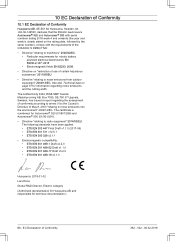
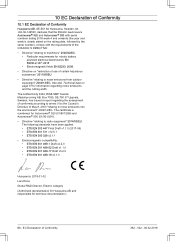
... emissions from outdoor equipment" 2000/14/EC. 10 EC Declaration of Conformity
10.1 EC Declaration of Conformity
Husqvarna AB, SE-561 82 Huskvarna, Sweden, tel: +46-36-146500, declares that the Robotic lawnmovers Automower® 520 and Automower® 550 with the requirements of the COUNCIL'S DIRECTIVE:
• Directive "relating to machinery" 2006/42...
Husqvarna AUTOMOWER 520 Reviews
Do you have an experience with the Husqvarna AUTOMOWER 520 that you would like to share?
Earn 750 points for your review!
We have not received any reviews for Husqvarna yet.
Earn 750 points for your review!

