Hunter 82030 Support and Manuals
Get Help and Manuals for this Hunter item
This item is in your list!

View All Support Options Below
Free Hunter 82030 manuals!
Problems with Hunter 82030?
Ask a Question
Free Hunter 82030 manuals!
Problems with Hunter 82030?
Ask a Question
Popular Hunter 82030 Manual Pages
Owner's Manual - Page 1


Installation
Guide
ENGLISH
See page 2
Español
Vea la página 19
Energy Star Bath Fan Models 82030, 82031, & 82032
READ and SAVE THESE INSTRUCTIONS
42935-01 06/04/2007
Owner's Manual - Page 2


... suitable for Heating, Refrigeration and Air-Conditioning Engineers (ASHRAE), and the local code authorities. Any other use this manual. See Figure A. W arning
TO REDUCE THE RISK OF ELECTRIC SHOCK OR INJURY, OBSERVE THE FOLLOWING: 1) Read all instructions before attempting to install or use not recommended by the manufacturer may cause fire, electric shock, or...
Owner's Manual - Page 3


...(s) in accordance with any manner.
18) If this fan with all applicable codes and standards, including fire-rated construction codes and standards.
8) When cutting or drilling into wall(s)...do not damage electrical wiring or other hidden utilities.
9) Do not install this appliance in a tub or shower enclosure.
7) Installation work and electrical wiring must always be reached from a tub or ...
Owner's Manual - Page 4
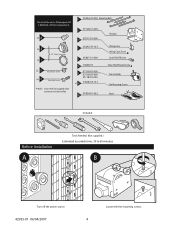
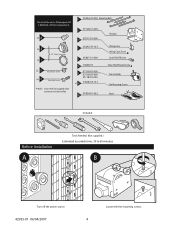
... Bracket Strain Relief Bracket Screw Fan Assembly
Fan Mounting Screws Bezel
Included.
x3 A
F 95044-01-000 Mounting Rails
G 97128-01-000 H 97517-01-000
Housing
*B *C
3/8" Cable Connector
x2 D
Attachment Screws
x4 E
Mounting Screws
* NOTE: Strain relief (not supplied) cable connector must be installed.
Check all the parts. If damaged, call 1-888-830-1326 for replacement.
Owner's Manual - Page 5


... joist, go to step B1, page 7. suspended between, joists go to step A1, page 5. Choose Installation Option For New Construction - accessible only from below, go to step C1, page 9. E
Loosen the wiring cover screw. C
D
Remove the fan assembly from above, go to step D1, page 12.
42935-01 06/04/2007
For...
Owner's Manual - Page 6


... Construction - Drive mounting screws (supplied) into the wiring access hole you made earlier.
Tighten the strain relief around the wire.
42935-01 06/04/2007
Install the wiring and the strain relief into joist or framing.
Owner's Manual - Page 7


... securely, an adapter
may need to the outside.
Section B - suspended between joists
B1
OR
Pop out a wiring access slug.
Use duct tape to Section E Final Installation on page 14. New Construction - Position the correct depth mark at the bottom edge of the joist based upon the the thickness of the rails...
Owner's Manual - Page 9


... check to make sure the opening needs to Section E Final Installation on page 14. B10
B11
Install the wiring and the strain relief into the wiring access hole you made earlier. Connect 4" duct and vent to accommodate the new fan
housing. If ducting does not fit securely, an adapter
may need to secure...
Owner's Manual - Page 11


C12
Install the wiring and the strain relief into the wiring access hole you made earlier.
Tighten the strain relief around the wire. If ducting does not ...
Owner's Manual - Page 12


...access slugs on page 14.
Remove the mounting rail brackets. If there is no existing fan choose an appropriate
location to make sure the opening .
42935-01 06/04/2007
12... relief. Go to Section E Final Installation on the top of the housing. Use a second wiring access plug if needed.
Existing Construction - D3 EXISTING FAN
D4
3"
Remove an existing fan and check to make an 11" ...
Owner's Manual - Page 13


.... D9
5/8
5/8
1/2
1/2
Position the bottom edge of the housing flush with the sheetrock.
Screw mounting screws into the wiring access hole you made earlier. D5
D6
Install the wiring and the strain relief into joist or framing.
13
42935-01 06/04/2007 Use duct tape to be purchased. Go to the...
Owner's Manual - Page 14


... harness.
Section E - Make sure all wiring connections are inside the wiring cover box. E5
Install the fan assembly by tightening the two fan mounting screws.
42935-01 06/04/2007
14
Install the strain relief bracket. Install the wiring cover box.
E6
Secure the fan assembly by inserting the tabs as shown. NOTE: Though this final...
Owner's Manual - Page 15


E9
Complete. E7
E8
Install the bezel by inserting the wire clips into the tabs on the inside of the housing.
Restore power at the source.
15
42935-01 06/04/2007
Owner's Manual - Page 16
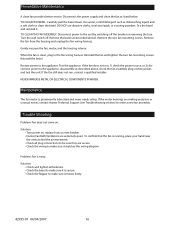
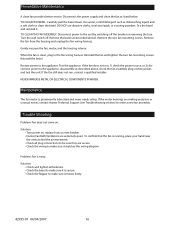
.../2007
16 Reinstall the fan and tighten the two fan mounting screws. If the fan does not run , contact a qualified installer. If the motor bearings are making excessive or unusual noises, contact Hunter Technical Support (see Troubleshooting section) to the appliance. Trouble Shooting
Problem: Fan does not come on , replace fuse, or reset breaker. • Hunter Fan Bath Ventilators are secure...
Owner's Manual - Page 17


..., Tennessee 38114
Printed in Memphis, Tennessee.
Your Hunter Bath Fan should be responsible for repairs on all parts of charge. Trouble Shooting (cont.)
If you need parts or service assistance, please call 888-830-1326 or visit us at our website at 1-888-830-1326. Warranty
Hunter Fan Company Bath Fan LIMITED WARRANTY
Hunter Fan Company makes the following limited warranty to...
Hunter 82030 Reviews
Do you have an experience with the Hunter 82030 that you would like to share?
Earn 750 points for your review!
We have not received any reviews for Hunter yet.
Earn 750 points for your review!
