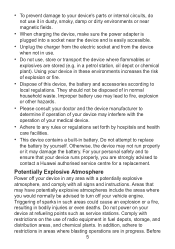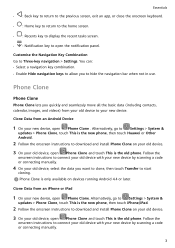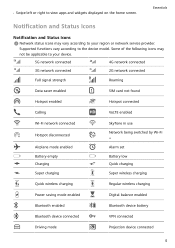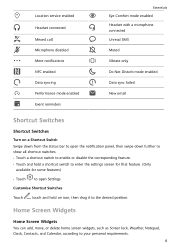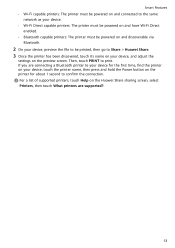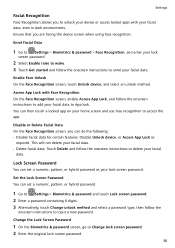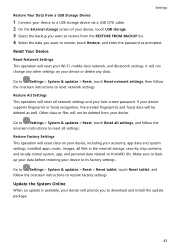Huawei MatePad T 8 Support and Manuals
Get Help and Manuals for this Huawei item

View All Support Options Below
Free Huawei MatePad T 8 manuals!
Problems with Huawei MatePad T 8?
Ask a Question
Free Huawei MatePad T 8 manuals!
Problems with Huawei MatePad T 8?
Ask a Question
Huawei MatePad T 8 Videos

Huawei Matepad T 8 inch Unboxing and Review - Filipino | Kids Corner | Huawei App Gallery |
Duration: 21:48
Total Views: 46,892
Duration: 21:48
Total Views: 46,892
Popular Huawei MatePad T 8 Manual Pages
Huawei MatePad T 8 Reviews
We have not received any reviews for Huawei yet.