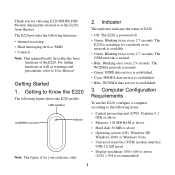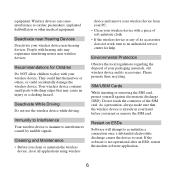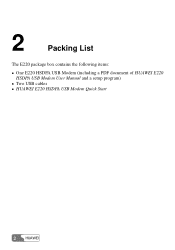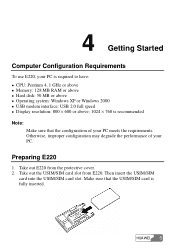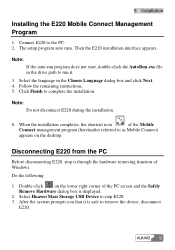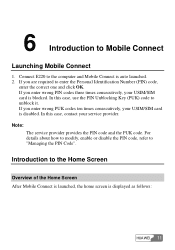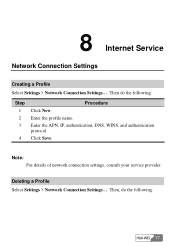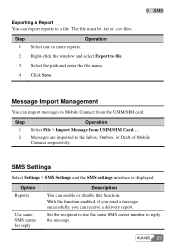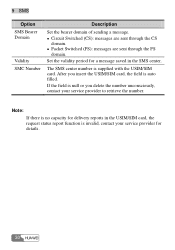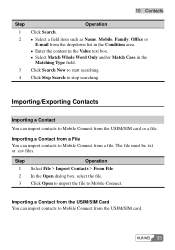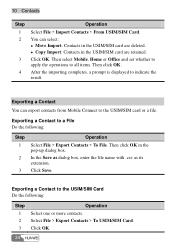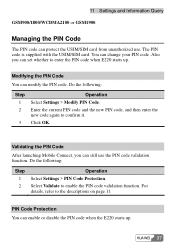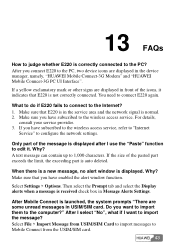Huawei E220 Support and Manuals
Get Help and Manuals for this Huawei item

Most Recent Huawei E220 Questions
Why Not Connecting
have tried using this e220 mobile office and it is not connecting even when loaded
have tried using this e220 mobile office and it is not connecting even when loaded
(Posted by josephmwakai 9 years ago)
Huawei E220 Videos
Popular Huawei E220 Manual Pages
Huawei E220 Reviews
We have not received any reviews for Huawei yet.