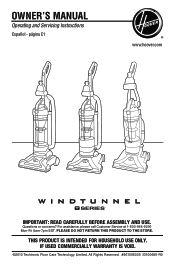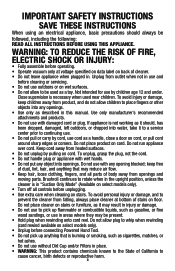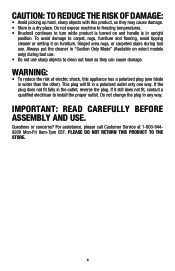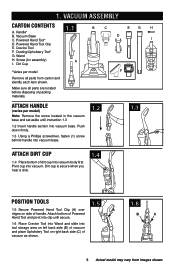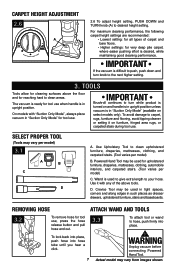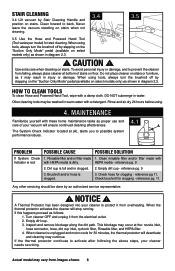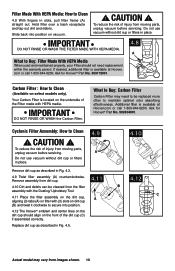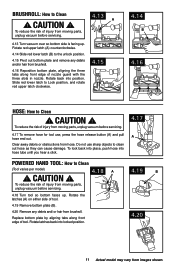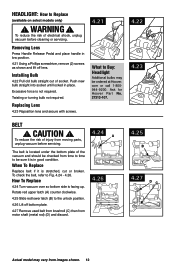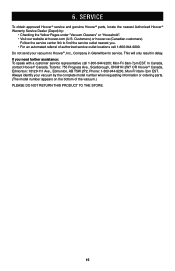Hoover UH70215 Support and Manuals
Get Help and Manuals for this Hoover item

View All Support Options Below
Free Hoover UH70215 manuals!
Problems with Hoover UH70215?
Ask a Question
Free Hoover UH70215 manuals!
Problems with Hoover UH70215?
Ask a Question
Hoover UH70215 Videos

Hoover T-Series Baggless Upright Cord Rewind Feature UH70210 UH70215
Duration: :32
Total Views: 1,680
Duration: :32
Total Views: 1,680
Popular Hoover UH70215 Manual Pages
Hoover UH70215 Reviews
We have not received any reviews for Hoover yet.