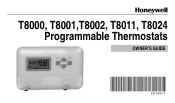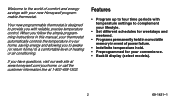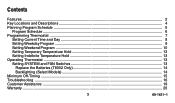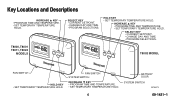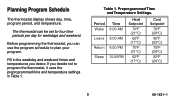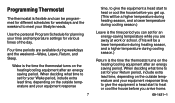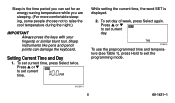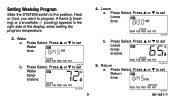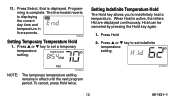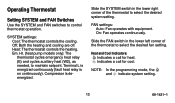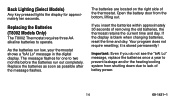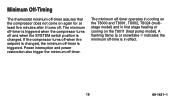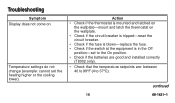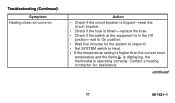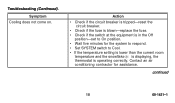Honeywell T8000 Support and Manuals
Get Help and Manuals for this Honeywell item

View All Support Options Below
Free Honeywell T8000 manuals!
Problems with Honeywell T8000?
Ask a Question
Free Honeywell T8000 manuals!
Problems with Honeywell T8000?
Ask a Question
Most Recent Honeywell T8000 Questions
How To Check Fuse On Honeywell T8000 Thermostat
(Posted by seo0mz 9 years ago)
How To Reset Honeywell Thermostat T8000c
(Posted by dhgramarcmh 9 years ago)
How To Reset Honeywell T8000
(Posted by Spoonmakito 9 years ago)
How To Change Fuse In A Honeywell T8000 Programable Thermostat
(Posted by boboma 9 years ago)
How Do You Open A Honeywell Thermostat T8000c
(Posted by jjenSi 10 years ago)
Popular Honeywell T8000 Manual Pages
Honeywell T8000 Reviews
We have not received any reviews for Honeywell yet.