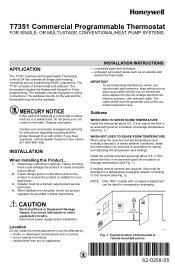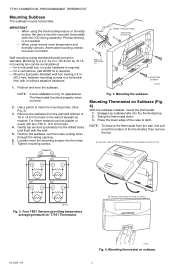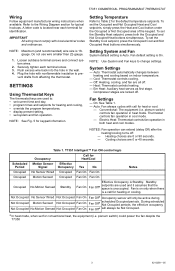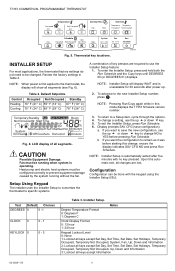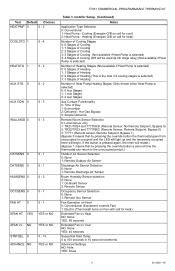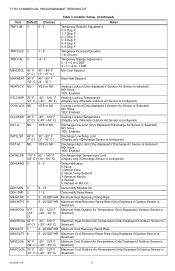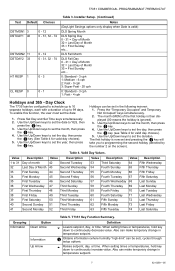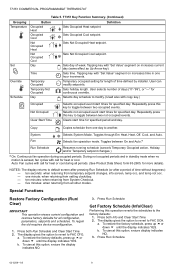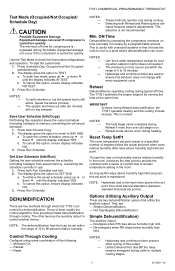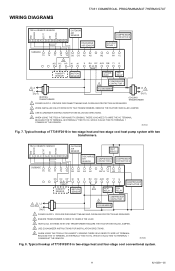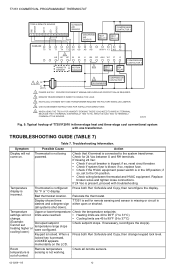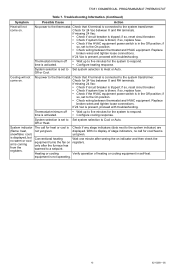Honeywell T7351F2010 - Digital Thermostat, 3h Support and Manuals
Get Help and Manuals for this Honeywell item

View All Support Options Below
Free Honeywell T7351F2010 manuals!
Problems with Honeywell T7351F2010?
Ask a Question
Free Honeywell T7351F2010 manuals!
Problems with Honeywell T7351F2010?
Ask a Question
Most Recent Honeywell T7351F2010 Questions
How To Chane An Old Honeywell T7300f2002 To T7351f2010
My Old T7300f2002 Use W2 , W1 , Y1 ,g , Rc , X , C1 . How To Transfer Them To A New T7351f2010
My Old T7300f2002 Use W2 , W1 , Y1 ,g , Rc , X , C1 . How To Transfer Them To A New T7351f2010
(Posted by PHONGMAI 11 years ago)
The System Is Switching On And Display But Could Not Able To Change The Date
(Posted by saarif2001 12 years ago)
Vision Pro 8000 With Remote Sensors
The On Line Manual states to Use TR21 for Remote sensor and two TR21A for Averaging Sensors. The Ma...
The On Line Manual states to Use TR21 for Remote sensor and two TR21A for Averaging Sensors. The Ma...
(Posted by larrybader 12 years ago)
How To Change The Rth 7500 Honeywell Thermostat Setting From Cool To Heat?
I have a Honeywell Thermostat (RTH 7500)in my home and wish to change the setting from cool to heat....
I have a Honeywell Thermostat (RTH 7500)in my home and wish to change the setting from cool to heat....
(Posted by jlenard 12 years ago)
Popular Honeywell T7351F2010 Manual Pages
Honeywell T7351F2010 Reviews
We have not received any reviews for Honeywell yet.