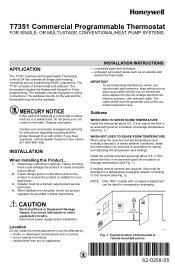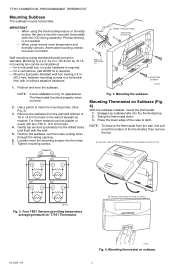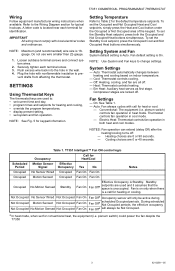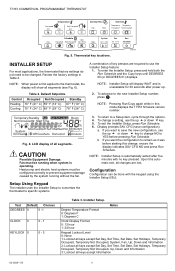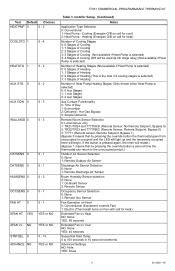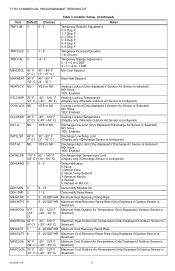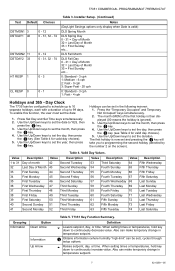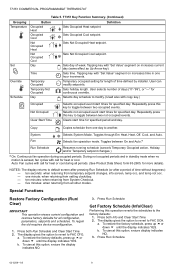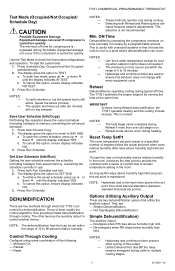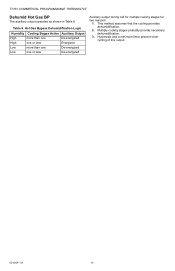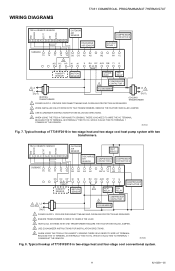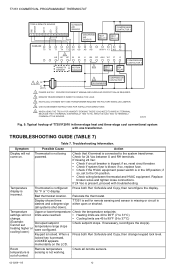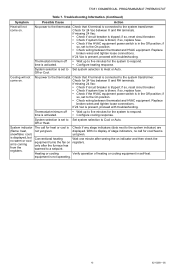Honeywell T7351F2010 Support Question
Find answers below for this question about Honeywell T7351F2010 - Digital Thermostat, 3h.Need a Honeywell T7351F2010 manual? We have 1 online manual for this item!
Question posted by PHONGMAI on January 29th, 2013
How To Chane An Old Honeywell T7300f2002 To T7351f2010
My Old T7300f2002 Use W2 , W1 , Y1 ,g , Rc , X , C1 . How To Transfer Them To A New T7351f2010
Current Answers
Related Honeywell T7351F2010 Manual Pages
Similar Questions
Digital Thermostat To Replace A Trolatemp T8090t 2-zone For Cooling And Heating
I need digital thermostats to replace two (mercury) thermostats connected to one Central AC and one ...
I need digital thermostats to replace two (mercury) thermostats connected to one Central AC and one ...
(Posted by tariqazizsiddiqui 8 years ago)
Honeywell Digital Thermostat And H46c Dehumidifier Controller Wiring Problem
added H46C to RTH221B thermostat, both in parallel and in series. Humidistat will only turn on cooli...
added H46C to RTH221B thermostat, both in parallel and in series. Humidistat will only turn on cooli...
(Posted by stmailloux 11 years ago)
How To Change The Rth 7500 Honeywell Thermostat Setting From Cool To Heat?
I have a Honeywell Thermostat (RTH 7500)in my home and wish to change the setting from cool to heat....
I have a Honeywell Thermostat (RTH 7500)in my home and wish to change the setting from cool to heat....
(Posted by jlenard 12 years ago)
I Do Not Know How To Program The Thermostat, I Need To Change The Temp Setting.
I have a T7351F2010 thermostat....I do not know how to program it. Is there a factory set code? My l...
I have a T7351F2010 thermostat....I do not know how to program it. Is there a factory set code? My l...
(Posted by usertoni8203 12 years ago)
Convert To Digital Thermostat
I would like to replace my Honeywell T841 A 1712 thermostat with a Digital Thermostat. Is there a di...
I would like to replace my Honeywell T841 A 1712 thermostat with a Digital Thermostat. Is there a di...
(Posted by mnbodine 12 years ago)