Honeywell RPWL800A Support and Manuals
Get Help and Manuals for this Honeywell item
This item is in your list!

View All Support Options Below
Free Honeywell RPWL800A manuals!
Problems with Honeywell RPWL800A?
Ask a Question
Free Honeywell RPWL800A manuals!
Problems with Honeywell RPWL800A?
Ask a Question
Popular Honeywell RPWL800A Manual Pages
Owner's Manual - Page 1
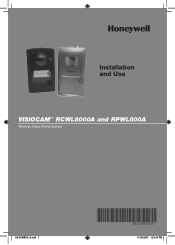
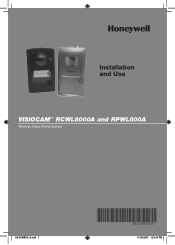
Installation and Use
VISIOCAMTM RCWL8000A and RPWL800A
Wireless Video Chime System
69-2108EFS_A.indd 1
69-2108EFS-01
11/30/2007 1:51:44 PM
Owner's Manual - Page 2


... Batteries 12 Troubleshooting 13
Specifications 15 Declaration 16 Disposal and Recycling 16 Guarantee 16
Thank you for choosing this Honeywell product. CHECKING PACK CONTENTS
The following the instructions to the receiver. Contents
Features 1 The VisioCam system ii Checking Pack Contents ii
Setting up ', beginning on the next page.)
THE VISIOCAM SYSTEM
Your Honeywell wireless video...
Owner's Manual - Page 3
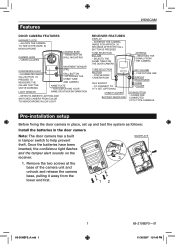
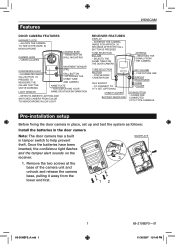
... CCTV-TYPE CAMERAS
Pre-installation setup
Before fixing the door camera in place, set up and test the system as follows:
Install the batteries in the door camera
Note: The door camera has a ...RECEIVES THE SIGNAL FROM THE CAMERA
TUNE SELECTION
VISIOCAM
BUTTON
- FOR FUTURE USE
Scan
DISPLAY
BRIGHTNESS
CHIME VOLUME
SCAN BUTTON
- ACTIVATES THE CHIME TUNE AND CAMERA
NAME PLATE - REMOVES ...
Owner's Manual - Page 4
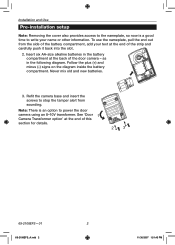
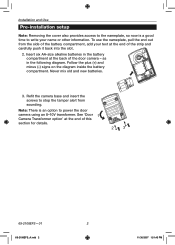
... of the strip and carefully push it back into the slot.
2.
Installation and Use
Pre-installation setup
Note: Removing the cover also provides access to the nameplate, so now is an option to power the door
camera using an 8-10V transformer. See 'Door 1
Camera Transformer option' at the end of this section for details.
23...
Owner's Manual - Page 5


...the LCD screen. VISIOCAM
2
Program the door camera into the receiver, press and hold the call button on the door camera until the receiver... camera.
Note that the batteries have enough power. To program the door camera into the receiver
Ensure the door camera ... charge 1 for approximately two minutes.
Once the door camera has been programmed into a suitable mains socket.
Remove ...
Owner's Manual - Page 7


Installing the door camera
VISIOCAM
Position the receiver
The receiver must be too far apart (more than in the Left/Right direction.
69-2108EFS_A.indd 5
69-2108EFS-01
11/30/2007 1:51:47 PM Try moving the receiver closer.
2.
To test the system, have someone hold the door camera...is no better.
Refer to the troubleshooting section for more camera movement available in the Up/Down...
Owner's Manual - Page 8


... as moisture or condensation will affect the internal parts.
Unhook TOP and release the front and pull it in place using the screws and wall plugs provided.
4. Remove the two screws underneath the door camera. Installation and Use
Installing the door camera
Mount the door camera Do not mount the camera in place to a wall, mark the location...
Owner's Manual - Page 9


... transformer instructions carefully for later service access. Note: If you have not used the door camera with batteries for a trial test, then you must program the door camera with a water seal is fully and evenly pressed in the rear of the transformer TO THE
to seal the unit against rain damage.
3. Installing the door camera
VISIOCAM
Door camera...
Owner's Manual - Page 10
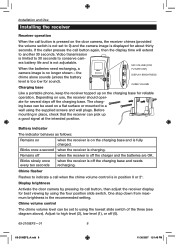
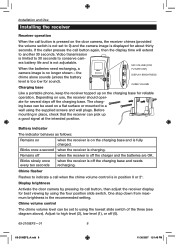
... Use
Installing the receiver
Receiver operation
When the call when the chime volume control is in place, check that the receiver can be set to another 30 seconds.
Chime flasher
Flashes to indicate a call button is pressed on the door camera, the receiver chimes (provided
the volume switch is not set to high level (2), low...
Owner's Manual - Page 11


...1:51:49 PM
Replace the batteries in the door camera are as follows: • Two note bell (Default tune for door camera) • Saxophone (Default tune for second door camera or bell push)...The topmost control along the side (see diagram on the receiver even when surrounded by complete darkness. Scan button
When used in the door camera.
Installing the receiver
VISIOCAM
Chime ...
Owner's Manual - Page 13


... for approximately five seconds until the receiver sounds. Additional door cameras
The receiver will respond to display the image. Each camera must be set at the default channel manually in . Adding a door push
The receiver will respond to up to program it in order to a Visiocam door push.
TV connection
You can connect your entry...
Owner's Manual - Page 14


...receiver life off the charger base. Remove the old batteries and replace with three NiMH type
AA batteries with a minimum capacity of the receiver. Follow
the...will become trapped inside the door camera, as it may damage the internal parts.
• Avoid replacing door camera batteries during wet weather.
• Do not take the products apart; Installation and Use
Maintenance and use cleaning...
Owner's Manual - Page 15


installation Setup... when the receiver is a likely problem, move the receiver 20 in. (50 cm)
and try again. Replace the door camera batteries.
13
69-2108EFS-01
69...door camera, approximately 100 ft. (30 m) in a typical building. Open the door camera and change the video channel switch from the units.
Troubleshooting
VISIOCAM
The system does not work... • Make sure the door camera is...
Owner's Manual - Page 17


ASpbeocuitfiycoautironnesw thermostat
VISIOCAM
Door Camera
Receiver
Power requirement
110V AC ±10% via 8V to 10V 1A bell transformer** N/A or 8-12V AC or DC supply
Maximum number of transmitters N/A (video ...
Owner's Manual - Page 18


... disposed of with Part 15 of the FCC rules and Industrial Canada standards. Proof of purchase. this product for 1 year from the date of purchase is in U.S.A.
The charging base is required; Caution: Changes or modifications not expressly approved by the party responsible for recycling advice. Honeywell International Inc. DECLARATION Honeywell hereby declares that...
Honeywell RPWL800A Reviews
Do you have an experience with the Honeywell RPWL800A that you would like to share?
Earn 750 points for your review!
We have not received any reviews for Honeywell yet.
Earn 750 points for your review!
