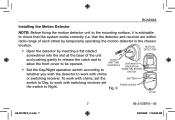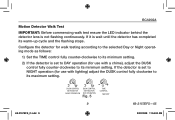Honeywell RCA902N1004/N - Wireless Motion Detector Support and Manuals
Get Help and Manuals for this Honeywell item

View All Support Options Below
Free Honeywell RCA902N1004/N manuals!
Problems with Honeywell RCA902N1004/N?
Ask a Question
Free Honeywell RCA902N1004/N manuals!
Problems with Honeywell RCA902N1004/N?
Ask a Question
Most Recent Honeywell RCA902N1004/N Questions
How Can I Set My Motion Detector To It's Min. Setting? Rca902n1004/n
How can I set my motion detector to it's min. setting? RCA902N1004/N
How can I set my motion detector to it's min. setting? RCA902N1004/N
(Posted by tony19657 9 years ago)
Popular Honeywell RCA902N1004/N Manual Pages
Honeywell RCA902N1004/N Reviews
We have not received any reviews for Honeywell yet.