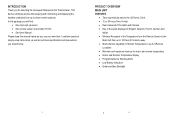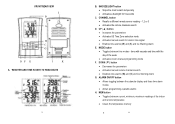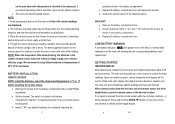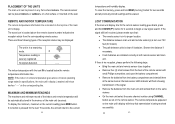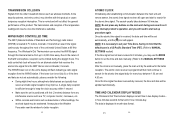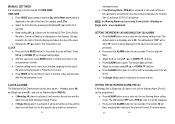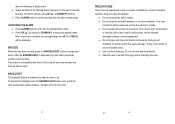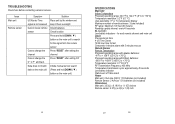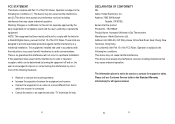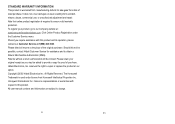Honeywell TE219ELW - Wireless Indoor/Outdoor Thermometer Support and Manuals
Get Help and Manuals for this Honeywell item

View All Support Options Below
Free Honeywell TE219ELW manuals!
Problems with Honeywell TE219ELW?
Ask a Question
Free Honeywell TE219ELW manuals!
Problems with Honeywell TE219ELW?
Ask a Question
Most Recent Honeywell TE219ELW Questions
Can't Veiw Outside Temp.
(Posted by Anonymous-31531 12 years ago)
Popular Honeywell TE219ELW Manual Pages
Honeywell TE219ELW Reviews
We have not received any reviews for Honeywell yet.